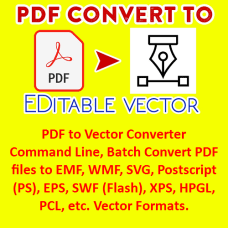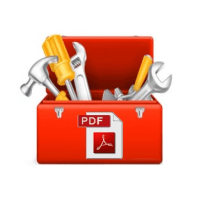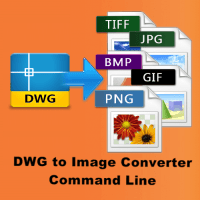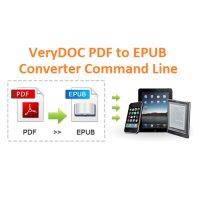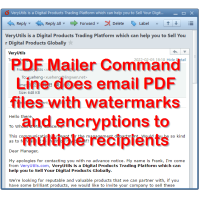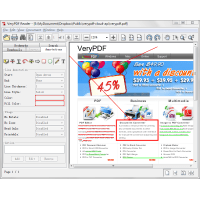Order Via |
|||
| License | Unit Price | Download | |
| PDF to Vector Converter Command Line | Server License | $295.00 |  |
| Developer License | $1995.00 | ||
PDF to Vector Converter Command Line -- Batch convert from PDF files to Vector formats.
PDF to Vector Converter (PDF2Vector) Command Line can be used to batch convert
from Acrobat PDF files to other scalable vector graphics formats, such as EMF,
WMF, SVG, Postscript (PS), EPS, SWF (Flash), XPS, HPGL, PCL etc. The software
can be run using the handy interface or in batch mode to convert large volumes
of PDF files in real-time. PDF to Vector Converter Command Line is available via
an easily integrated COM object (or DLL Library, or Command Line), enabling
developers to access the converter via any programming or scripting languages,
such as Visual Basic, C/C++, Delphi, ASP, PHP, C#, .NET, etc. Using the COM
object (or DLL Library, or Command Line), file conversions can be done
consecutively or simultaneously.
* WMF Windows Metafile
* EMF Microsoft Enhanced Metafile (32-bit)
* PS Adobe PostScript file
* EPS Adobe Encapsulated PostScript
* SVG Scalable Vector Graphics
* SWF Macromedia Flash File Format
* XPS Microsoft XML Paper Specification
* HPGL HP-GL plotter language
* PCL HP Page Control Language, Printer Command Language Format (PCL)
* PDF Acrobat PDF file, convert general PDF to Vector PDF
PDF to Vector Converter (PDF2Vector) Command Line converts Acrobat formats to
any of the industry-standard formats listed above. As native vector graphics,
you gain tremendous advantages when importing them into your publishing system.
PDF to Vector Converter (PDF2Vector) Command Line Key Features:
- Standalone software, Adobe Acrobat and Adobe Reader NOT required!
- Support English, French, German, Italian, Chinese Simplified, Chinese Traditional, Czech, Danish, Dutch, Japanese, Korean, Norwegian, Polish, Portuguese, Russian, Spanish, Swedish, Thai, etc. languages.
- Extract a page range from an existing PDF file to vector format files.
- Converted graphics files can be easily and directly imported into target applications.
- Rescale or zoom the converted graphics files to any size within the application or web browser without degradation.
- Optimal print quality from any printer using the printer's own resolution.
- Useful for CAD architecture, business diagrams, GIS cartography maps, charts and graphs, scientific plots, vector artwork etc. fields.
- Support owner password protected PDF files directly.
- Convert embed fonts to Polylines into the vector graphics formats.
- Convert text based PDF file to vector PDF file.
- Repair damaged PDF file.
- Several methods to render a PDF files to PS and EPS files.
- Convert PDF files to vector EMF, WMF, Postscript, EPS, SVG, Flash SWF, XPS, HPGL, PCL and new vector PDF files.
PDF to Vector Converter (PDF2Vector) Command Line has two type of licenses, Server License and Developer License:
- Server License: Licensed by per Production Server, easily to be called from ASP/PHP/C#/.NET/... etc. server side applications.
- Developer License: Licensed by per Developer, Royalty Free Runtime Desktop Distribution, can be run on any number of servers/computers.
PDF to Vector Converter (PDF2Vector) Command Line options:
-------------------------------------------------------
Description:
Convert Acrobat PDF files to following vector formats:
1. WMF: Windows Metafile
2. EMF: Microsoft Enhanced Metafile
3. Postscript and EPS (Adobe Encapsulated PostScript)
4. SVG: Scalable Vector Graphics
5. SWF: Flash file
6. XPS: Microsoft XPS Document Writer
7. HPGL: HP-GL plotter language
8. PCL: HP Page Control Language, Printer Command Language Format (PCL)
9. PDF: Acrobat PDF file, Convert general PDF to Vector PDF
-------------------------------------------------------
Usage: pdf2vec.exe [options] [Options] [PDF Files]
-firstpage [int] : first page to print, from 1 to max
page
-lastpage [int] : last page to print, from 1 to max page
-pagerange [string] : set page range, e.g., 2,100-200,250-300
-swfopt [string] : set SWF options
-swfopt "-z" : Use Flash 6 (MX) zlib compression
-p [range] : Convert only pages in range
with range
e.g. : -p "1-20"
or -p "1,4,6,9-11" or -p "3-5,10-12"
-i : Allows PDF2Vector to change the draw order of the PDF. This may make the
generated SWF files a little bit smaller
-j [quality] : Set quality of embedded jpeg pictures to
quality. 0 is worst (small), 100 is best (big). (default:85)
e.g. : -swfopt
"-j 50"
-S : Don't use SWF Fonts, but store everything as shape
-f : Store all fonts into SWF
-t : Insert a stop() command in each page. The resulting SWF file will not turn
pages automatically.
-s zoom=factor : Set resolution to SWF file, default: 72DPI
-s background=color : Set background color (default is transparent background)
*these options are available for Flash SWF format only
-swfburst : burst PDF file to single
page SWF files
-swfburst2 : burst PDF file to single page
SWF files, optimized for speed
-swfflatten : flatten complicated graphics in
converted SWF file
-swfmaxopt : compress and optimize SWF files
automatically
-swfsdk [string] : set path for swfsdk.dll file
-swfimagequality [int] : set quality of images in SWF files, 0 is worst (small),
100 is best (big), default is 85
-swfimagezoom [int]: resolution adjustment for images in SWF files,
-swfimagezoom 0 : same as original PDF file
-swfimagezoom 1 : adjust resolution to 1x, quality is worst and file is small
-swfimagezoom 2 : adjust resolution to 2x, quality is better than 1
-swfimagezoom 4 : adjust resolution to 4x, quality is better than 2
-color [int]: specify color or monochrome to printer,
-color 1 : monochrome
-color 2 : color
*this option is available for PCL, HPGL, XPS, PS and
EPS formats
-duplex [int]: select duplex or double-sided printing for
printer capable of duplex printing,
-duplex 1 : simplex
-duplex 2 : horizontal
-duplex 3 : vertical
*this option is available for PCL, HPGL, XPS, PS and
EPS formats
-enablepv2r : enable merge vector graphics into
background
-pv2rxres [int] : set Y resolution for background, default is 150 DPI
-pv2ryres [int] : set Y resolution for background, default is 150 DPI
-pv2rmergetext [int] : merge text into background picture
-pv2ropw [string]: owner password (for encrypted files)
-pv2rupw [string]: user password (for encrypted files)
-pv2rvaa [string]: enable or disable vector anti-aliasing, yes/no,
default is 'yes'
-pv2riaa [string]: enable or disable image anti-aliasing, yes/no, default
is 'no'
-pv2rquality [int] : set quality for JPEG image, default is 95
-pv2rshowalltext : show covered/hidden text on PDF page
-pv2rdelgfx : delete all invisible
graphics
-pv2rnolinks : disable hyperlinks during
conversion
-scale [int] : specify the factor by which
the printed output is to be scaled, The apparent page size is scaled from the
physical page size by a factor of scale/100. This option is available for PCL, HPGL, XPS, PS and EPS formats
-scalex [int] : X axis scale factors, default is
100
-scalex 100: do not scale PDF page
-scalex 0: scale the width of PDF page to fit the printer's paper size
-scalex -1: keep the minimum constant scaling in both paper width and height
-scaley [int] : Y axis scale factors, default is 100
-scaley 100: do not scale PDF page
-scaley 0: scale the height of PDF page to fit the printer's paper size
-scaley -1: keep the minimum constant scaling in both paper width and height
-paper [string] : paper size to printer
-paper
pdf : retrieve paper size from PDF file
-paper
number:
standard paper size
-paper
others:
user defined paper size
-deltopmargin : move print area to top if printer
paper not same as PDF paper
-printermargins : reduce to printer margins when printing,
default is "-pdfmode 0"
-pdfmode [int] : convert PDF file to vector PDF file
-pdfmode 0: convert normal PDF to
vector PDF (based on EMF)
-pdfmode 1: convert normal PDF to
vector PDF (without based on EMF)
-pdfmode 2: merge vector graphics
into background picture
-psmode [int]: convert PDF file to vector
Postscript file, default is "-psmode 2"
-psmode 0 : convert PDF to
Postscript via printer driver
-psmode 1 : convert PDF to
Postscript via local interpreter 1 (slower)
-psmode 2 : convert PDF to
Postscript via local interpreter 2 (faster)
-psnoshrink : don't shrink pages
during PDF to PS Conversion
-psnocenter : don't center pages
during PDF to PS Conversion
-svgnoclip : remove clipping
during SVG output
-xres [int] : set Y resolution to
output format
-yres [int] : set Y resolution to
output format
-mapfont : map fonts
by mapfont.ini file
-redoemf : remove
random data from EMF file
-redoemf2 : repair problem
in output EMF file
-noextname : don't append suffix
to filename of first page
-vector :
render PDF page to vector EMF before printing
-vectorplus : render PDF page to
vector EMF with GDIPlus before printing
-vectorgray : render PDF page to
vector EMF with grayscale before printing
-raster2 : render
PDF page to image before printing
-raster2norotate : don't rotate PDF page to fit printer's paper
-rasterbitcount [int] : set bitcount for raster image, e.g., 1, 8, 24
-enhancethinlines: enhance thin lines when render PDF file to image
-rasterswf : Create raster SWF
file
-rasterswf2 : Create raster SWF file
with second method
-winfont : use
Windows fonts to instead of embedded fonts
-winfont2 : force to use
Windows fonts to instead of all embedded fonts
-useembedfont : use embedded fonts from PDF file
-useunicode [int]: enable or disable unicode conversion for PDF render
-antifonts : enable anti-aliased
font bitmaps for emulated fonts
-debug :
print the debug message to screen
-callfromdotnet : set a flag if you call PDF2Vector SDK from
.NET application
-timeout [int] : specify a timeout to avoid hanging
process, in millisecond
-$ [string] : input your registration
key
PDF to Vector Converter Command Line Examples:
pdf2vec.exe C:\in.pdf C:\out.emf
pdf2vec.exe C:\in.pdf C:\out.wmf
pdf2vec.exe C:\in.pdf C:\out.ps
pdf2vec.exe C:\in.pdf C:\out.eps
pdf2vec.exe C:\in.pdf C:\out.svg
pdf2vec.exe C:\in.pdf C:\out.swf
pdf2vec.exe -swfburst C:\in.pdf C:\out.swf
pdf2vec.exe -swfopt "-z" C:\in.pdf C:\out.swf
pdf2vec.exe -swfopt "-j 75" C:\in.pdf C:\out.swf
pdf2vec.exe -swfopt "-p 2 -j 75" C:\in.pdf C:\out.swf
pdf2vec.exe -swfopt "-p 2,4,6-8 -z -i -j 50 -t" C:\in.pdf C:\out.swf
pdf2vec.exe -swfopt "-s background=0xFFFFFF" C:\in.pdf C:\out.swf
pdf2vec.exe -swfopt "-s background=FF" C:\in.pdf C:\out.swf
pdf2vec.exe -swfopt "-s zoom=150" C:\in.pdf C:\out.swf
pdf2vec.exe -swfopt "-s bitmap" C:\in.pdf C:\out.swf
pdf2vec.exe C:\in.pdf C:\out.xps
pdf2vec.exe C:\in.pdf C:\out.hpgl
pdf2vec.exe C:\in.pdf C:\out.plt
pdf2vec.exe C:\in.pdf C:\out.pcl
pdf2vec.exe -scale 50 C:\in.pdf C:\out.pcl
pdf2vec.exe -color 1 C:\in.pdf C:\out.pcl
pdf2vec.exe C:\in.pdf C:\out.pdf
pdf2vec.exe -pdfmode 0 C:\in.pdf C:\out.pdf
pdf2vec.exe -pdfmode 1 C:\in.pdf C:\out.pdf
pdf2vec.exe -psmode 0 C:\in.pdf C:\out.ps
pdf2vec.exe -psmode 1 C:\in.pdf C:\out.ps
pdf2vec.exe -psmode 2 C:\in.pdf C:\out.ps
pdf2vec.exe -pagerange "6,7" -swfburst C:\in.pdf C:\out.swf
pdf2vec.exe -swfburst2 -swfmaxopt -mapfont C:\in.pdf C:\out.swf
pdf2vec.exe -mapfont -swfburst2 -swfflatten -swfmaxopt -swfimagequality 70 -swfimagezoom
1 C:\in.pdf C:\out.swf
pdf2vec.exe -noextname C:\in.pdf C:\out.svg
pdf2vec.exe -raster2 C:\in.pdf C:\out.xps
pdf2vec.exe -raster2 -rasterbitcount 1 C:\in.pdf C:\out.xps
pdf2vec.exe -timeout 60000 C:\in.pdf C:\out.swf
pdf2vec.exe -rasterswf C:\in.pdf C:\out.swf
pdf2vec.exe -rasterswf2 C:\in.pdf C:\out.swf
Related Products
PDF Page Master Command Line
PDF Page Master Command Line is a command line application which can be used to maintain your PDF ..
$299.00
PDF DRM Protector Solution for Business
Use PDF DRM Protector Solution to protect PDF and Office Documents for your business. PDF DRM Protec..
$5,000.00
DWG to Image Converter Command Line
DWG to Image Converter Command Line can be used to batch convert DWG and DXF files to TIF (TIFF), ..
$195.00
PDF Consulting Services
PDF Consulting Services VeryPDF Software offers its services to help customers with projects invo..
$180.00
PDF Editor
PDF Editor - edit PDF files created by any other program Edit PDF files now! How do you change ex..
$89.95
PDF to SVG Converter Command Line
PDF to SVG Converter Command Line VeryUtils PDF2SVG is a multi-platform command-line application fo..
$295.00
PDF to ePub Converter Command Line
PDF to ePub Converter Command Line does convert Adobe PDF files to Responsive EPUB documents. PDF..
$79.95
SVG to PDF Converter Command Line
SVG to PDF Converter Command Line is a best software to convert scalable vector graphic (.SVG) gra..
$99.95
DWG to PDF Converter Command Line
AutoCAD DWG to PDF Converter Command Line is a DWG and DXF to PDF conversion tool, you can use it ..
$199.00
TIFF Toolkit -- Compress, Merge, Split, Extract, Compare and Maintain TIFF files
TIFF Toolkit is a powerful application tool which can compress TIFF image files to small size ones..
$19.95
PDF Mailer Command Line for PHP Source Code
VeryUtils PDF Mailer Command Line is batch email sender software for Windows, Mac and Linux that a..
$79.95
Java PDF Reader Custom Build Service
Java PDF Reader (Windows, Mac, Linux) Java PDF Reader is Java Visual Component to Display PDF, Offi..
$5,000.00
ConvertDoc Command Line for Windows
ConvertDoc Command Line Tool – A Comprehensive Solution for Markup Format Conversion ConvertDoc C..
$79.95
Tags: convert pdf to emf, parse pdf, pdf extraction, pdf parser, pdf to emf, pdf to enhanced metafile, pdf to eps, pdf to flash, pdf to hpgl, pdf to metafile, pdf to pcl, pdf to plt, pdf to postscript, pdf to printer, pdf to raster pdf, pdf to svg, pdf to swf, pdf to vector, pdf to virtual printer, pdf to windows enhanced metafile, pdf to wmf, pdf to xps, raster pdf