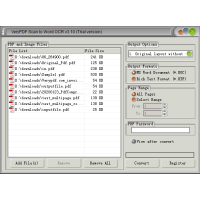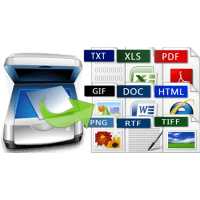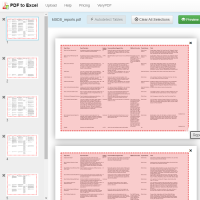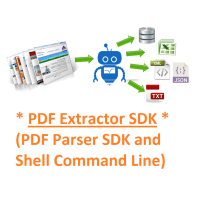PDFPrint Command Line is a Command Line application for batch PDF Printing.
PDFPrint Command Line allows you to immediately print PDF documents from the
command prompt. This comes in handy for automated BATCH scripts, and also makes
it easier to print PDF documents from your SQL stored procedures, which
otherwise have no method of printing PDFs. Besides the mentioned scenarios,
Customers widely use PDFPrint Command Line as an alternative means to implement
PDF printing from any programming language, by avoiding references to external
libraries.
pdfprint.exe "c:\test folder\test.pdf"
This will print out the whole test.pdf document to the default printer.
pdfprint.exe -setcopyto -copies 5 -printer "Canon MX440 MP" -shell "c:\documents\test.pdf"
This will print out 5 copies of the test.pdf document to the Canon MX440 MP printer. It will use installed Adobe Reader to print.
pdfprint.exe -firstpage 1 -lastpage 7 -printer "HP PCL Printer" printtofile C:\out.pcl "test.pdf"
This will print the first 7 pages of the test.pdf document to PCL file using "HP PCL Printer" printer.
pdfprint.exe -mergeprintjobs C:\testpdf\*.pdf
pdfprint.exe -mergeprintjobs C:\testpdf\test*.pdf
pdfprint.exe -mergeprintjobs C:\testpdf\files.txt
pdfprint.exe C:\files.txt
It will print all pdf files in the folder "C:\testpdf" using default printer settings.
pdfprint -help
Shows all available commands / settings available.
PDFPrint Command Line features:
- Command-line application, several times in parallel callable.
- Prints PDF directly on locally connected or network printers.
- Supports the various printer service.
- All settings can be managed via profiles (Devmode data files).
- Print based on the PDF elements – for a quick and resource-saving output or as an image file rendered from the PDF.
- Selection of available printers by name or using the default printer.
- Adjustable max. resolution and max. memory for the rendered image file.
- Adjustable timing for printing.
- Specification of the number of copies.
- Print Mode: Fit to Page, Original, Reduce.
- Scale printing output – in % – when output as an image file.
- Orientation – portrait format, horizontal format or automatic, when output as an image file.
- Supports lots of languages in PDF files, such as English, German, Russian, Arabic, Spanish, French, Italian, Czech, and Japanese.
PDFPrint Command Line more important features:
1. Perfect Printing. Print PDF documents to any printer you have. You can define
the DPI, print range, color mode, and much more, all from your command prompt.
Our PDFPrint Command Line is used by thousands of worldwide clients, and
constantly improved, to offer the best PDF rendering engine available.
2. Watch Folders. You can set PDFPrint Command Line in monitoring mode which
allows it to automatically print out any PDF documents appearing in a predefined
folder. Share that folder over the network, and allow your clients to print
their documents to a printer which is otherwise not network-enabled.
You can write a simple script to monitor a folder (e.g., C:\test\*.pdf), for
example,
------------------------------------------------
REM @ECHO OFF
:retry
for %%F in (C:\test\*.pdf) do (
E:\VeryPDF\pdfprint.exe "%%F"
move "%%F" "%%F.bak"
)
ping -n 5 127.0.0.1 ] nul
goto retry
------------------------------------------------
3. No Need For Adobe
PDFPrint Command Line is a self-contained and in-house developed solution having
no dependencies, it doesn't require .NET also. This simplifies easy deployment
and usage over a wide range of PCs.
4. Standalone Binary
PDFPrint Command Line has no external dependencies and requires no additional
libraries or software products to work properly. All PDF rendering is done by
PDFPrint Command Line, which allows you to simplify the licensing of your
application.
5. Printing - How to print a PDF directly, without opening it?
The following command line prints test.pdf on a network printer,
pdfprint.exe -printer "\\servername\printername" "C:\test.pdf"
This prompt command line can be used from command line mode to print PDF files
without open them.
6. Batch Document Printing. Batch print PDF, HTML, DOC, DOCX, PPT, PPTX, XLS, XLSX, PNG, JPG and 20+
other file types with PDFPrint Command Line software.
Related Products
HookPrinter SDK for Windows Developers
HookPrinter SDK is a comprehensive software solution designed for capturing printer output from near..
$299.00
PDF Signer Software
PDF Signer can be used to add your signature to PDF documents. The main function of PDF Signer is ..
$39.95
DOC to Any Converter Command Line
DOC to Any Converter Command Line can be used to batch convert DOC, DOCX, DOCM, RTF, TXT, PPT, PPT..
$79.00
DWG to PDF Converter Command Line
AutoCAD DWG to PDF Converter Command Line is a DWG and DXF to PDF conversion tool, you can use it ..
$199.00
Scan to Word OCR Converter
VeryUtils Scan to Word OCR Converter does scan papers to word documents or convert to word documen..
$79.95
PDF Margin Cropper (GUI + Command Line)
PDF Margin Cropper Tool can be used to remove excessive white borders and margins around PDF pages..
$79.00
PDF Stamper Command Line
PDF Stamper Command Line is a professional PDF stamp creator or PDF watermark creator, which can h..
$59.00
OCR to Any Converter Command Line
OCR to Any Converter Command Line OCR software is used to make the text of a scanned document acc..
$395.00
Java PDF Toolkit (jpdfkit)
Java PDF Toolkit is a powerful Java PDF tool for Manipulating PDF Documents. Java PDF Toolkit is a..
$299.00
TIFF Toolkit -- Compress, Merge, Split, Extract, Compare and Maintain TIFF files
TIFF Toolkit is a powerful application tool which can compress TIFF image files to small size ones..
$19.95
Online PDF to Table Extractor (Online PDF to Excel Converter)
Online PDF to Table Extractor (PDF to Excel Converter) is a Java application which can be used to ..
$9.95
PDF Extractor SDK (PDF Parser SDK and Command Line)
PDF Extractor SDK (PDF Parser SDK and Command Line) PDF Extractor SDK allows developers to convert ..
$79.95
HTML to PDF Conversion API
HTML to PDF Conversion API is a professional solution that lets you create PDF from web pages and ..
$59.95
Tags: clprint, command line pdf, pdf print, pdf printing, pdf to printer, pdf2printer, pdfprint, print pdf, printing pdf