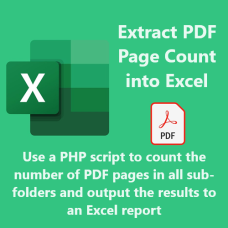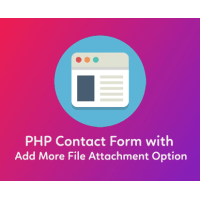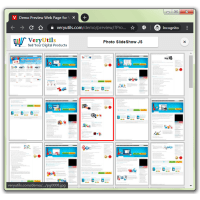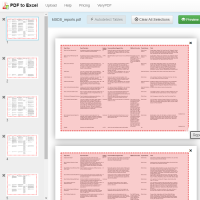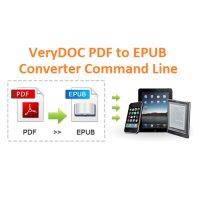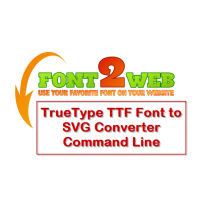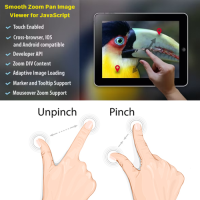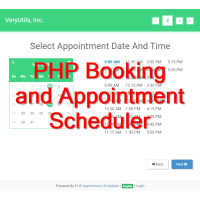PDF Page Counter can be used to count the number of pages of all PDFs
in current directory and all sub-folders, recursively. PDF Page Counter counts
PDF files within a given sub-directory and export results to a CSV file.
How To Count Pages In Multiple PDF?
If you need to monitor PDF files, checking different information about your
documents without opening each, try PDF Page Counter for PHP Script utility. It
can tell you how many pages are on multiple PDF files. This is a great tool when
you need to plan how much paper will be required for printing or double check
the pages in arriving documentation. Such reports are also used in various
development tasks.
PDF Page Counter for PHP Script can show you all the info about your PDF
file (page count, size, date of creation, etc.) on the screen or export data to
a report in PDF, XLS, CSV, DOC, TXT and many other formats. Those who have PDF
Page Counter utility can't imagine how to count pages in multiple PDF files
manually and create reports for this. You will need to review each document
separately, write down the number of pages into table, save this table as
report. It will take quite a lot of time, especially when you deal with tens of
documents. PDF Page Counter easily manages with this boring job, automatically
counting the number of pages.
PDF Counter is an easy to use PDF page counter application. It supports
all versions of single and multi-page PDF documents.
Working with application to count your PDF files is very easy. Just enter the
folder containing PDF Documents and PDF Counter would give you Pages of every
single and multi-page PDF Documents and also Total number of pages.
Ideal for Imaging bureaus where and accurate page count of PDF Documents is
essential to prepare estimation of work. It also works for their client to keep
eye on work completed.
Support PDF Documents which is compressed with various compression methods.
System Requirements:
* Windows version compatible for Windows XP, 7, 8, Xp, Vista, 2003, 2008 and
later systems.
* Mac version compatible for Mac OS X Snow Leopard 10.6, Lion 10.7 and Mountain
lion 10.8 and later systems.
* Linux version compatible for all Linux systems.
PDF Count is an extremely simple software. It will show page count for each
individual PDF file separately. You can see PDF name and pages count for that
particular PDF side by side. It also shows the total number of pages available
in all PDF files. Password protected PDF files are also supported by this
software which is another great feature.
Apart from that, an option to export the report as TXT, CSV, XLS, or XLSX format
is also available, which is very good. You can create an Excel or TXT file that
will show total pages available in all PDF files and selected PDF files
separately. So based on all these features, I will say it is a very good PDF
page counter software.
If you need to check if a PDF page is colored or black & white, you can
use VeryPDF Spool File Page Counter SDK software, this software can be
used to count the number of color pages and black and white pages in PDF, PS,
EPS, PCL, XPS, PRN, SPL, etc. formats,
http://www.verypdf.com/app/hookprinter/spool-file-page-counter-sdk.html
PDF Page Counter is a simple software application whose purpose is to aid
individuals in counting the number of pages certain PDFs have.
The upper side of portable apps
The installation process can be easily skipped, as this tool is portable.
Instead, you can copy the program files to any location on the hard drive, and
just double-click the executable in order to run it. Moreover, if you place the
program files to an external data device, you make it possible to use it on the
fly, on any computer you can connect to.
Another noteworthy aspect is that PDF Page Counter, unlike installers, is not
going to add new files or other items to the Windows registry or hard drive
without your approval, and it will leave no traces after its removal.
View how many pages a PDF has
This software utility enables you to select one folder which contain PDFs for
counting, while it is also possible to process all documents available. All
results can be saved to a TXT or CSV format, for further analysis. You can also
view, in the console window, the total number of files processes, and the total
number of pages. No other notable options are present.
Related Products
Java PDF Toolkit (jpdfkit)
Java PDF Toolkit is a powerful Java PDF tool for Manipulating PDF Documents. Java PDF Toolkit is a..
$299.00
SVG to PDF Converter Command Line
SVG to PDF Converter Command Line is a best software to convert scalable vector graphic (.SVG) gra..
$99.95
PHP Ajax Mailer With Multiple Attachments
PHP Ajax Mailer With Multiple Attachments Hey there, hope you are doing well, if you are looking ..
$19.95
Photo Slideshow and Thumbnail Viewer JavaScript Source Code
Photo Slideshow JS is a Photo Slideshow and Thumbnail Viewer JavaScript Source Code, it is an image,..
$29.95
Online PDF to Table Extractor (Online PDF to Excel Converter)
Online PDF to Table Extractor (PDF to Excel Converter) is a Java application which can be used to ..
$9.95
PDF Toolkit Command Line Tools & Utilities
PDF Toolkit Command Line Tools & UtilitiesPDF Toolkit Command Line gives you a wide range of profess..
$299.00
PDF to Vector Converter Command Line
PDF to Vector Converter Command Line -- Batch convert from PDF files to Vector formats. PDF to Ve..
$295.00
PDF to ePub Converter Command Line
PDF to ePub Converter Command Line does convert Adobe PDF files to Responsive EPUB documents. PDF..
$79.95
AiWriter: The Ultimate AI Content Generator and Writing Assistant
AiWriter is a powerful AI Content Generator and Writing Assistant tool that has revolutionized the c..
$39.95
PDFPrint Command Line
PDFPrint Command Line is a Command Line application for batch PDF Printing.PDFPrint Command Line all..
$299.00
TrueType TTF Font to SVG Converter Command Line
TrueType TTF Font to SVG Converter Command Line is a software that can convert a single character ..
$79.95
PHP Invoice Generator
PHP Invoice Generator - PHP Class For Beautiful PDF Invoices, it supports HTML Templates also. PH..
$49.95
Website Screenshot API for PHP
Website Screenshot API (PHP Web Page Screenshot API) does capture screenshot of any webpage with o..
$59.95
Tags: count pages in pdf, count pdf pages, pdf count, pdf counter, pdf page count, pdf page counter, pdf page numbers
You Recently Viewed
Smooth Zoom Pan Image Viewer for JavaScript
Smooth Zoom Pan Image Viewer is an easy-to-use JavaScript source code for mobile and desktop that ad..
$49.95
PHP Booking and Appointment Scheduler
PHP Appointment Scheduler is an online appointment scheduling software to boost sales and manage b..
$99.95