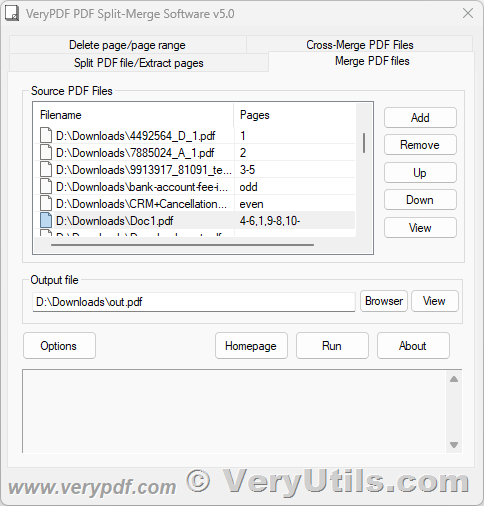Managing PDF documents shouldn't be a hassle. With VeryUtils PDF Split-Merge for Windows, you can effortlessly merge, split, and manipulate PDF files with ease. Whether you're a professional needing advanced PDF editing tools or an amateur looking for straightforward functionality, VeryUtils PDF Split-Merge for Windows is designed to streamline your workflow without unnecessary complexity.
https://veryutils.com/pdf-split-and-merge
Merge PDF Files Quickly and Easily
Tired of dealing with multiple PDFs scattered across your digital workspace? VeryUtils PDF Split-Merge for Windows allows you to merge entire PDF documents or select individual pages to create consolidated files. This feature is perfect for compiling reports, combining chapters of a manuscript, or assembling various documents into one cohesive PDF.
Simplified Operations with Drag & Drop
Gone are the days of navigating through convoluted menus. VeryUtils PDF Split-Merge for Windows simplifies PDF management with intuitive drag & drop functionality. Adding, rearranging, or removing pages from your PDFs is as easy as clicking and dragging items within the interface. This user-friendly approach ensures that anyone can achieve professional results without a steep learning curve.
Key Features
- Merge Entire PDFs or Individual Pages: Combine multiple PDF documents or select specific pages to merge into a single file.
- Remove Individual Pages: Easily delete unwanted pages from PDF documents.
- Split Multi-page PDFs: Divide large PDF files into smaller, more manageable documents.
- Share PDF Files: Seamlessly share your edited PDFs with colleagues or clients.
- Rearrange Pages: Organize PDF pages in the desired order effortlessly.
- Color Coding for Organization: Differentiate between PDF files and pages with color coding, ensuring optimal clarity and organization.
Why Choose VeryUtils Easy PDF?
PDFs are essential in today's digital landscape for their universal compatibility and secure formatting. VeryUtils PDF Split-Merge for Windows leverages these advantages, making it simple to create new PDF documents from individual pages or merge existing ones. Whether you're working with e-books, reports, or presentations, the ability to effortlessly extract and combine pages enhances productivity and flexibility.
User-Friendly Design
VeryUtils PDF Split-Merge for Windows prioritizes usability with a clean interface and straightforward tools. The software minimizes complexity without sacrificing functionality, allowing users to focus on productivity rather than mastering intricate features. Magnification options and a robust undo feature further enhance usability, ensuring that every PDF editing session is efficient and stress-free.
Transform Your PDF Management Today
Experience the convenience of streamlined PDF editing with VeryUtils PDF Split-Merge for Windows. From merging documents to rearranging pages with a simple drag & drop, this software empowers users at all skill levels to handle PDFs effectively. Say goodbye to cumbersome PDF editing tools and discover a more intuitive way to manage your documents—try VeryUtils PDF Split-Merge for Windows today!
Enhance your workflow and simplify PDF management with VeryUtils PDF Split-Merge for Windows. Download now and see how easy managing PDFs can be!