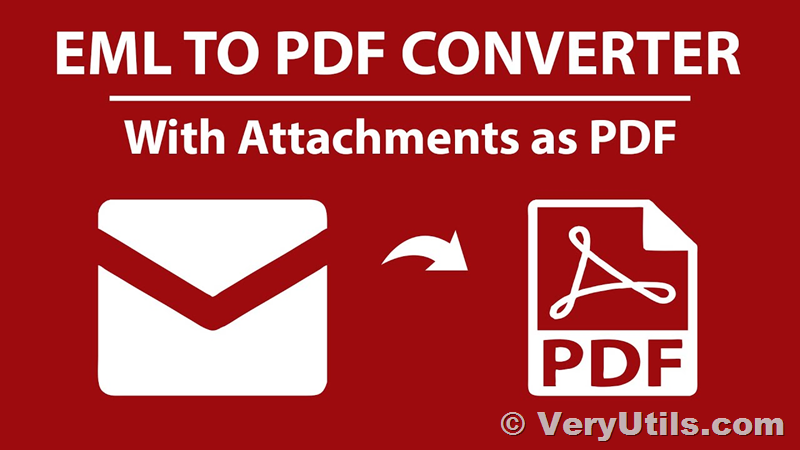VeryUtils EML to PDF Converter is a powerful and easy-to-use software that can bulk convert EML files to PDF format with attachments. It accurately converts and exports single or multiple EML files into PDF file format. This top-notch EML to PDF conversion tool can easily perform batch conversions of EML files into Adobe PDF files in just four simple steps. Try the free version of VeryUtils EML to PDF Converter at no cost.
https://veryutils.com/eml-to-pdf-converter
* Batch convert EML to PDF files with attachments in one go.
* Provides dual options to add single or multiple EML files to the software panel.
* Export EML files to PDF while retaining all email attributes.
* Maintains the original folder hierarchy of email folders during conversion.
* Save resulting files after EML to PDF conversion at the desired location.
* Offers multiple file naming options to manage converted data.
* Export selective data from EML files using the email filter feature.
* Smoothly perform bulk conversion with 100% data accuracy and privacy.
* Supports all Windows operating systems, including 11, 10, 8, 8.1, 7, XP, etc.
✅ How to Convert EML Files to PDF with Attachments?
The preferred solution for users to batch export and print EML files to PDF file format. This tool exports EML to PDF Adobe while maintaining file formatting and properties. It's a fast, reliable, and user-friendly EML to PDF conversion software that can easily convert multiple EML files to PDF format. Also, this software is offline, ensuring 100% security, as you can install it on your computer to convert .eml to .pdf files.
✅ Converting .eml files to .pdf file format comes with several benefits, such as:
- Portable Document Format
- PDF files can be opened and viewed on any device
- Easy sharing via email or other means
- PDFs can be easily printed to create hard copies of emails
- Encryption and password protection are possible
✅ Highlighted Key Features of VeryUtils EML to PDF Converter Software
Batch Convert EML to PDF
Download the easy-to-use EML to PDF Converter and use batch mode to convert multiple EML files to PDF in one go. This is the best choice for millions of users looking to export .eml to .pdf in bulk. With this utility, you can convert multiple EML files to PDF at once without facing any glitches. Hence, you don't have to undergo the same conversion process again and again for each EML file. Batch-print MSG to PDF format in just a few seconds.
Preserves Key Elements and Metadata
EML files contain messages along with other embedded information such as sender, recipient, subject, date, time, etc. Users prefer Adobe PDF for saving and sharing confidential data. By saving EML files to PDF format, you can easily share, save, and print important messages while maintaining data integrity and rich text structure. This is an effective application that can maintain and preserve key elements such as cc, bcc, date, time, hyperlinks, attachments, embedded images, etc. during EML to PDF conversion. Thus, you will not lose any single bit of information.
Save EML to PDF Files in Bulk
VeryUtils EML to PDF Converter has a dual mode to batch export EML in PDF file format. It enables you to convert single or multiple EML files in a single go. You can add as many EML files as you want to export into a PDF document file. Hence, it saves user efforts and time to convert multiple .eml files at a time.
Convert EML Files to PDF With Attachments
If an email contains an attachment file, then no one wants to lose it after EML to PDF conversion process. Do not panic. This advanced utility can export EML files into PDF with attachment files. You can save all EML files in a single PDF file. Moreover, it also allows you to save attachments in a separate file.
Maintains Folder Hierarchy
Users are always concerned about the structure of emails during the process. This is one of the most useful features that everybody wants in the software. With the help of this application, users can export EML to PDF format in the same folder structure. It does not change any single bit of data and exports EML files in PDF format.
Export EML to Various Formats
The EML to PDF Converter offers multiple saving options to export EML files. The software can convert EML files to PDF as well as other popular file formats. It allows you to convert EML to PST, MBOX, CSV, MSG, TXT, HTML, and more. Additionally, the tool can directly import EML files to Gmail, Office 365, Yahoo Mail, Outlook.com, and many others.
Supported EML File Applications
EML is a single email message file created or generated by over 40 email programs. It supports .eml files created by Microsoft Outlook, Mozilla Thunderbird, Outlook Express, Foxmail, Apple Mail, SeaMonkey, IncrediMail, and more.
Software with User-Friendly GUI
The EML to PDF Converter is designed to be user-friendly for anyone. It's suitable for both technical and non-technical users. You don't need advanced skills to use it. Its easy-to-use interface helps users complete tasks quickly and easily, saving time.
Different File Naming Options
With VeryUtils EML to PDF Converter software, users can save their EML emails to PDF Adobe according to various file naming conventions, such as Subject, Subject + Date, From + Subject + Date, and more. These options allow users to save and organize PDF files according to their preferences.
Selective EML File Conversion
This handy tool also provides a preview option to view EML files before starting the conversion process. Here, users can view and select the EML files to be loaded before migrating them to PDF format. Additionally, it allows you to save email attachments without executing the conversion process.
Free EML to PDF Converter
A free demo version is available for download to check its efficiency and accuracy before purchasing the licensed version. You can download the trial version, which allows you to convert 10 EML files to PDF Adobe for free. However, if you're satisfied with its performance, you can upgrade to the licensed version for unlimited file conversion.
Compatibility and Support
The EML to PDF Converter is compatible with all versions of the Windows operating system. You can run this utility on both 32-bit and 64-bit systems. The best thing about this tool is that the support team is available 24/7. If you encounter any issues related to this product, please contact the customer support team, and they will promptly address your concerns.