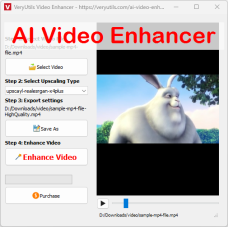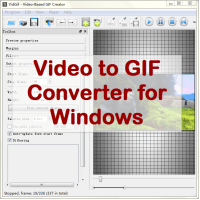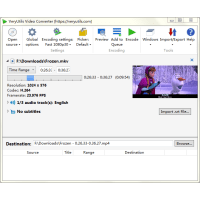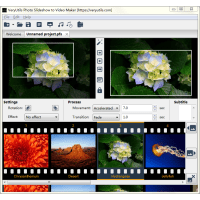AI Video Enhancer offers a range of powerful features to enhance video quality with ease. With just one click, you can upscale videos to 4K resolution at a smooth 60 frames per second, ensuring a true enhancement of video quality. It effortlessly increases the resolution of low-quality videos, fixes blurry footage, and recovers lost details, resulting in clear and vibrant videos. Additionally, it enables the processing of multiple videos simultaneously, ensuring convenience and efficiency. Supporting a wide range of common video formats such as MP4, AVI, RMVB, WMV, MKV, and MLV, AI Video Enhancer is compatible with various video sources, making it a versatile and indispensable tool for video enhancement.
In the digital age, videos have become an integral part of our lives, capturing precious memories, documenting events, and delivering entertainment. However, not all videos are created equal, and sometimes the quality of a video may fall short of our expectations. Whether it's a low-resolution video, a blurry recording, or an old black and white footage, there is now a solution to transform these videos into visually stunning masterpieces. Enter AI Video Enhancer for Windows, a cutting-edge software powered by advanced artificial intelligence algorithms designed to enhance video quality and provide an exceptional viewing experience.
Manual Video Enhancer Services
Get Manual Video Enhancer Services, more than just an AI Video Enhancer software. We have our senior video editors who are more than happy to satisfy your challenging requirements.
✅ Your videos will be finished within a few days.
✅ Edited by hand and pixel perfect results.
✅ Receive download URLs of videos through your personal email.
✅ Refund if the quality is not satisfied.
✅ Private and personal support.
How do our experts improve the quality and resolution of your videos?
Step 1: Make an online payment for the number of videos you want to process.
Step 2: Send us the download URLs of your videos via email. Contact us for bulk orders.
After making the payment, please send an email to support@veryutils.com with the download URLs of your videos. Our senior video editors will promptly begin working on your videos and will aim to complete the process within a few days. Once the videos are ready, we will return them to you via email or any other preferred method of file sharing.
Upscale Video to 4K 60FPS and Enhance True Video Quality
AI Video Enhancer offers an array of powerful features to enhance your videos effortlessly. With just a click, you can upscale your video to 4K resolution at a smooth 60 frames per second (FPS), bringing out every detail and delivering an immersive viewing experience. The software utilizes sophisticated AI models trained specifically for video enhancement, ensuring that the results are natural, clear, and visually appealing.
Fix Blurry Videos and Recover Video Details
Blurry videos can be frustrating, especially when they contain important moments that you want to relive. AI Video Enhancer can fix blurry videos by leveraging its intelligent algorithms to recover lost details and sharpen the overall image quality. By analyzing the frames and applying advanced enhancement techniques, the software intelligently removes noise and restores clarity, making your videos crisp and vibrant.
Customize Output Video Resolution Freely
Every video project is unique, and AI Video Enhancer understands that. The software allows you to freely customize the output video resolution according to your specific requirements. Whether you need to optimize your videos for streaming, social media platforms, or large displays, you have full control over the resolution settings to achieve the desired outcome.
Process Multiple Videos Simultaneously for Convenience and Speed
AI Video Enhancer eliminates the hassle of processing videos one by one. With its multi-video processing capability, you can enhance multiple videos simultaneously, saving you valuable time and increasing your productivity. Whether you have a batch of vacation clips or an entire collection of old family videos, the software ensures a seamless and efficient enhancement workflow.
Support for Most Common Video Formats
Compatibility is key when it comes to video enhancement software, and AI Video Enhancer excels in this regard. It supports a wide range of common video formats, including MP4, AVI, RMVB, WMV, MKV, and MLV, ensuring that you can enhance videos from various sources and formats without any limitations.
Powerful Video Enhancer Trained AI for Any Video Type
AI Video Enhancer is equipped with a suite of powerful AI models, allowing you to enhance videos of different types with remarkable results. Whether you want to upscale a video to 4K or 8K resolution, clear blurry or noisy videos, improve low-resolution footage, or enhance compressed and low-quality videos, the software has the right AI model to meet your specific needs.
One-Click Automatic Video Enhancement
Using AI Video Enhancer is a breeze. With its intuitive interface, you can enhance your videos with just one click. Simply launch the software, load your video file, select the appropriate AI model based on the video type, preview the effect, and export the upscaled video. The entire process is automated, making it accessible to both novice users and professionals seeking quick and efficient video enhancement.
Powerful Video Quality Enhancer
AI Video Enhancer provides a comprehensive suite of features to make your videos look their best. Beyond basic adjustments like brightness, saturation, contrast, and hue, the software also offers advanced controls such as gamma correction, allowing you to fine-tune the video quality to achieve the desired visual aesthetic. With AI Video Enhancer, you have the power to transform ordinary videos into extraordinary works of art.
Tack-Sharp 4K at Butter-Smooth 60 FPS
The software leverages the world's leading production-grade neural networks optimized for your local workstation, providing unparalleled video upscaling, deinterlacing, motion interpolation, and shake stabilization capabilities. With AI Video Enhancer, you can achieve tack-sharp 4K resolution videos at a smooth and fluid 60 frames per second, immersing viewers in a visual feast of clarity and detail.
Production-Grade AI Models for Professional Use Cases
AI Video Enhancer is tailored to meet the needs of professional users. The software focuses on specific video enhancement tasks, including deinterlacing, upscaling, and motion interpolation, delivering natural and realistic results on real-world footage. Years of meticulous development and training have culminated in AI models that are robust, reliable, and capable of meeting the demands of professional video production.
Fewer Motion Artifacts and More Natural Results
Unlike traditional video upscaling techniques that often introduce unwanted artifacts, AI Video Enhancer excels in reducing these visual anomalies. The software employs advanced algorithms that derive new information from multiple frames, resulting in fewer motion artifacts, improved image quality, and more natural-looking videos. With AI Video Enhancer, your enhanced videos will be free from distracting visual distortions, ensuring a seamless and immersive viewing experience.
Trained on Videos for Superior Performance
What sets AI Video Enhancer apart is its training on video clips rather than still images. By exclusively training on video data, the AI models developed for this software have gained a deep understanding of video-specific nuances, ensuring superior performance and exceptional results. With AI Video Enhancer, you can confidently enhance your videos, knowing that the software has been specifically trained to excel in the realm of moving images.
AI Video Enhancer for Windows is a game-changing software that brings advanced video enhancement capabilities to your fingertips. With its ability to upscale videos to 4K resolution, fix blurry footage, recover old videos, and customize output settings, the software empowers users to transform ordinary videos into visually stunning masterpieces. Whether you're a casual user looking to enhance personal videos or a professional seeking to optimize video quality for production, AI Video Enhancer provides the tools and AI models needed to achieve exceptional results. Experience the power of AI technology and unlock the true potential of your videos with AI Video Enhancer for Windows.
AI Video Enhancer
- Product Code: MOD230613205628
- Availability: In Stock
- Viewed: 8229
- Units Sold: 11
- Sold By: PhotoStudio
- Seller Reviews: (0)
-
$49.95
Available Options
Related Products
Video Cutter -- Cut, Trim & Join videos
Video Cutter -- Cut, Trim & Join videosVideo Cutter is a Windows software for quick and easy video t..
$29.95
YouTube Downloader
YouTube Downloader - Batch Download Video and Audio from YouTube, Facebook, Instagram, Twitter, Tikt..
$59.95
PowerPoint to Video Converter Command Line
PowerPoint to Video Converter Command Line turns PowerPoint files into videos.Take your Microsoft ..
$79.95
Any Video Converter
Any Video Converter is a best Video Converter software for Windows. Any Video Converter can read a..
$29.99
Screen Recorder for Windows
VeryUtils Screen Recorder is an easy-to-use Screen Recording Software. Try VeryUtils Screen Record..
$29.95
Total Video Downloader PHP Script
Total Video Downloader PHP Script -- Download YouTube and more for PHP Script Source Code Total Vid..
$49.95
PowerPoint to Video Converter for Windows
Convert any PowerPoint presentation into various video formats. PowerPoint to Video Converter allows..
$39.95
Video to GIF Converter for Windows
Video to GIF Converter is a Windows tool for extracting part of a video to an animated GIF file. V..
$29.95
Video Converter for Windows
Video Converter is the most full-featured and powerful video converter that can read almost all th..
$29.95
Photo Slideshow to Video Maker
Photo Slideshow to Video Maker is a great Windows software to make slideshows from photos and musi..
$29.95
Internet Download Manager
VeryUtils Internet Download Manager is a download manager that combines lightweight resource usage..
$29.95
Video Editor Software
VeryUtils Video Editor is the Best Video Editor software, it's an alternative to Windows Movie Mak..
$29.95
Tags: enhance clarity, enhance video, image enhancement, upscale video, video enhance, video enhancement, video enhancer, video quality, video upscaling
You Recently Viewed
HookPrinter SDK for Windows Developers
HookPrinter SDK is a comprehensive software solution designed for capturing printer output from near..
$299.00
Internet Download Manager
VeryUtils Internet Download Manager is a download manager that combines lightweight resource usage..
$29.95
PCL to PDF Converter
PCL to PDF Converter (Include Both PCL to PDF Converter Command Line and GUI applications) PCL to..
$125.00
PDF Repair Tool
PDF Repair Tool is the best software for repairing damaged PDF files. PDF Repair Tool is an effectiv..
$29.95