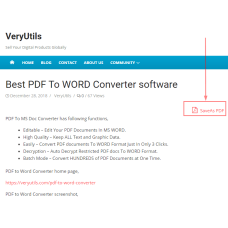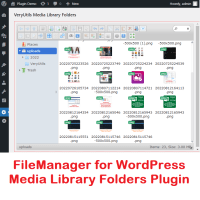SaveAs PDF for WordPress is a plugin for WordPress application, it allows
site visitors convert posts and pages to PDF using a button.
WordPress doesn't offer a method for automatically converting your posts to PDF,
so the process for performing this task is not widely known. If you use
WordPress for your site, you can install a plugin that can do the conversion.
Having the ability to create a PDF is especially useful when you want to email
your content or make it available as a download for your customers. Our SaveAs
PDF Plugin for WordPress enables you to convert the posts to PDF files easily.
This plugin enables your blog readers to create PDF files of one or more
articles in your blog. To realize that a SaveAs PDF Button is shown below or
above every article, in a sidebar, on the top or bottom of a page or wherever
you want in your wordpress blog by inserting a peace of code in a template.
The plugin provides PDF download mode, this mode allows to download the PDF file
directly, no email address is needed in this mode. Each PDF box or each PDF link
creates the PDF directly and the user can download the created PDF file.
A PDF box or a PDF link below or above each article creates a PDF file with the
corresponding article only. A PDF widget box in the sidebar
or above or below all articles creates a PDF file with all articles on the
current page.
The PDF boxes, PDF links and the format of the PDF file can be highly customized
by CSS and templates. Furthermore you can configure a lot of
other parts of the plugin by editing the plugin settings which are provided in
your WordPress admin area.
Your server or your web space, where your blog is hosted, does not need any
special modules to run this plugin. Just install it and it will work.
= Features =
- Add PDF button in posts (including custom post types) and pages.
- Configure PDF header and footer, add custom logo, custom CSS and more.
- Copy plugin templates in your theme for PDF customizations.
- Multiple shortcodes: [VeryUtilsPDF-button], [VeryUtilsPDF-pagebreak], [VeryUtilsPDF-remove], and more..
- Add custom fonts to the PDF.
- Create PDF files of one or more articles.
- Download the PDF file directly.
- Supports PDF articles bars, sidebars, top/bottom bars and PDF links.
- The plugin and the PDF file is highly customizable.
- No special server requirements needed.
- Supports custom fields.
- Easy installation without or with minimal template changes.
- Get likes, shares and +1 via the PDF creation progress popup.
- Feature to set Stretching and Spacing for PDF
- Gives a pdf extract link into your blog and you blog reader can easily extract the blog on one click only
- You can include header logo to PDF.
- Can set custom bullet style.
- Can add watermark text and images to look PDF wonderful.
- Can customize fonts of header and content.
- Can easily change margins, alignment, and pages for your pdf.
- Can set file name for PDF. Default file name of plugin is Post ID.
- Have ability to generate PDF from cache to reduce load from server and can schedule backup of cache if Your blog is not updating too frequently and many more options.
- Can add custom style to post contents.
- Can set default blog title for PDF.
- Easy to use and install.
- Easy to configure.
SaveAs PDF for WordPress Plugin
- Product Code: MOD190203125907
- Availability: In Stock
- Viewed: 17638
- Sold By: eDoc Software
- Seller Reviews: (0)
-
$39.95
Available Options
Related Products
PDF Viewer for WordPress Plugin
PDF Viewer for WordPress plugin is the best PDF Reader plugin for WordPress. With this plugin, you c..
$39.95
FileManager for WordPress Media Library Folders Plugin
FileManager for WordPress Media Library Folders Plugin Do you want to organize WordPress files in t..
$39.95
Tags: acrobat, convert, convert pdf, create, create pdf, generate, generate pdf, mpdf, pdf, post to pdf, wordpress to pdf, wp to pdf