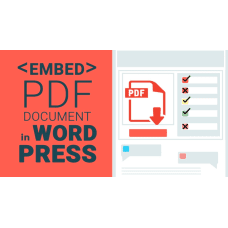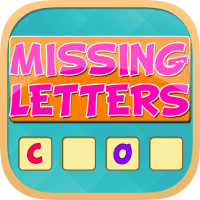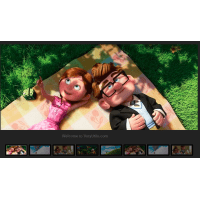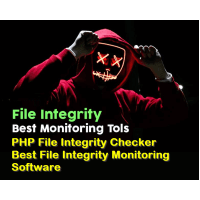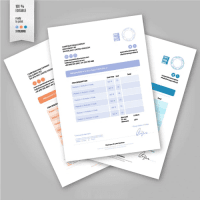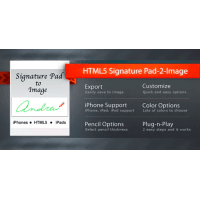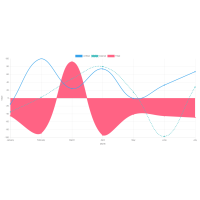PDF Viewer Plugin for WordPress & JavaScript
PDF Viewer Plugin for WordPress & JavaScript is a responsive Javascript plugin
for embedding PDF files on a web page or a WordPress web site. It is coded in pure Javascript, so you can
use this in AngularJS or ReactJS applications also.
You can get analytics data like whether user has seen all pages of the PDF. You
can also send this data to Google Analytics. You can Track visitors who read
your PDF files using Google Analytics easily.
PDF Viewer for WordPress & JavaScript is also a responsive Wordpress plugin for
embedding PDF files on a Wordpress website. It's the best PDF Reader plugin for
WordPress in the market. With this plugin, you can display and embed PDF files
to your WordPress Website very easily with a feature rich and nice HTML5 PDF
Reader.
The plugin able to keep the visitor on your site and you have the option to
personalize the outlook with your own logo. You can decide which toolbar items
will be visible in the toolbar (Find, Download, Share, Email to Friend, Page
Navigation, Zoom, Print, Open, Presentation mode, Bookmarks, Logo and more
toolbar items)!
This PDF Viewer Plugin can be used on Woocommerce site also. Display Product
manual/pricing list pdf file on product page or any page or post. Display
Brochure/Flyer PDF on page or post. Display PDF Invoice on page or post.
What is PDF Viewer for WordPress?
PDF Viewer for WordPress is a simple WordPress plugin that Provides a nice
interface to view pdf files on your site. Now you can embed pdf files with a
nice viewer directly on any page/post of your WordPress website.
This is a great & useful plugin if you want to display pdf files on your web
site with a nice viewer like Acrobat reader. It comes with page navigation,
Download, Print, Presentation mode & lot more cool tools.
PDF Viewer for WordPress & JavaScript features:
* Embed a PDF document in a HTML element.
* Embed multiple PDFs in the same page
* Allow the PDF to be seen only in the website. On download, PDF will ask for a
password. (available up on request)
* Responsive design – will adjust accordingly on mobiles, desktops, tablets.
* Embed multiple PDF documents in a single page.
* "Previous" & "Next" buttons to move to previous and next pages of the PDF.
* Loading progress bar will be seen while PDF is being rendered.
* "Full Screen" button to render the PDF in full-screen mode.
* View a PDF in a modal dialog.
* Convert any existing link to displaying PDF on the same page.
* "Download" button to download the PDF. You can choose to show or hide it.
* Use keyboard buttons – up, down, right & left to navigate the pages of the
PDF.
* Set a theme color for PDF Viewer to match with your current website.
* Get analytics data – PDF impressions and whether PDF is fully viewed.
* Will work in all browsers including IE11+ and also in mobile browsers.
* Fully Customizable PDF Viewer. Customize the colors of viewer to match with
your sites color combination.
* Embed pdf with a feature rich viewer on WordPress page/post
* Share pdf on social networks
* Send link to friend via email
* Enable/Disable social sharing
* Enable/Disable Print Option
* Enable/Disable Download Option
* Enable/Disable Presentation mode
* Enable/Disable Find Option
* Enable/Disable Zoom
* Enable/Disable Page Navigation
* Brand viewer with you own logo
* Logo links to homepage of your site
* Fully Responsive PDF viewer
* Style & Customize all the single items.
* Compatible with Internet Explorer & most browsers
* Fast & smooth user experience
* Retain Image Quality
* No Third Party links, install the viewer on your website.
* No Limitation of pdf size
* It uses jQuery to replace url's automatically which won't effect on your
Site's SEO if you use the plugin on old site.
Secure your PDF
You can secure your PDF so that users are forced to come to your website to see
the PDF. Even if a user manages to download the PDF, he can not open it because
it is password protected.
How does that work? You password protect the PDF, and allow the plugin to open
it with a special key. The plugin uses this key to decrypt the password of the
PDF, and open it. All this happens internally.
If you are interest in this solution, please feel free to contact us, we will
assist you asap.
http://support.verypdf.com
Full-Screen Mode
There is a full-screen option available in the plugin, which enables the PDF to
seen in full screen of the browser. The user will have no trouble in reading the
PDF.
Download the PDF
The user can download the PDF by a click of a button. You can even choose to
hide the download button, if you don't want the user to download the PDF.
Next and Previous Buttons to Navigate Pages of the PDF
The user can go through the PDF by clicking on a "Next Page" & "Previous Page"
button. He can also use keyboard arrow keys to navigate the PDF. (top & left key
to go to the previous page, down & right key to go to the next page).
Get Analytics Data
As a site owner, you will like to know how the PDF is being used in the page,
and whether users are actually seeing your PDF. The plugin gets you analytics
data of the PDFs. You can get to know whether the user performed some action on
the PDF. You can also get to know whether the user read all the pages of the
PDF.
Easy to use
Installation is super easy. Once you have downloaded the Plugin simply edit one
of many ready to use templates. Just set the pdf url and your book is ready. No
need for any conversion.
Fully Customizable UI
PDF Viewer for WordPress & JavaScript fits perfectly in any website because you
can customize the user interface completely. You can change background, menu
colors, button colors, shape, size, border, shadows and hide buttons you don't
need.
Fully customizable viewer
Customize anything from flip speed, initial zoom, maximum zoom, autoplay,
background, colors, menu options.
PDF text search
Search with text highlight and thumbnails view for search results.
PDF text selection
Text in PDF is selectable so you can copy/paste easily.
HTML5 PDF Viewer is a best PDF Viewer for iPhone, iPad, Android, Windows
Phone, etc. mobile devices. HTML5 PDF Viewer has a powerful toolbar, you can
show or hide the buttons on this toolbar by following options.
1. Slidebar Button: Use nosidebar=1 to hide Slidebar button.
2. PageAction Buttons: Use nopageaction=1 to hide PageAction buttons.
3. ZoomArea Buttons: Use nozoom=1 to hide ZoomArea buttons.
4. FullScreen Button: Use nofullscreen=1 to hide FullScreen button
5. OpenFile Button: Use noopen=1 to hide OpenFile button.
6. Print Button: Use noprint=1 to hide Print button.
7. Download Button: Use nodownload=1 to hide Download button.
8. ViewBookmark Button: Use noviewbookmark=1 to hide ViewBookmark Button.
9. Full Toolbar: Use notoolbar=1 to hide Full Toolbar.
HTML5 PDF Viewer URL is support following options,
nosidebar=1
nopageaction=1
nozoom=1
nofullscreen=1
noopen=1
noprint=1
nodownload=1
noviewbookmark=1
notoolbar=1
For examples,
To hide all buttons, please use following options,
https://veryutils.com/demo/pdf-reader-for-javascript/?url=https://veryutils.com/demo/pdf-reader-for-javascript/web/verypdf.pdf&noopen=1&noprint=1&nosidebar=1&nopageaction=1&nozoom=1&nofullscreen=1&nodownload=1&noviewbookmark=1
To hide all buttons and toolbar completely, please use following options,
https://veryutils.com/demo/pdf-reader-for-javascript/?url=https://veryutils.com/demo/pdf-reader-for-javascript/web/verypdf.pdf&noopen=1&noprint=1&nosidebar=1&nopageaction=1&nozoom=1&nofullscreen=1&nodownload=1&noviewbookmark=1¬oolbar=1
If you want just to hide the toolbar, please use following options, please
notice, if the toolbar is hidden, the buttons on the toolbar will be hidden too,
https://veryutils.com/demo/pdf-reader-for-javascript/?url=https://veryutils.com/demo/pdf-reader-for-javascript/web/verypdf.pdf¬oolbar=1
To view PDF file with basic options, e.g., page up, page down, go to page, zoom
in, zoom out, zoom options, you can use the options like below,
https://veryutils.com/demo/pdf-reader-for-javascript/?url=https://veryutils.com/demo/pdf-reader-for-javascript/web/verypdf.pdf&noopen=1&noprint=1&nosidebar=1&nofullscreen=1&nodownload=1&noviewbookmark=1
Related Products
Printable Missing Letters Worksheets Generator
Printable Missing Letters Worksheets Generator is an online tool to generate missing letters or vowe..
$19.95
Arena5 - HTML5 Game for Web, Written by Html5 and JavaScript, Game Template
Arena5 - HTML5 Game for Web, written by Html5 and JavaScript, Game Template Use WASD or Arrow k..
$19.95
HTML5 Excel (Best JavaScript Data Grids and Spreadsheets)
HTML5 Excel is an Online Excel Application which written in JavaScript completely. HTML5 Excel is ..
$1,499.95
Excel to HTML Table Converter With Search & Pagination using PHP, Excel To PDF
Excel to HTML Table Converter is a great PHP script that will help you to importing Excel data int..
$49.95
PHP Login and User Management
PHP Login and User Management is an User Registration & Login and User Management System With Admin ..
$29.95
Javascript Image Slider
Javascript Image Slider - Non jQuery Javascript Image Slider Highlight Features: Hardware..
$29.95
PHP File Integrity Checker
PHP File Integrity Checker is a File Integrity Monitoring Software which written in PHP Program La..
$49.95
Street Fighter 1 for Web with Html5 + JavaScript, Game Template
Street Fighter is a fighting game. Street Fighter using the HTML5 and JavaScript technologies, you..
$29.95
HTML Invoice with Fillable Forms
HTML Invoice with Fillable Forms HTML Invoice with Fillable Forms is a minimal clean unique, modern..
$39.95
HTML5 Signature Pad to Image
HTML5 Signature Pad to Image is a JavaScript library for drawing smooth signatures. It's HTML5 can..
$29.95
QR-Code Contactless Digital Menus for Restaurants
QR-Code Contactless Digital Menus for Restaurants. QR-Code for your restaurant menu. Make Interact..
$49.95
PHP Smart Currency Library
PHP Smart Currency Library Smart Currency PHP Library utilises the Smart Caching and Certain API ..
$19.95
JavaScript Charts & Graphs Source Code
JavaScript Charts & Graphs Source Code for Web and Desktop Developers.JavaScript Charts & Graphs wit..
$49.95
Tags: pdf reader, read pdf, pdf viewer, view pdf, pdf viewing, pdf wordpress, wordpress pdf, view pdf in wordpress, wordpress pdf reader, wordpress pdf viewer, wordpress pdf plugin, html5 pdf viewer, html5 pdf reader, html5 read pdf, html5 view pdf, pdf plugin, pdf view plugin, pdf viewer plugin, pdf reader plugin, javascript pdf reader, javascript pdf viewer, view pdf by javascript, read pdf by javascript, jquery pdf viewer, jquery pdf reader