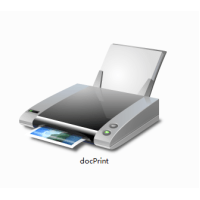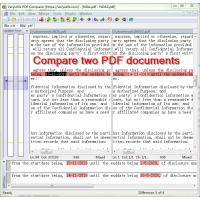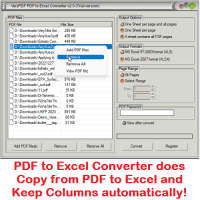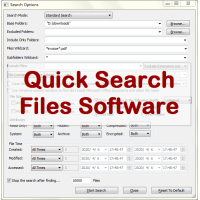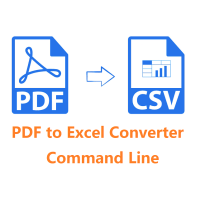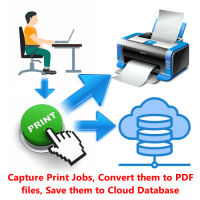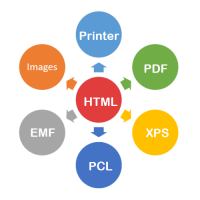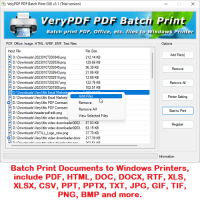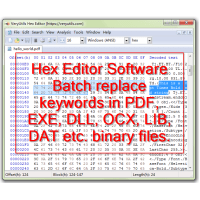DocSearch is a quick and powerful file search utility for Windows system. DocSearch provides real-time search by file name and file contents. Unlike other search tools with instant file search, it also allows searching by content string, date and size. DocSearch supports many popular formats and highlights found text in file name and contents.
Highlighting of found string in name and contents helps to find information
easier. No need to guess, why certain files were found. Search for multiple
string at one time. Exclude strings that should not appear in results. Full
name, substring, whole word, regular expression searches.
DocSearch is a quick and convenient utility to find files on your computer.
Instantly find files by name or make advanced searches in file contents, date
and size. Supports search inside many popular file formats, such as DOC, DOCX,
XLS, XLSX, PPT, PPTX, PDF, Text, etc. formats. Highlights found text in file
names and contents. Simple multi-tabbed interface.
DocSearch is a software application from the File & Disk Management subcategory,
part of the System Utilities category. The app is currently available in
ChineseSimplified, English, French, German, Greek, Hungarian, Italian, Japanese,
Polish, Russian, Spanish languages. The program can be installed on Windows 10,
Win8 x32, Win8 x64, Win7 x32, Win7 x64, WinVista, WinVista x64 and later
systems.
DocSearch software features and highlights:
* Instantly find files by name.
* Text highlighting.
* Tabbed user interface.
* Integrates with Windows Explorer.
* Searches content of files.
* Supports advanced queries.
* DOC, DOCX, XLS, XLSX, PPT, PPTX, PDF, Text, etc. formats.
* Supports both 32bit and 64bit systems.
* 64-bit support: Both 32-bit and 64-bit operating systems are supported.
* Unicode support: DocSearch comes with rock-solid Unicode support for all major
formats, including Microsoft Office, OpenOffice.org, PDF, HTML, RTF and plain
text files.
* Archive support: DocSearch supports the following archive formats: zip, 7z,
rar, and the whole tar.* family. The file extensions for zip archives can be
customized, allowing you to add more zip-based archive formats as needed. Also,
DocSearch can handle an unlimited nesting of archives (e.g. a zip archive
containing a 7z archive containing a rar archive... and so on).
* Search in source code files: The file extensions by which DocSearch recognizes
plain text files can be customized, so you can use DocSearch for searching in
any kind of source code and other text-based file formats. (This works quite
well in combination with the customizable zip extensions, e.g. for searching in
Java source code inside Jar files.)
* Outlook PST files: DocSearch allows searching for Outlook emails, which
Microsoft Outlook typically stores in PST files.
Supported Document Formats:
* Microsoft Office (doc, xls, ppt)
* Microsoft Office 2007 and newer (docx, xlsx, pptx, docm, xlsm, pptm)
* Microsoft Outlook (pst)
* OpenOffice.org (odt, ods, odg, odp, ott, ots, otg, otp)
* Portable Document Format (pdf)
* EPUB (epub)
* HTML (html, xhtml, ...)
* TXT and other plain text formats (customizable)
* Rich Text Format (rtf)
* AbiWord (abw, abw.gz, zabw)
* Microsoft Compiled HTML Help (chm)
* MP3 Metadata (mp3)
* FLAC Metadata (flac)
* JPEG Exif Metadata (jpg, jpeg)
* Microsoft Visio (vsd)
* Scalable Vector Graphics (svg)
Index-based search
That's why DocSearch, being a content searcher, takes an approach known as
indexing: The basic idea is that most of the files people need to search in
(like, more than 95%) are modified very infrequently or not at all. So, rather
than doing full text extraction on every file on every search, it is far more
efficient to perform text extraction on all files just once, and to create a
so-called index from all the extracted text. This index is kind of like a
dictionary that allows quickly looking up files by the words they contain.
Quickly find files on your computer
DocSearch program enables you to search through extensive folders for a specific
document, with its partial or whole name as a keyword. It lets you to perform
multiple searches, by opening numerous tabs in its main window.
You can set the target directory, then press 'Search', and the application will
almost immediately return a list of results, featuring all the files containing
the input keyword in their name. In addition, you can set an exclusion list, so
the search results do not include items of no interest to you.
Look for PDFs and other Office documents
Moreover, you can search for a word or expression in the contents of a file,
including PDFs and Microsoft Office formats, without requiring any additional
software to be installed on your system.
DocSearch also provides you with a "Modified between" mode, that enables you to
set specific dates between which your target files should have been accessed and
changed. This can prove particularly useful if you have recently worked on a
file, but can no longer remember its location, or the software you used in to
modify it did not save it in the regular folders.
Narrow down search results by applying filters
Similarly, the application enables you to set a size criterion, preventing
documents that exceed or are under certain dimensions (B, KB, MB or GB) to be
displayed in the search results.
Integrate into the Windows context menu
An interesting feature of DocSearch is its ability to integrate into the Windows
context menu, so you can to search through the contents of a folder by
right-clicking it and selecting the 'Search with DocSearch' option.
With DocSearch, you can quickly locate any file you need, by performing targeted
search operations, allowing you to save valuable time and effort in the process,
increasing your work efficiency.
DocSearch supports many popular formats and will highlight found text in the
file name and contents. You can also perform quick indexing and DocSearch will
actively maintain a lightweight database of file names for your convenience.
DocSearch includes a tabbed user interface allowing you to quickly run several
searches from different tabs, excellent for retaining or comparing the results.
It is also fully integrated with Explorer permitting you to utilize the context
menu and other compatible applications while searching.
DocSearch Software
- Product Code: MOD200409083555
- Availability: In Stock
- Viewed: 28713
- Units Sold: 1
- Sold By: System Utility Software
- Seller Reviews: (0)
-
$59.95
Available Options
Related Products
docuPrinter GUI, Command Line and SDK
docuPrinter SDK is a Virtual PDF/PS/Image Printer Driver -- Convert, Email, Print or Combine docum..
$79.00
PDF Comparer for Windows
PDF Comparer can be used to compare two PDF files and text files. PDF Comparer is able to find the..
$39.95
PDF to Excel Converter
PDF to Excel Converter is a software tool designed to help users convert from PDF documents to Micro..
$39.95
Quick Search Files Software
Quick Search Files Software is an alternative to the standard "Search For Files And Folders" modul..
$29.95
PDF Signer Software
PDF Signer can be used to add your signature to PDF documents. The main function of PDF Signer is ..
$39.95
PDF to Excel Converter Command Line
PDF to Excel Converter Command Line is a command line application to extract tables from PDF files..
$299.00
VeryPDF HookPrinter Print Logger
VeryPDF HookPrinter Print Logger is a best print logging application for Windows systems designed ..
$7,500.00
HTMLPrint to Any Converter Command Line
HTMLPrint to Any Converter Command Line is a versatile tool that streamlines the process of printing..
$399.00
Office to PDF Converter Command Line
OfficeToPDF Command Line is a Command Line utility that converts Microsoft Office 2003, 2007, 2010..
$59.95
Java PDF Toolkit (jpdfkit)
Java PDF Toolkit is a powerful Java PDF tool for Manipulating PDF Documents. Java PDF Toolkit is a..
$299.00
Java PDFTools GUI
Java PDFTools GUI is a Java Swing application that can combine, split, rotate, reorder, watermark,..
$39.95
PDF to Text OCR Converter Command Line
PDF to Text OCR Converter Command Line PDF to Text OCR Converter Command Line utility that uses t..
$195.00
BatchPrint for Windows
BatchPrint is a batch printing software for Windows to batch print multiple documents in different f..
$49.95
Hex Editor for Windows
Hex Editor is the fastest large files optimized binary file editor for Windows platform developed ..
$29.95
Tags: content searcher, desktop search, docfetcher, docsearch, file content, file index, file search, file searchy, filesearchy, find contents, find file, find text, find text in pdf, locate file, mydocsearch, pdf search, search content, search contents, search file, search in pdf, search pdf