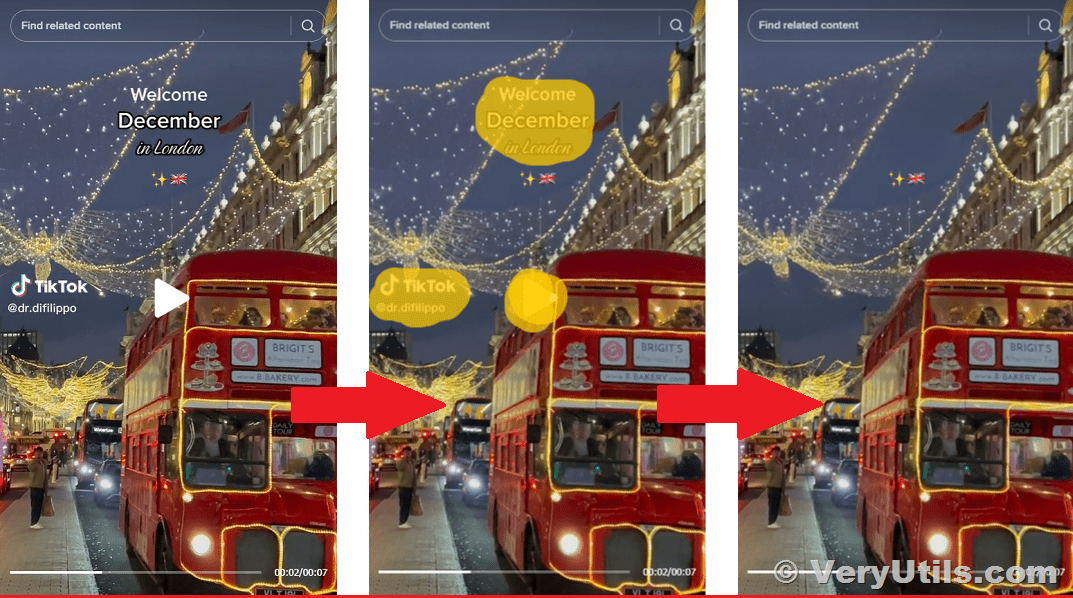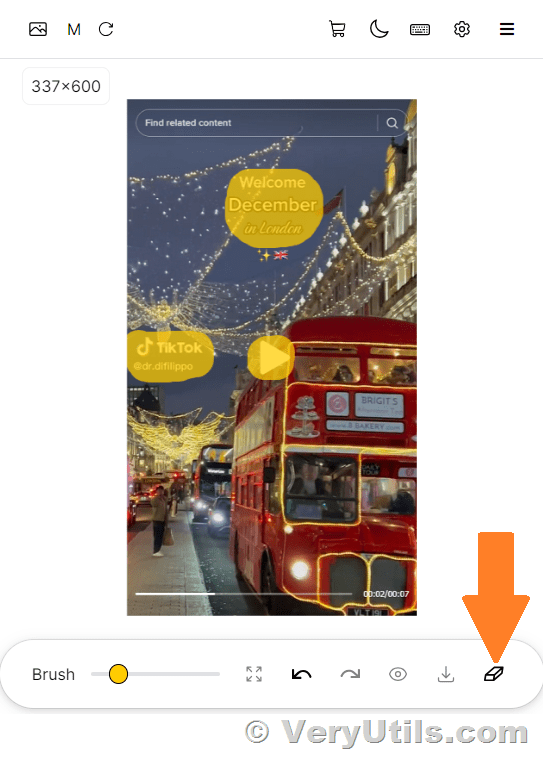TikTok has become a global phenomenon, captivating users with its short and creative videos. However, when it comes to capturing and sharing TikTok screenshots, the watermark can detract from the overall appeal. Fortunately, VeryUtils Online AI Photo Object Remover offers a convenient solution. In this comprehensive guide, we will explore how you can effortlessly remove TikTok watermarks from your screenshots using VeryUtils Online AI Photo Object Remover. With its powerful AI technology and versatile features, this tool allows you to create watermark-free TikTok screenshots that truly stand out.
Section 1: Accessing VeryUtils Online AI Photo Object Remover
To begin the process, visit the following web page to access VeryUtils Online AI Photo Object Remover:
https://veryutils.com/photo-object-remover
This user-friendly online tool is available for free, making it easily accessible to all users.
Section 2: Uploading Your TikTok Screenshot
Once you have accessed VeryUtils Online AI Photo Object Remover, you can proceed to upload your TikTok screenshot. Simply click on the "Upload Photo" button and select the screenshot you want to edit from your device. The tool supports various image formats, ensuring compatibility with your TikTok screenshots.
Section 3: Automatic Watermark Removal with AI Technology
VeryUtils Online AI Photo Object Remover employs powerful AI technology that can automatically detect and remove TikTok watermarks from your screenshots. This advanced feature saves you time and effort, ensuring a seamless and efficient editing process.
Section 4: Customization Options for Precise Editing
In addition to automatic watermark removal, VeryUtils Online AI Photo Object Remover provides several customization options to enhance your editing experience. You can choose from different modes such as matte filling, color filling, smooth filling, and Gaussian blur to delete the watermark according to your preference. These options allow for precise and tailored edits to achieve the desired result.
Section 5: Advanced Tools for Optimal Results
VeryUtils Online AI Photo Object Remover offers advanced tools to further enhance your watermark removal process. The texture repair, smooth filling, and edge filling features allow you to erase watermarks seamlessly, resulting in clean and professional-looking screenshots. Additionally, the tool enables you to magically remove logos, texts, stamps, and other unwanted objects that may hinder the impact of your screenshots.
Section 6: Handling Moving or Floating Watermarks
VeryUtils Online AI Photo Object Remover goes beyond static watermarks and can effectively remove moving or floating watermarks from your screenshots. This feature ensures that your final images are free from any distractions, allowing your content to take center stage.
Section 7: Removing Watermarks from Various Platforms
In addition to TikTok, VeryUtils Online AI Photo Object Remover supports the removal of watermarks from other popular platforms such as Instagram, iStock, and Filmora. This versatility enables you to edit screenshots from multiple sources, expanding your creative possibilities and making it easier to share your content across different platforms.
VeryUtils Online AI Photo Object Remover provides a convenient and efficient solution for removing TikTok watermarks from your screenshots. With its powerful AI technology, customizable editing options, and the ability to remove moving watermarks, this tool empowers you to create watermark-free TikTok screenshots that truly showcase your creativity. Visit the VeryUtils Online AI Photo Object Remover web page at https://veryutils.com/photo-object-remover and experience the ease and convenience of removing watermarks from your TikTok screenshots today. Elevate your visual content and share your moments without distractions using VeryUtils Online AI Photo Object Remover.
✅ Want to buy this product from VeryUtils?
If you are interested in purchasing this software or developing a customized software based on it, please do not hesitate to contact us.
We look forward to the opportunity of working with you and providing developer assistance if required.