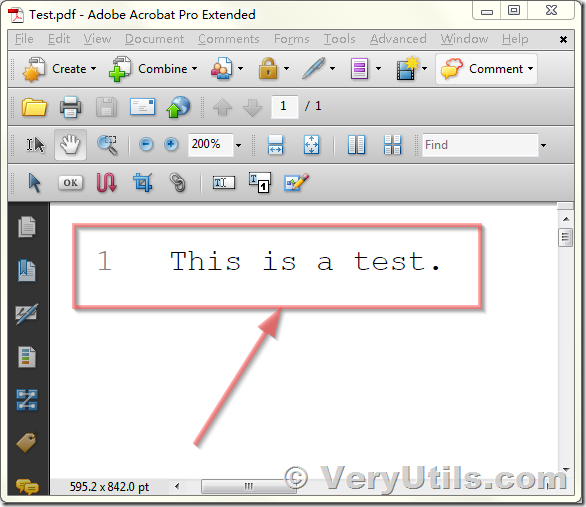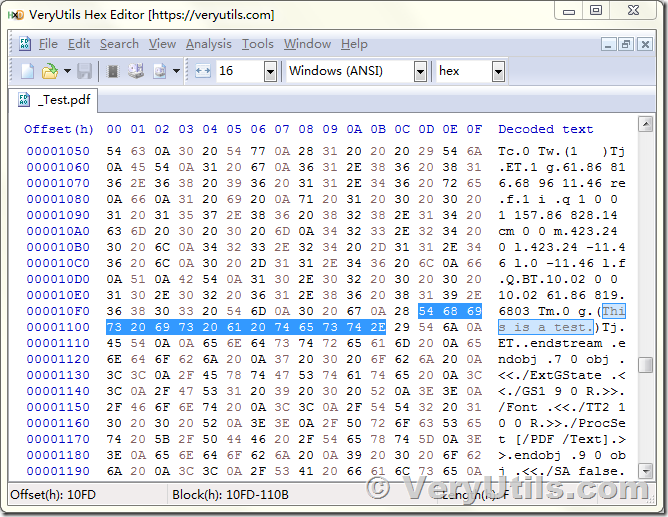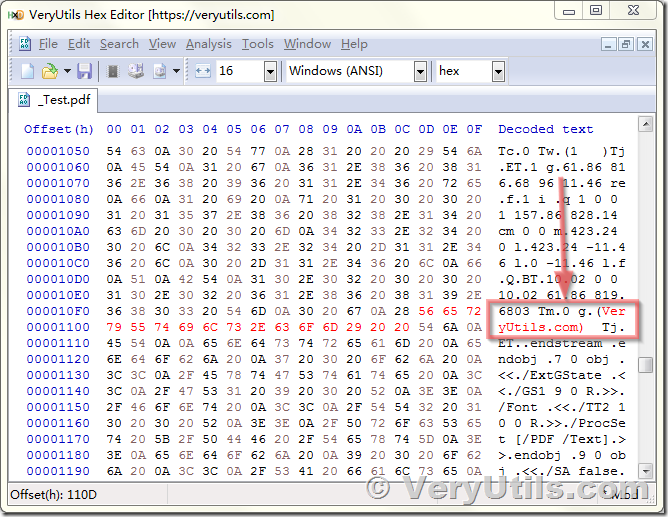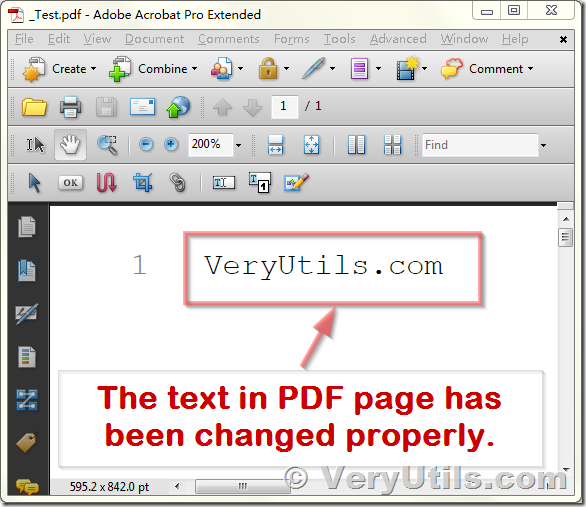The Hex Editor is used to edit a single byte of a binary file, and is usually used by programmers or system administrators. Some of the most commonly used situations are debugging or reverse engineering of binary communication protocols or file formats. Of course, you can also use the hex editor to perform many other operations, such as viewing files with unknown file formats, performing hex comparisons, and viewing program memory dumps.
VeryUtils Hex Editor is a powerful binary editor software for Windows system, you may download an evaluation version from this web page,
https://veryutils.com/hex-editor-software
VeryUtils Hex Editor is a well-designed and fast hex editor. In addition to original disk editing and main memory (RAM) modification, it can also handle files of any size. The easy-to-use interface provides functions such as search and replace, export, checksum/summary, byte mode insertion, file shredder, file concatenation or splitting, and statistical information.
In this article, we will show you an example to use VeryUtils Hex Editor to modify the contents of a PDF file.
1. Please download and install VeryUtils Hex Editor from this web page first,
https://veryutils.com/hex-editor-software
2. This is a simple PDF file, we will try to use VeryUtils Hex Editor software to modify "This is a test." text contents,
3. Open this sample PDF file in VeryUtils Hex Editor software, find and locate the "This is a test." string in the software,
4. We are change "This is a test." string to "VeryUtils.com" string, save it,
5. Open the modified PDF file in Adobe Acrobat software, we could see the text content in PDF page has been changed properly.
You can use VeryUtils Hex Editor software to modify any binary files. Hex Editor software has also the Batch Replacement function, it allows you to search and replace all text contents by one simple click, it's fast enough.
You may buy VeryUtils Hex Editor software from this web page,
https://veryutils.com/hex-editor-software
If you have any question with this software, please feel free to let us know, we are glad to assist you asap.