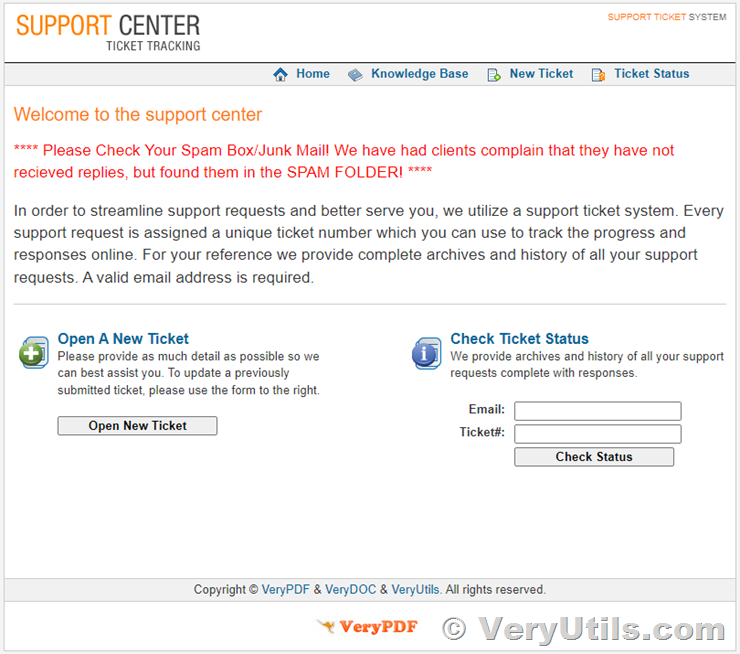Embed an efficient and reliable help desk system into your website!
An affordable online help desk system that enables you to manage and consolidate all your customer support requests in one centralized online location. Simple to install, one-time payment, and fully customizable, an easy-to-use support ticket system. Our ticket support script will not only provide you with an online help desk, but will also enable you to manage and review tickets. Take a closer look if you have any questions or want to request a custom development!
Live Demo
Every company that provides maintenance and after-sales support services needs a simple and reliable support ticket system to manage customer requests and issues. Integrate our smart help desk system into your website and stay on the pulse of your customers' needs!
Smart Ticket Management
Handle multiple customer support and customer requests. Process, edit, delete and export tickets. Manually add a ticket on behalf of the client. Our support ticket system is a powerful tool for handling customer requests. Apply actions to multiple tickets, delete, edit and export tickets. Automatically update ticket status and use available ticket assignment options. Support can manually add tickets on behalf of customers. Thus, you can manage all inquiries from a centralized help desk system.
Versatile and Responsive Design
The front-end UI of our help desk software is optimized for mobile devices.
Canned messages & Predefined messages
Support members can use predefined messages in standard situations, improving turnaround time and quality. Ticket support scripts allow help desk administrators to add custom predefined messages that support members can use in standard situations. This feature will speed up response and turnaround times, and also help customer support agents focus on other ticket cases that may require more effort and attention.
Customer group
Customers can communicate with your employees, follow up and read ticket responses from a password-protected profile area on the front end.
Email notification
Notify customers as soon as tickets are processed. Automatically send emails to all departments after each new ticket is received. If you want to build better customer relationships, use the automated email feature of our online support system to notify your customers as soon as their tickets are answered. To reduce response time rates, you can also automate emails sent to all departments when new tickets are submitted through the help desk system.
Ticket allocation
Customers can direct tickets to different departments through an online form. Team leaders can assign tickets to agents from the backend. Our online support system allows administrators to add multiple departments and assign specific support agents (operators) to tickets. Customers can direct tickets to various departments, such as technical, sales, etc., using a simple drop-down menu on the submission form. Admins can assign and reassign agents to tickets from the backend.
PHP source code customization
After you purchase this "Ticket Support PHP Script", you can make custom changes to the ticket support system, or ask us to make changes.
Front-end search
Customers who have sent a series of queries to the support team, support team can search their tickets using the simple search field in the front end.
Upload files
Optimize efficiency and increase the level of understanding between staff and customers by allowing your customers to upload files through the front-end system. You can specify supported file types by adding the corresponding extension in the options menu. Customer support agents can also attach files to their responses.
If you wish to buy this "Ticket Support PHP Script", please feel free to let us know, we will send the purchase web page to you shortly.
Live Demo
If you have any questions or need technical advice, please continue to contact us.