Secure PDF Sharing Made Easy: Protect Documents with Passwords, Expiry, and Watermarks
Meta Description:
Struggling to keep PDFs secure? Discover how to protect, track, and control access with VeryPDF Secure PDF Sharing simple, powerful document control.
Every time I sent a PDF, I worried about who'd end up reading it
It's a horrible feeling.
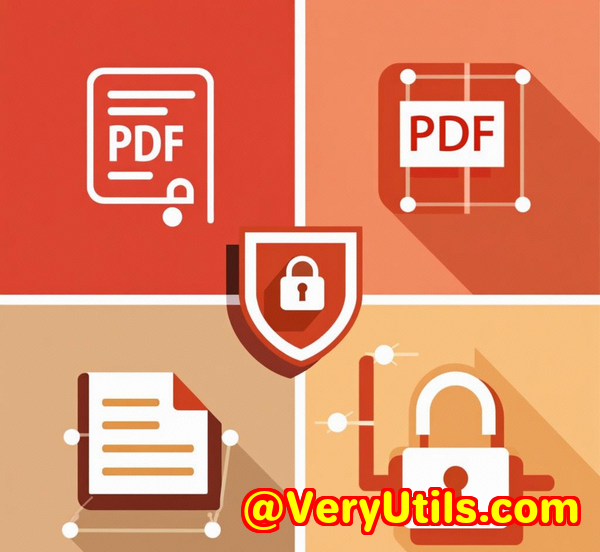
You send a proposal, a contract, or a confidential strategy doc and then it's out there.
Maybe it gets forwarded to someone it wasn't meant for.
Maybe it's downloaded and shared without your knowledge.
Maybe it sits somewhere in someone's inbox, long after it should've expired.
I've had it happen. A client once sent my file back to me, thinking it was something they created. That's when I realised: I need to own the way I share my documents.
So I went looking for a way to control my files even after I sent them.
That's when I found VeryPDF Secure PDF Sharing.
The tool that gave me back control over my documents
Here's the real game-changer: with VeryPDF Secure PDF Sharing, you're not just sending filesyou're managing access.
Whether you're a legal professional, HR director, sales manager, or run your own agencyif you send sensitive PDFs, this tool is built for you.
It's more than just PDF password protection.
It's about total control:
-
Who sees it
-
How they interact with it
-
When it expires
-
Where it can be opened
-
Whether it can be printed or copied
And it all starts with a super simple step: upload your PDF.
How I used it to secure a sensitive contract (and sleep better)
Let me walk you through a recent example.
I was sending a pricing proposal to a partner. Normally, I'd just attach a PDF to an email.
This time, I used VeryPDF Secure PDF Sharing instead.
Here's what I did:
-
Uploaded my PDF
-
Added my company's logo
-
Set a password
-
Enabled document expiry after 7 days
-
Locked it to the recipient's device
-
Enabled tracking to see if and when it was viewed
Then I hit "Share" and sent the link.
What happened next?
-
I saw exactly when they opened it.
-
I knew which pages they viewed most.
-
The link expired automatically after the deadline.
-
They couldn't forward or download it. No screenshots. No printing.
-
They needed a password and the authorised device to open it.
And when the project fell through?
I hit one button and revoked access.
No awkward calls. No "please delete this" emails. Just clean, controlled sharing.
What sets VeryPDF Secure PDF Sharing apart?
I've tried a bunch of "secure" document-sharing tools before.
Dropbox links? Easy to forward.
Passworded PDFs? One password gets passed around like candy.
Adobe security? Let's just say I've seen those protections get stripped in seconds.
Here's what makes VeryPDF Secure PDF Sharing different:
1. Granular Access Control
-
Password-protect your PDFs
-
Lock access to specific IP addresses, devices, or locations
-
Decide if users can print, copy, or screenshot
-
Set documents to expire after views, time, or date
Example: I sent training manuals to a client's team and limited them to 3 views per document. No more worrying about them being uploaded to some shady file share.
2. Auto Expiry and Instant Revocation
You don't always want a file living forever.
VeryPDF lets you:
-
Set expiry dates
-
Limit number of views or prints
-
Revoke user access in one clickeven after sending
This saved me when a contract negotiation stalled. I didn't need to chase the client to delete the documentI just revoked access.
3. Real-time Tracking and Analytics
Want to know who actually read your file?
You'll see:
-
Number of views
-
Time spent on each page
-
What device was used
-
If it was printed
I used this feature recently on a sales deck. When I noticed one page getting a lot of attention, I adjusted my pitch to address that section in more detail. Boomclosed the deal.
4. Unbreakable Protection with No Plug-ins
No exposed keys. No plugins. No downloads required.
Everything is protected using US Government-grade encryption and public key technology. Decryption only happens in memory, never stored in the open.
This isn't your typical "secure PDF" solution.
This is DRM-level security that you can actually usewithout making your client jump through tech hoops.
Who's this for?
Let me be blunt:
If you're sharing sensitive or valuable PDFs, you need this.
Here's who will benefit the most:
-
Lawyers sharing contracts and case files
-
Sales teams distributing pricing sheets and client docs
-
HR departments sending employee files
-
Coaches & consultants protecting premium content
-
Publishers & authors sharing draft copies
-
Course creators sending eBooks or lessons
Even freelancers and small business owners can get massive value out of thisespecially if you work with clients who expect confidentiality.
Use cases I've tested it in
I've personally used VeryPDF Secure PDF Sharing for:
-
Contract sharing with expiry and revocation
-
Branded proposal decks with usage tracking
-
Private client documents locked to device
-
Internal training material with printing disabled
-
One-time shareable content with QR codes
And I know friends using it for:
-
NDA-controlled investor pitches
-
HR teams sending onboarding materials
-
Legal teams sharing discovery files across borders
Want more control over your documents? This is your tool
VeryPDF Secure PDF Sharing gave me peace of mind and control I didn't think was possible.
No more PDFs floating around in the wild.
No more sensitive documents getting copied, printed, or forwarded.
No more stress over whether a proposal was viewedor who viewed it.
I'd recommend this to anyone handling sensitive PDFs.
Try it here https://drm.verypdf.com/online/
Or better yet: Start your free trial now and see just how much control you can get back.
Custom PDF security, built just for your needs
Got specific tech requirements?
VeryPDF offers custom development servicesand they're no joke.
Their dev team works across:
-
Python, PHP, C/C++, .NET, JavaScript
-
Windows, Linux, Mac, iOS, Android
-
Document hooking, API monitoring, OCR, barcode tools
-
Custom virtual printer drivers that convert print jobs to secure PDFs or images
-
Digital signatures, DRM, and secure document workflows
Need document access based on geography?
Want custom watermarking?
Need a Windows virtual printer that saves every print job as an encrypted PDF?
They can build that.
Reach out here: http://support.verypdf.com/
Frequently Asked Questions
Q: Can I share a PDF without allowing downloads?
Yes. VeryPDF Secure PDF Sharing allows view-only mode, with download, copy, and print disabled.
Q: What happens if someone forwards the link?
Unless they're using the authorised device and have access (via IP, location, or password), they won't be able to open it.
Q: Can I track who viewed my PDF?
Absolutely. You'll see view logs, what pages were opened, and even the device used.
Q: Does it work on mobile?
Yes. Your shared PDFs are mobile-friendly and responsive across all major devices.
Q: Can I revoke access even after sharing?
Yes, you can revoke access anytimeeven after the PDF has been viewed.
Tags / Keywords
-
Secure PDF sharing
-
How to share PDF with password
-
PDF with expiry link
-
Watermarked PDF online sharing
-
DRM for PDF documents
-
Trackable PDF sharing
-
PDF access control
-
Prevent copying PDF online
-
Secure link sharing for documents
-
Document protection tool
And yes"Secure PDF sharing" isn't just a buzzword.
It's a must-have in today's world.
Take control of your docsbefore someone else does.