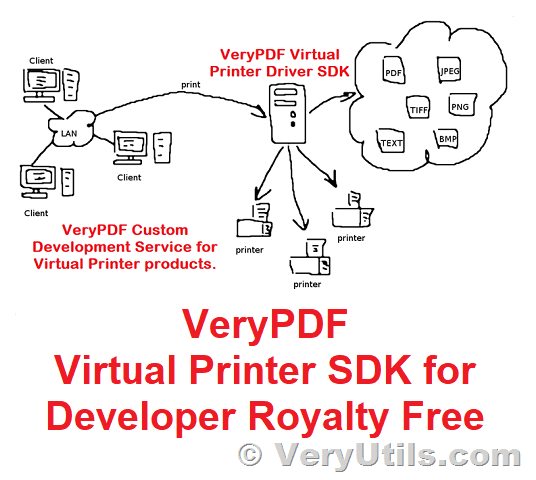Convert to PDF or Image from any Windows application that allows printing. Create PDF or Image programmatically using VeryUtils docuPrinter SDK!
https://veryutils.com/pdf-virtual-printer
Introduction:
The ability to create PDF and image files programmatically is an essential aspect of modern software development. The VeryUtils docuPrinter SDK is a software development tool that enables developers and programmers to control a virtual PDF printer and create PDF or image files from their own applications.
This article will provide an overview of the docuPrinter SDK product, its key features, and its benefits for developers and programmers.
Overview of docuPrinter SDK:
docuPrinter SDK is a powerful software development tool that provides developers with complete control over a virtual PDF printer. It is a simple and easy-to-use tool that can be used by developers and programmers to create PDF and image files programmatically from their applications. The product works on every Windows operating system from Windows Server 2019 to Windows 2000 and includes both C/C++ libraries and COM objects, which make it accessible from most programming languages such as C, C++, Visual Basic, Delphi, and MS Access. docuPrinter SDK is also .NET compatible, which means that VB.NET, C#, and J# programmers can take full advantage of the product.
Key features of docuPrinter SDK:
1. Support for Windows systems:
docuPrinter SDK is compatible with a wide range of Windows operating systems, including Windows 2000, XP, 2003, Vista, 2008, 7, 8, 10, 2012, 2016, 2019, and later systems. This ensures that developers can use the tool on any Windows system without any compatibility issues.
2. Create PDF and image files:
docuPrinter SDK can be used to create a range of file formats, including PDF, EPS, PostScript, TEXT, JPEG, TIFF, PNG, PCX, BMP, PSD, and PCL-XL files from any Windows application that supports printing. This feature is particularly useful for developers who want to create files programmatically from within their own applications.
3. PDF encryption and security:
docuPrinter SDK provides developers with the ability to encrypt PDF files with 40/128/256 bits encryption, providing increased security and protection of sensitive information. This feature ensures that documents are protected from unauthorized access and manipulation.
4. PDF linearization:
PDF linearization, also known as fast web view, is a feature that optimizes PDF files for fast web viewing. With this feature, developers can ensure that their documents are optimized for online viewing, ensuring a better user experience.
5. Font embedding, resolution, and image compression:
docuPrinter SDK supports font embedding, allowing developers to ensure that their documents are displayed correctly on all devices. Additionally, developers can specify the resolution of images and apply compression to reduce file sizes, which is particularly useful for documents with large image files.
6. Apply stationery and watermark:
docuPrinter SDK allows developers to apply stationery, such as letterheads or backgrounds, to their documents. They can also apply a watermark to documents, adding an extra layer of protection to their files.
7. Customize virtual PDF printer options:
Developers can customize the virtual PDF printer options, including page size, orientation, and margins, to ensure that documents are created to their specific requirements.
8. Multi-language support:
docuPrinter SDK provides multi-language support, making it accessible to developers and programmers from all over the world. The tool supports a wide range of languages, including English, German, French, Italian, Spanish, Portuguese, Chinese, and Japanese.
9. Combine (merge) multiple documents:
Developers can merge multiple documents into a single PDF or TIFF file, saving time and effort when creating complex documents.
Benefits of using docuPrinter SDK:
Using the docuPrinter SDK provides developers and programmers with a range of benefits, including:
1. Time-saving:
docuPrinter SDK saves time and effort for developers and programmers who need to create PDF or image files from their own applications. With docuPrinter SDK, developers can create these files programmatically, saving time that would otherwise be spent creating them manually.
2. Customization:
docuPrinter SDK allows developers to customize the virtual PDF printer options, ensuring that documents are created to their specific requirements. This level of customization can be essential for applications that require specific formatting, such as financial or legal documents.
3. Increased security:
The ability to encrypt PDF files with 40/128/256 bits encryption provides increased security and protection of sensitive information. This feature ensures that documents are protected from unauthorized access and manipulation.
4. User experience:
PDF linearization optimizes PDF files for fast web viewing, ensuring that users can access and view documents quickly and easily. This feature can be essential for applications that require frequent online document sharing.
5. Multi-language support:
docuPrinter SDK provides multi-language support, making it accessible to developers and programmers from all over the world. This feature ensures that developers and users can access the tool in their preferred language, increasing its usability and accessibility.
Conclusion:
In summary, VeryUtils docuPrinter SDK is a powerful software development tool that enables developers and programmers to create PDF and image files programmatically from their applications. Its key features include support for a range of Windows operating systems, encryption and security, PDF linearization, font embedding, and image compression, among others. The tool provides a range of benefits to developers, including time-saving, customization, increased security, user experience, and multi-language support. With docuPrinter SDK, developers can create high-quality PDF and image files with ease, ensuring that their applications meet the highest standards of quality and functionality.