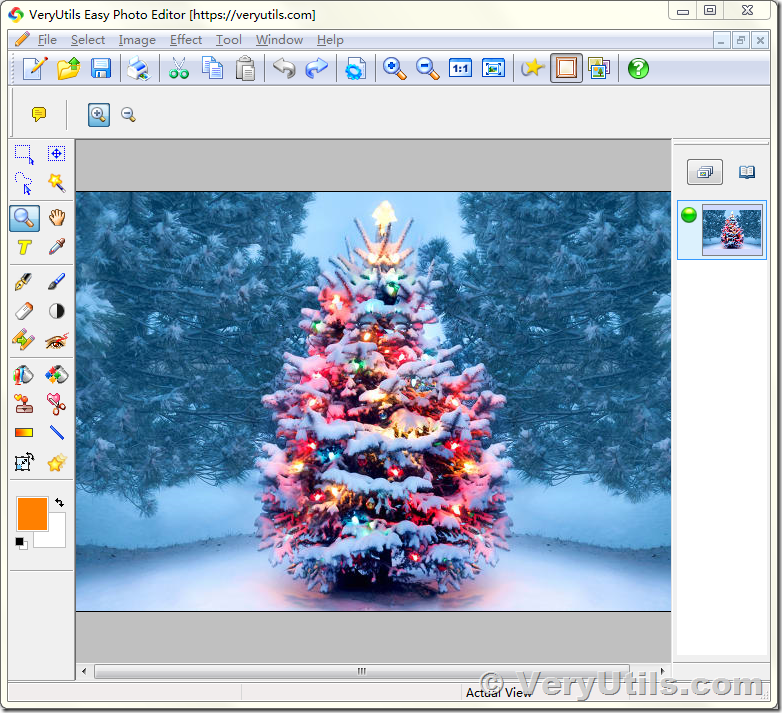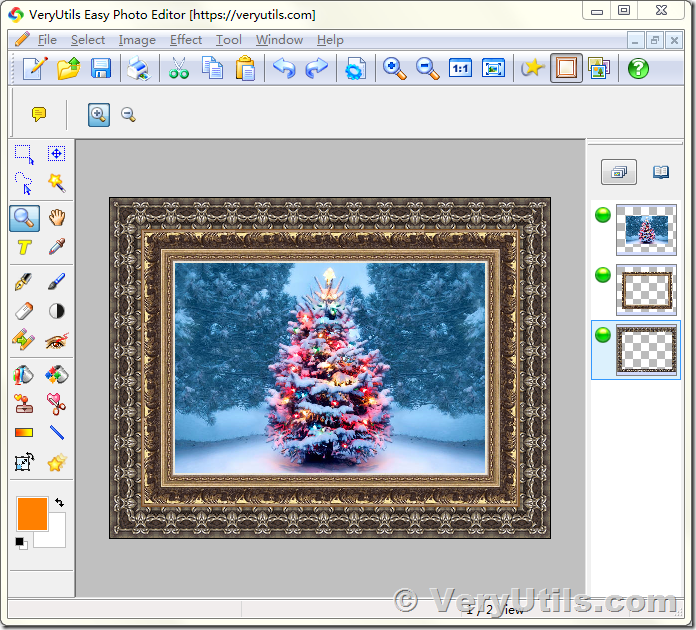Photo Frame Software
Decorate your photos with beautifully designed, and ready to use, borders and frames like: Grunge, Vintage, Picture, and Shape frames.
What is Photo Frame?
Here we said photo frame is not related digital device. Here it is a kind of decoration of photo. Photo frame always makes digital photo like a real photo from a traditional camera. And sometimes, it makes photo more beautiful. Here below are 2 samples of photo frame. The images from left side are original and from the right side are after adding frames. It's amazing, right?
How to Add Frame on Photo with VeryUtils Easy Photo Editor Software?
This article will show you the process of making photo frame. It’s easy and the whole process will be less than 3 minutes. First, download VeryUtils Easy Photo Editor Software, the processional photo watermark software.
https://veryutils.com/easy-photo-editor-software
https://veryutils.com/dl.php/VeryUtils-Easy-Photo-Editor.exe
Then, install the program and follow the simple guide below.
1. Please download and install VeryUtils Easy Photo Editor Software first, run it, and open a photo,
2. Select one or more frames from the Frame Library, double click the frame to add it to the current photo,
3. The final photo will be beautiful with one or more frames,
4. Now you can save this photo and share it to others easily.
VeryUtils Easy Photo Editor Software can be downloaded and purchased from this web page,
https://veryutils.com/easy-photo-editor-software
![]() See Also:
See Also:
Easy Photo Editor Software,
https://veryutils.com/easy-photo-editor-software
Photo Card Maker Software,
https://veryutils.com/photo-card-maker-software
PhotoSlicer software for big poster printing,
https://veryutils.com/photoslicer
Photo Slideshow to Video Maker,
https://veryutils.com/photo-slideshow-to-video-maker
Photo Editor,
https://veryutils.com/photo-editor-software
Photo Watermark for Windows,
https://veryutils.com/photo-watermark-for-windows