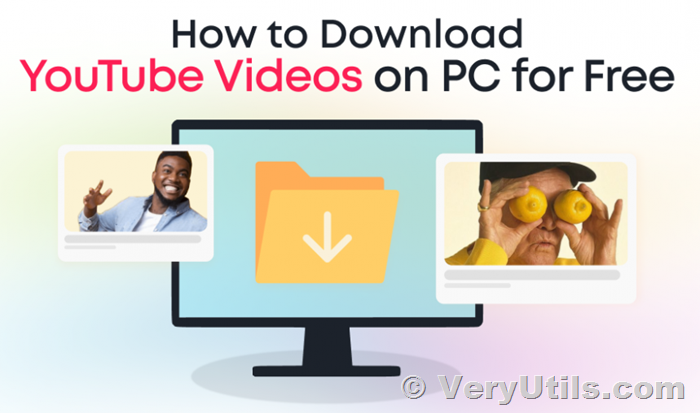As digital content consumption continues to rise, the need for a reliable YouTube video downloader has become increasingly important for many users. Whether you're looking to save educational content, back up your favorite videos, or simply enjoy entertainment offline, finding the right tool is crucial. After testing various options, the top recommendation for 2024 is VeryUtils YouTube Video Downloader for Windows PC.
https://veryutils.com/youtube-downloader
Why VeryUtils YouTube Video Downloader?
VeryUtils YouTube Video Downloader for Windows PC stands out due to its comprehensive features and user-friendly design. It caters to a wide range of needs, making it the ideal choice for both casual users and professionals. Here's a look at what makes it the best choice:
- Extensive Site Support: Download videos, audio, thumbnails, and subtitles from over 1,000 sites, including YouTube, Facebook, and TikTok.
- High-Quality Downloads: Capture videos in 4K and 8K resolution for smooth, high-quality playback, ensuring you don't miss any detail.
- Format Conversion: Convert downloaded videos to popular formats such as MP4, MOV, FLV, AVI, and MKV, making them compatible with various devices and platforms.
- Batch Download Mode: Save time by downloading up to 50 videos at once or entire YouTube playlists and channels with just a few clicks.
- Live Stream Downloads: Download live streams that have ended, are currently being broadcasted, or are upcoming, so you never miss out on live content.
- Automatic Tracking and Downloading: Track playlists and channels to automatically download new videos as soon as they are uploaded, keeping your content library up-to-date.
- Video Clip Extraction: Cut and download specific video clips from videos, songs, or playlists, enabling you to capture only the parts you need.
- Audio Extraction: Convert YouTube videos to MP3 audio files, perfect for creating offline music playlists or listening to content on-the-go.
How to Use VeryUtils YouTube Video Downloader?
Here’s a brief tutorial on how to use VeryUtils YouTube Video Downloader to meet various needs:
1. Download Videos from YouTube on PC:
- Copy the URL of the YouTube video you wish to download.
- Open VeryUtils YouTube Video Downloader and paste the URL.
- Select the desired video quality and format.
- Click "Download" to save the video to your local system.
2. Download Private YouTube Videos:
- Ensure you have access to the private video.
- Follow the same steps as downloading regular videos by pasting the URL into the downloader.
3. Download YouTube Playlist:
- Copy the URL of the YouTube playlist.
- Paste it into VeryUtils YouTube Video Downloader.
- Choose to download the entire playlist or select specific videos.
4. Download Live Streams from YouTube:
- For ended streams, simply paste the URL into the downloader.
- For ongoing or upcoming streams, paste the URL and set the downloader to start once the stream is available.
5. Convert YouTube Videos to MP3:
- Paste the URL of the video.
- Select the "MP3" format and desired quality.
- Click "Download" to extract and save the audio file.
6. Save YouTube Shorts:
- Copy the URL of the YouTube Short.
- Paste it into the downloader and follow the same steps as regular video downloads.
Conclusion
VeryUtils YouTube Video Downloader for Windows PC is a versatile and powerful tool designed to meet all your video downloading needs. Its ability to handle multiple formats, high-quality downloads, and batch processing makes it an indispensable tool for anyone looking to enjoy YouTube content offline. Whether you're downloading single videos, entire playlists, or live streams, VeryUtils ensures a seamless and efficient experience.
To learn more and start downloading your favorite YouTube videos effortlessly, visit https://veryutils.com/youtube-downloader today. Experience the convenience and power of the best YouTube video downloader for PC in 2024.