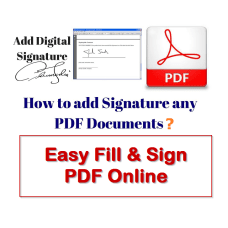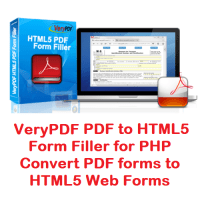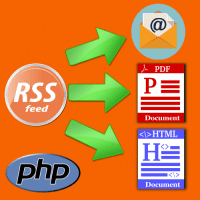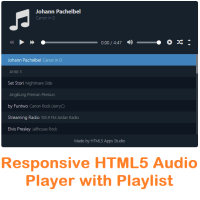VeryPDF PDF Signer Online does sign PDF documents or request an electronic signature. VeryPDF PDF Signer can also be used to add signature to PDF and Fill out PDF forms. PDF Signer streamlines document signing, distribution and form completion. Sign PDF Online and Fill PDF Online.
Adding a signature to a PDF is one of most common edits that needs to be made to a file. This is especially true for lawyers, government officials, and professionals who frequently deal with contracts and legal documents. Fortunately, in most countries electronic signatures are just as legitimate from a legal perspective as a hand written signature. Instead of printing the document, signing it by hand, and then scanning it back to your computer, it is much easier to write signature on PDF digitally. If you need to sign a PDF document, using VeryPDF PDF Signer is the faster, easier, more environmentally-friendly way to sign.
![]() License Types:
License Types:
✅ Subscribe to Our Cloud Service (We are provide FREE Maintenance Service forever)
Write Signature on PDF Electronically to Save Paper
In the past, if you needed to sign pdfs, you had to print every agreement that required a signature. So it's not surprising that almost everyone instinctively prints an agreement as soon as they see it in their inbox. And that adds up to a lot of wasted paper! Happily, new solutions like this PDF Signer tool from VeryPDF allow you to sign a PDF document in seconds. It's faster and more eco-friendly to insert signature in PDF documents online - and you'll help to save our planet in the process!
Sign and send PDFs for signature
Digitally sign and share documents using the integrated signature feature, from
the most trusted and widely used eSignature service.
With the signature integration, nearly every agreement and approval process is a simple digital action. Whether you're approving a purchase, closing a sale or signing an agreement, it's easy with VeryPDF PDF Signer.
Now with VeryPDF PDF Signer you can now sign a PDF you've been working on, or send it to another party for signatures through the integrated PDF Signer menu actions. You can complete approvals and agreements in record time, while eliminating administrative hassles like faxing and overnighting forever.
How VeryPDF PDF Signer works? The steps to Request Signature,
1. Upload the file you need signed.
2. Add signers, and sign yourself if needed.
3. Send! You can track signer progress.
4. Signers receive a secure email link.
5. They create a signature and place it on the document.
6. Finish & Submit. Signers submit, and everyone gets a copy.
Youc an sign any document formats, include PDF, DOC, DOCX, XLS, XLSX, PPT,
PPTX, TIFF, JPG, PNG, etc. format,
1. Upload a file.
2. Sign document.
3. Finish. Apply and Download.
How to sign a PDF document online?
1. Upload your PDF to our eSign PDF tool.
2. Create a new electronic signature to place on your document.
3. Add text and date if needed.
4. Click 'Finish' and download the signed document.
Where to create a signature image?
You can create a signature image at "Settings"-]"Signature" page, here you can
choose to write out your signature, draw your signature, or upload an image of
your signature. Once your signature is created, you can insert signature in PDF
files.
https://signer.verypdf.com/settings/
VeryPDF PDF Signer features:
* Unlimited Access.
Process as many files as you want on VeryPDF PDF Signer Web Application.
* No Ads.
Stay focussed on your work and enjoy our streamlined, distraction-free
experience.
* Save your signature.
Effortlessly create your digital signature to sign documents online, in seconds.
* Connected Functions.
Process multiple files at the same time and use several tools in a row.
* Create an electronic signature to sign
Once you have uploaded a document, you can draw a new signature using a touchpad
or mouse. Alternatively, you can also take a photo or upload an image of your
signature.
* Signing documents made easy
VeryPDF PDF Signer is the best web application to create PDF signatures. You can
upload, create your electronic signature, and sign the document in less than 60
seconds.
* Safe online signing
All connections and file transfers are secured with a 256-bit SSL encryption.
This military grade security guarantees the privacy of files and online
signatures.
* Works on all operating systems
The VeryPDF eSign PDF tool is functional with any internet browser, on any
device, including Windows, Mac, or Linux.
* Cloud-based e-signatures
The complete signing process takes place on our servers and does not drain any
resources from your computer or electronic device. No need to install a
signature app or software.
* 100% Safe and Reliable
You can use this tool without worrying about the privacy of your documents as we
do not access, collect or use data or information.
Your files will be 100% secure. We use SSL encryption to protect file transfers.
You can also delete the PDF files from your account at anytime when you want.
* Accurately draw signature on PDF
VeryPDF PDF Signer is one of the most user-friendly options on the market. Our
writer allows you to sign a pdf document quickly - with an electronic signature
that looks as if you signed it by hand.
* Easy to use PDF signature tool, edit PDF files without Adobe Acrobat
Adding a signature to a PDF is easy - draw it, write it, or upload an image to
create your electronic signature. This tool gives you greater control over the
quality of your digital signature.
* Secure upload and file storage
All file uploading is encrypted via HTTPS to safeguard your content. Files are
stored in a secured database managed by Amazon Cloud hosting. You can delete
your files from our system anytime.
* Access files from anywhere
VeryPDF PDF Signer is an online service and is accessible via any device
connected to the internet. You can access your file from your home, the office
or anywhere else.
* Always up to date
VeryPDF PDF Signer is on the cloud, so whenever you access the site, you're
accessing the latest version of the software. No lengthy updates - or software
downloads - required.
* Sign PDF, Word (DOC, DOCX, RTF), Image (JPG, PNG, GIF, TIF, TIFF, PCX, TGA),
TEXT, Excel (XLS, XLSX), PowerPoint (PPT, PPTX), etc.
In addition to signing PDF with our e-signature software, you can also create
electronic signatures in your Word documents, Excel files, and scanned documents
in PNG and JPEG format, and also TXT and RTF files.
Click following hyperlink to try it now!
Related Products
HTML to PDF Conversion API
HTML to PDF Conversion API is a professional solution that lets you create PDF from web pages and ..
$59.95
IP to GeoLocation API
IP to Geolocation API: Precision, Performance, and Personalization Leverage the power of our IP to ..
$0.00
PDF to HTML5 Form Filler for PHP
PDF to HTML5 Form Filler for PHP does View, Fill, Submit PDF Forms Online. PDF Form Filler for PHP..
$199.95
Cloud PDF REST API
VeryPDF Cloud PDF REST API is a cloud service API provided for developers. Cloud PDF REST API is a..
$19.95
JavaScript Barcode Scanner SDK for Web and Mobile Apps
JavaScript Barcode Scanner SDK for Web and Mobile Apps The JavaScript Barcode Scanner SDK is a po..
$0.00
VeryPDF Online PDF Tools
Powerful Online PDF Tools: Every tool you need to work with PDFs in one place.Every tool you ..
$5.95
Email RSS Feeds as PDF Newspaper
Convert RSS Feeds to PDF Newspaper with Email Subscription RSS Feeds To PDF Maker is a PHP Script..
$299.00
Responsive HTML5 Audio Player with Playlist
Responsive HTML5 Audio Player with Playlist is a great HTML5 Audio Player for Web and Desktop deve..
$99.95
Website Screenshot API for PHP
Website Screenshot API (PHP Web Page Screenshot API) does capture screenshot of any webpage with o..
$59.95
HTML5 Excel (Best JavaScript Data Grids and Spreadsheets)
HTML5 Excel is an Online Excel Application which written in JavaScript completely. HTML5 Excel is ..
$1,499.95
Tags: digital sign pdf, document signature, document signing, docusign, electronic signing, esign pdf, esign+, esigning pdf, fill pdf, fill pdf forms, pdf filler, pdf signature, pdf signer, pdf signing, sign document, sign documents, sign pdf, signed pdf, signx