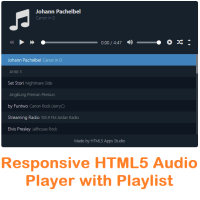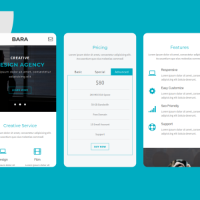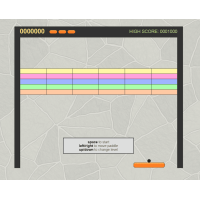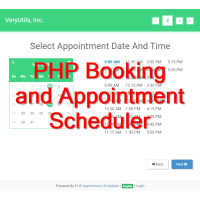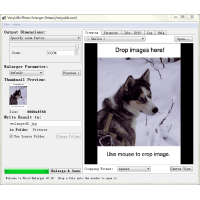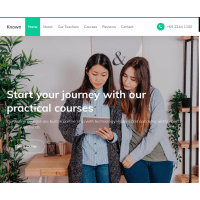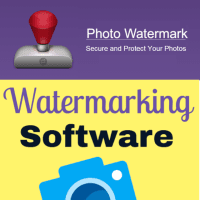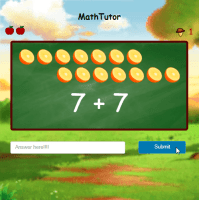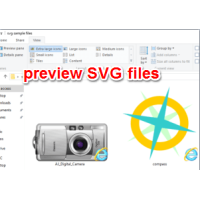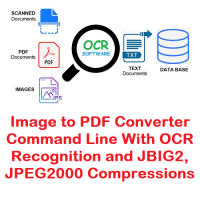VeryUtils Online Image Editor is an online graphics editing tool using HTML5. VeryUtils Online Image Editor works in all modern browsers that support HTML5. VeryUtils Online Image Editor lets you create, edit, enhance images using HTML5 technologies on Windows, Mac, Linux, iOS, Android, etc. systems. You can embed it into your Web, Desktop and mobile applications easily.
VeryUtils Online Image Editor is an online painting application. You can do all the paint related works using this app. VeryUtils Online Image Editor operates directly in the web browser. You can create images, paste from the clipboard (ctrl+v) or upload from the computer (using menu or drag & drop). Nothing will be sent to any server. Everything stays in your web browser.
VeryUtils Online Image Editor is the best online image editor using HTML5. Edit, adjust your images, add effects online in your browser without installing anything.
![]() License Types:
License Types:
* Subscribe to Our Cloud Service (We are provide FREE Maintenance Service forever)
Key Features: layers, transparency, offline graphics editing, filters,
HTML5, Photoshop alternative
General Features: open, edit, save images, various drawing tools like
Magic Wand tool, Clone tool, erase, fill, color picker, colour selector, layers,
pencil, brush, shapes, trim, flip, rotate, resize, transparency, zoom, grid,
EXIF data, crop, export/import layers data, paste from clipboard, 30 various
filters including blur, Tilt Shift, perspective, denoise, vignette, auto
colorize, auto adjust colors, decrease color deapth, histogram, gradients,
Hermite resample.
Browser Support:
* Chrome
* Firefox
* Opera
* Edge
* Safari
* IE 9/10 and later versions
VeryUtils Image Editor Highlight Features:
* Files: open images, directories, URL, data URL, drag and drop, save (PNG,
JPG, BMP, WEBP, animated GIF, TIFF, JSON (layers data), print.
* Edit: Undo, cut, copy, paste, selection, paste from clipboard.
* Image: information, EXIF, trim, zoom, resize (Hermite resample, default
resize), rotate, flip, color corrections (brightness, contrast, hue, saturation,
luminance), auto adjust colors, grid, histogram, negative.
* Layers: multiple layers system, differences, merge, flatten,
Transparency support.
* Effects: Black and White, Blur (box, Gaussian, stack, zoom),
Bulge/Pinch, Denoise, Desaturate, Dither, Dot Screen, Edge, Emboss, Enrich,
Gamma, Grains, GrayScale, Heatmap, JPG Compression, Mosaic, Oil, Sepia, Sharpen,
Solarize, Tilt Shift, Vignette, Vibrance, Vintage, Blueprint, Night Vision,
Pencil, also Instagram Filters: 1977, Aden, Clarendon, Gingham, Inkwell, Lo-fi,
Toaster, Valencia, X-Pro II.
* Tools: pencil, brush, magic wand, erase, fill, color picker, letters,
crop, blur, sharpen, desaturate, clone, borders, sprites, key-points, color
zoom, replace color, restore alpha, content fill.
* Help: keyboard shortcuts, translations.
How to embed VeryUtils Online Image Editor into your web page?
-- To embed this app in the other page, use this HTML code:
[iframe style="width:100%; height:1000px;" id="VeryUtilsImageEditor" src="https://veryutils.com/app/image-editor/" allow="camera"][/iframe]
-- Enable VeryUtils Online Image Editor to open an online image file automatically,
https://veryutils.com/app/image-editor/?url=https://veryutils.com/images/picture.jpg
[iframe style="width:100%; height:1000px;" id="VeryUtilsImageEditor" src="https://veryutils.com/app/image-editor/?url=https://veryutils.com/images/picture.jpg" allow="camera"][/iframe]
-- Enable VeryUtils Online Image Editor to open an online template file automatically,
[iframe style="width:100%; height:1000px;" id="VeryUtilsImageEditor" src="https://veryutils.com/app/image-editor/?url=https://veryutils.com/app/image-editor/images/test-collection.json" allow="camera"][/iframe]
Online Image Editor
- Product Code: MOD220807100909
- Availability: In Stock
- Viewed: 17853
- Sold By: HTML5 Apps
- Seller Reviews: (0)
-
$19.95
Payment Profile
Related Products
Responsive HTML5 Audio Player with Playlist
Responsive HTML5 Audio Player with Playlist is a great HTML5 Audio Player for Web and Desktop deve..
$99.95
Bara - Creative Mobile Template
Bara – is creative mobile template fresh and clean design with having lots of features, This templat..
$14.00
Review Comments - Easy Comments & Review System PHP Script
Review Comments (eComments) - Easy Comments & Review System PHP Script eComments is a PHP comment..
$29.95
Easy Barcode Generator
Easy Barcode Generator is a suite of programs to allow easy encoding of data in any of the wide ra..
$39.95
Javascript Breakout Game, Online HTML5 Game
Bring back nostalgic memories with Breakout! It still has the same gameplay and challenges as al..
$9.95
TIFF to Postscript Converter Command Line
TIFF to Postscript Converter Command Line is a software to batch convert from TIFF files to Postsc..
$39.95
JavaScript Bookshelf Slider – jQuery Plugin
JavaScript Bookshelf Slider - jQuery Plugin JavaScript Bookshelf Slider is useful for displaying pr..
$39.95
PHP Booking and Appointment Scheduler
PHP Appointment Scheduler is an online appointment scheduling software to boost sales and manage b..
$99.95
Photo Enlarger Software
Photo Enlarger is a Photo Maximizer that can enlarge your photos by 1000% without losing quality. ..
$39.95
Responsive Education HTML Template
Responsive Education HTML Template for Educational Institutions Known is an educational responsive ..
$19.95
Raster to Vector Converter Command Line
Raster to Vector Converter Command Line is a professional software for converting raster images to..
$299.00
Photo Watermark Command Line
Photo Watermark Command Line is a very powerful tool for manipulating and combining images. You ca..
$19.95
Math Tutor For Kids
[JavaScript Game] Math Tutor For Kids ==================== A simle browser based math game for sma..
$9.95
SVG Viewer Extension for Windows Explorer
SVG Viewer Extension for Windows Explorer Extension module for Windows Explorer to render SVG thu..
$19.95
Tags: adjust image, adjust photo, edit image, edit photo, graphics editing, html5, html5 image, html5 photo, image edit, image editing, image editor, image filter, image paint, image paiting, minipaint, online image editor, photo edit, photo editor, photo paint, photoshop, transparent image, transparent photo
You Recently Viewed
Image to PDF Converter Command Line with OCR, JBIG2, JPEG2000
Image to PDF Converter Command Line is a Windows Application which can directly convert image files ..
$59.95