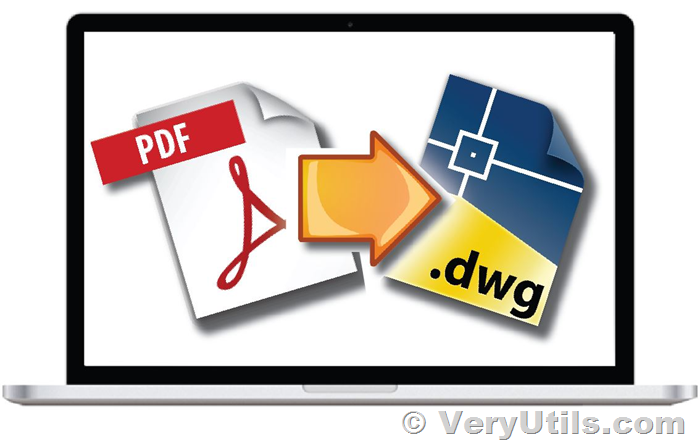For designers, planners, and CAD professionals, efficiently converting PDF files to editable DWG and DXF formats can be a game-changer. VeryUtils PDF to DWG Converter Command Line is here to make that process seamless, allowing you to quickly and accurately transform your PDF documents into formats compatible with AutoCAD, all without needing AutoCAD itself.
https://veryutils.com/pdf-to-dwg-converter-command-line
Key Features and Benefits
Batch Conversion for Maximum Efficiency
VeryUtils PDF to DWG Converter Command Line supports batch conversion, enabling you to convert multiple PDF files at once. This feature significantly saves time, especially when dealing with large projects that involve numerous documents.
Standalone Operation
One of the standout features of VeryUtils PDF to DWG Converter Command Line is its ability to operate independently of AutoCAD software. This means you can convert your files without needing to install or rely on additional CAD applications, making the process more straightforward and cost-effective.
High Conversion Quality with Smart Object Recognition
The software boasts improved conversion quality, ensuring that all drawing elements such as arcs, lines, and TrueType text are accurately retained. The Smart Object Recognition feature enhances precision, making sure your converted files maintain the integrity and details of the original PDF documents.
Selective Conversion
Sometimes, you only need specific parts or pages of a PDF document. VeryUtils PDF to DWG Converter Command Line allows for selective conversion, letting you choose particular pages or sections to convert. This functionality is ideal for focused editing and reduces unnecessary processing time.
Supports Multi-Page and Single Page PDFs
Whether you’re working with a single-page PDF or a complex, multi-page document, the converter handles both with ease. This flexibility ensures that all your conversion needs are met, regardless of the document's structure.
Raster to Vector Conversion
The utility also includes the capability to convert raster images within your PDFs into vector entities. This is particularly useful for creating editable vector drawings from scanned images or illustrations contained in the PDF.
Ideal for Designers and Planners
For professionals in design and planning, editing objects directly in a PDF can be a cumbersome task. Converting PDFs to the DWG format, which is widely used in Computer-Aided Design (CAD), simplifies this process. VeryUtils PDF to DWG Converter Command Line makes it easy to manipulate and edit the elements of your illustrations, such as arcs and lines, in a familiar and efficient CAD environment.
How to Get Started?
To get started with VeryUtils PDF to DWG Converter Command Line, follow these steps:
- Download and Install: Obtain the software from the VeryUtils website and install it on your system.
- Run Command Line Operations: Utilize the command line interface to batch convert your PDF files to DWG or DXF formats.
- Enjoy Seamless Conversion: Experience the high-quality, efficient conversion process, and start editing your drawings in AutoCAD or other CAD software.
Conclusion
VeryUtils PDF to DWG Converter Command Line is a robust, standalone tool designed to make the conversion of PDF files to CAD formats as simple and efficient as possible. With features like batch conversion, selective processing, and Smart Object Recognition, this software is an indispensable tool for anyone looking to streamline their CAD workflow.
Experience the ease of converting your PDF documents into editable DWG and DXF formats today with VeryUtils PDF to DWG Converter Command Line.