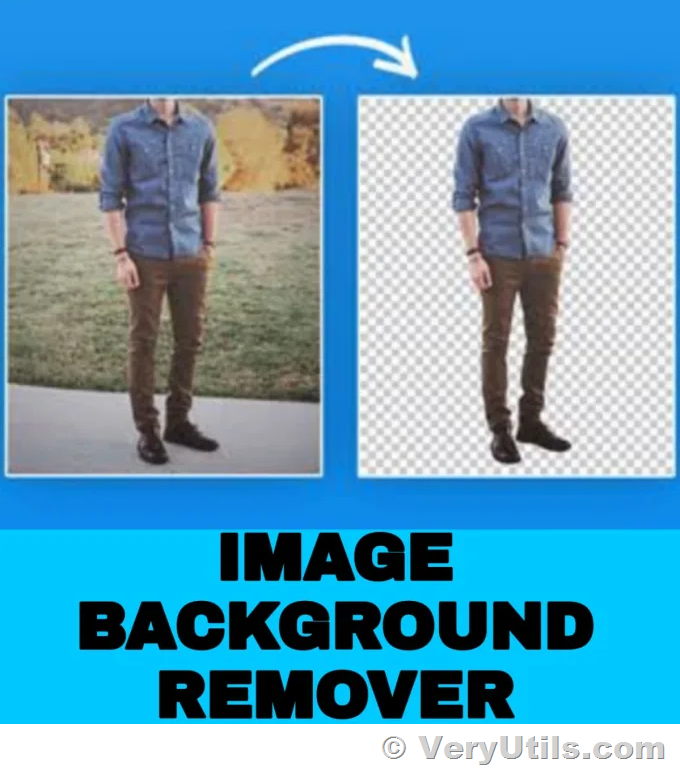VeryUtils Image Background Remover does Crop Objects and Swap Backgrounds Quickly and Easily!
Are you tired of spending hours meticulously cropping people and removing backgrounds with painstaking point-and-click methods? Say goodbye to those long, agonizing sessions with the VeryUtils Background Remover. This revolutionary software can achieve the same results in just seconds! With auto-detection technology, VeryUtils Background Remover can identify and isolate objects, including the finest details like strands of hair, allowing you to remove or replace image backgrounds with just a few clicks.
https://veryutils.com/ai-image-background-remover-command-line
Perfect Results with Smart Auto-Detection
Object cropping has never been easier with VeryUtils Background Remover. The software features advanced smart detection that precisely identifies and isolates objects based on their contours. This means significant image elements are automatically detected and cropped with unparalleled accuracy. Whether you're dealing with intricate shapes or simple outlines, VeryUtils ensures perfect results every time.
Easy Manual Adjustments
While the smart auto-detection is incredibly accurate, no algorithm is infallible. For those rare occasions when manual adjustments are needed, VeryUtils Background Remover makes it incredibly simple. Using the built-in brush tool, you can easily paint over pixels to include or exclude them from detection. This allows you to add or remove individuals from images effortlessly, ensuring you get the exact result you desire without any hassle.
Seamless Cropping and Background Replacement
VeryUtils Background Remover excels at detecting even the tiniest details, providing you with stunning results. Whether you want to create breathtaking image compositions or export individual objects for other design projects, this software has got you covered. You can even swap backgrounds to create entirely new scenes, giving your photos a fresh and exciting new look.
No Learning Curve
One of the standout features of VeryUtils Background Remover is its user-friendly interface. Designed for both beginners and professionals, the software allows anyone to achieve stunning results immediately. The interface is streamlined, free from unnecessary sliders, buttons, or settings. Simply run the program, load your image, and start cropping—it's that easy!
Key Features
- Easy Object Cropping: Quickly and accurately crop objects from your images.
- Replace Image Backgrounds: Swap out backgrounds to create new scenes.
- Smart Object Detection: Advanced technology auto-detects objects and details.
- Minute Detail Detection: Even delicate details like hair are captured.
- Manual Adjustments: Easily add or remove objects with the brush tool.
- Smooth Fine-Tuning: Achieve precise results with minimal effort.
- Add New Backgrounds: Create fresh and exciting compositions.
- Individual Object Export: Save cropped objects for use in other applications.
- System Clipboard Integration: Send cropped objects to other applications seamlessly.
- Beginner-Friendly: Designed for ease of use, with no steep learning curve.
- Time-Saving: Replace hours of manual work with quick and efficient processing.
- Bokeh Effect: Apply unsharpened background effects for artistic flair.
Transform Your Image Editing Experience
With VeryUtils Background Remover, excellent cropping and background swapping are at your fingertips. Save time and achieve professional-quality results with speed and precision. Replace hours of manual tweaking with efficient and effective editing -- get VeryUtils Background Remover today and transform your image editing experience. You won’t be disappointed!