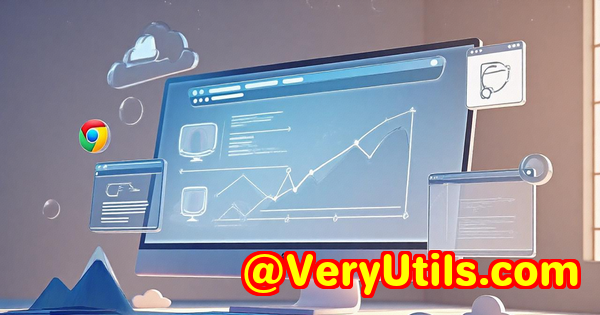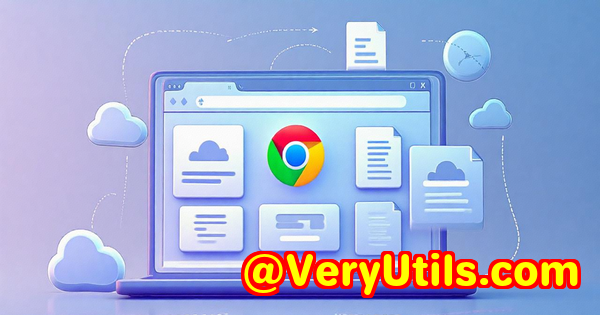JavaScript Barcode Scanner SDK for Warehouse Automation with Real-Time Visibility
JavaScript Barcode Scanner SDK for Warehouse Automation with Real-Time Visibility
Meta Description:
Discover how the VeryUtils JavaScript Barcode Scanner SDK enhances warehouse automation by providing real-time barcode scanning with unparalleled speed and accuracy.

Every business that handles inventory has faced the chaos of managing barcodes. From scanning shipments to processing stock levels, it's all too easy for something to slip through the cracks. One too many wrong scans, one too many delayed shipments, and suddenly, you're knee-deep in operational nightmares. I've been thereand that's when I found the VeryUtils JavaScript Barcode Scanner SDK.
If you've ever struggled with slow or inaccurate barcode scanning in your warehouse or retail environment, this product will be a game-changer.
Finding the Right Barcode Scanning Solution
When my team and I were looking to improve our warehouse operations, we needed a scanner that could handle high-volume, real-time scanning. We needed accuracy, speed, and reliability, but most importantly, it had to integrate smoothly with our existing systems.
That's when we came across VeryUtils JavaScript Barcode Scanner SDKand it was exactly what we were searching for.
This powerful SDK allowed us to add advanced barcode scanning capabilities directly into our web applications with minimal setup time. We could integrate the scanner seamlessly, no extensive backend development required.
Product Overview: How It Works
The VeryUtils JavaScript Barcode Scanner SDK provides a lightweight, ultra-fast barcode scanning solution that works across web platforms. Whether you're managing warehouse logistics, inventory systems, or retail operations, this SDK has you covered.
At its core, it offers:
-
Context-aware AI scanning engine: This feature ensures you only capture the relevant barcodes you need, no matter how chaotic the environment or how damaged the barcodes are.
-
Real-time AR feedback: Augmented Reality (AR) overlays provide immediate visual cues, helping users to instantly identify successful scans and pinpoint scanned items in real-time.
-
Multiple barcode scanning: You can scan multiple barcodes in one go, which drastically speeds up operations like order picking or inventory counting.
Personal Experience: A Game-Changer for Warehouse Operations
Integrating the SDK into our workflow was straightforward. Within a few hours, we had the Ready-To-Use UI component set up on our website, ready to scan barcodes directly from mobile devices.
The setup couldn't have been easier, and once up and running, it was a dream. The accuracy and speed were immediate benefitsno more waiting for slow barcode scans to process. Even in our busiest environments, with tons of items stacked up, the scanner captured and decoded barcodes quickly and reliably.
Here are some features that stood out:
-
Batch Scanning: This was a game-changer for picking multiple products at once. Instead of scanning each item individually, we could scan multiple barcodes in one go, significantly speeding up our operations.
-
Scan & Count: We used this feature for inventory checks. Instead of scanning one item at a time, we could quickly scan entire bins of items, and the scanner would automatically count them. This eliminated human errors and saved hours of manual work.
-
Barcode Scanning in Challenging Conditions: Our warehouse lighting isn't always ideal, and some of the barcodes on shipments can be a bit damaged. The SDK performed flawlessly, even under low light conditions or with imperfect barcodes.
How the VeryUtils SDK Compares to Other Tools
Before using VeryUtils JavaScript Barcode Scanner SDK, we experimented with other barcode scanning solutions, but they were either too slow or failed to capture barcodes accurately in challenging conditions. This SDK performed better than any of the alternatives we tested.
Other tools we tried required a lot of manual work to adjust settings, and even then, they would fail when the lighting wasn't perfect. With the VeryUtils SDK, we didn't need to worry about such issues. It worked every time, whether we were scanning in bright lights or dimly lit storage areas. The real-time feedback provided by the AR overlays also helped immensely. It wasn't just about scanning the barcodeit was about ensuring the scan was successful and instantly verifying it.
The batch scanning and multi-scanning features were also huge advantages. They saved us countless hours. Tasks that used to take an entire team of people were now completed by just one person in a fraction of the time.
Key Features and Benefits
So, what makes the VeryUtils JavaScript Barcode Scanner SDK stand out?
-
Real-time AR Feedback: The real-time augmented reality feedback made a huge difference. Visual cues let our team know instantly if a scan was successful, and we didn't have to wait for a processing delay.
-
AI-Powered Scanning: The SDK uses AI algorithms to capture only the barcodes that matter, ignoring unnecessary codes and ensuring high accuracy.
-
Cross-Platform Compatibility: Whether on a mobile device or desktop, the SDK performed flawlessly across different platforms, which was essential for our cross-device operations.
-
Seamless Integration: With options for both pre-built components (like the Ready-To-Use UI) and full API access, this tool fits right into any web-based system without heavy coding requirements.
Practical Applications
This tool is especially useful in industries that rely on real-time data and inventory management, like:
-
Warehouse and Logistics: Managing large quantities of goods requires fast and accurate scanning, especially for batch and multi-scanning. The VeryUtils SDK simplifies this and boosts warehouse efficiency.
-
Retail: Retailers benefit from faster checkout processes, inventory management, and order fulfilment.
-
Healthcare: Hospitals and clinics can scan medicines, patient records, or medical devices in real time, ensuring quick, accurate tracking.
-
Food Services: Tracking inventory in real-time helps restaurants and food suppliers manage stock efficiently, reducing waste and improving supply chain accuracy.
Conclusion: My Recommendation
After implementing the VeryUtils JavaScript Barcode Scanner SDK into our workflow, I can confidently say it has revolutionized our operations. The speed, reliability, and real-time feedback features have made it an indispensable tool for us.
If you're in logistics, retail, or any industry where barcode scanning is a regular part of your process, I highly recommend this SDK. It's an incredibly efficient tool that will save you time, reduce errors, and enhance the overall user experience for your employees and customers.
If you want to see the difference for yourself, you can get started with the VeryUtils JavaScript Barcode Scanner SDK here: VeryUtils JavaScript Barcode Scanner SDK
Custom Development Services by VeryUtils
VeryUtils offers extensive custom development services to cater to your specific technical needs. Whether you require advanced barcode recognition, PDF processing, or custom software solutions, VeryUtils has the expertise to support your project. We specialize in creating tailor-made utilities based on various technologies, including Python, PHP, C/C++, and more.
For custom solutions or more information on integrating barcode scanning into your systems, contact VeryUtils via the support centre.
FAQs
1. What barcode formats are supported by the SDK?
The VeryUtils JavaScript Barcode Scanner SDK supports over 30 barcode formats, including QR codes, Data Matrix, EAN, PDF417, and many others.
2. Can I customize the barcode scanner UI?
Yes, the SDK comes with a Ready-To-Use UI (RTU UI), which is customizable to match your application's design. You can also implement your own custom UI for even greater flexibility.
3. How do I integrate the SDK into my website?
Integration is simple. Just add the SDK library, set your barcode symbologies, and start listening for scans. Detailed documentation is available for both the pre-built UI and API access.
4. Is the SDK mobile-compatible?
Yes, the SDK works seamlessly across both desktop and mobile devices, supporting browsers on Android, iOS, and desktop platforms.
5. Does the SDK work in low-light conditions?
Absolutely! The SDK is optimized for barcode scanning in low-light environments, ensuring reliable scans even in challenging lighting.
Tags/Keywords
-
JavaScript Barcode Scanner
-
Warehouse Automation Barcode Scanning
-
Real-Time Barcode Scanning
-
Barcode Scanner SDK for Developers
-
Inventory Management with Barcode Scanners