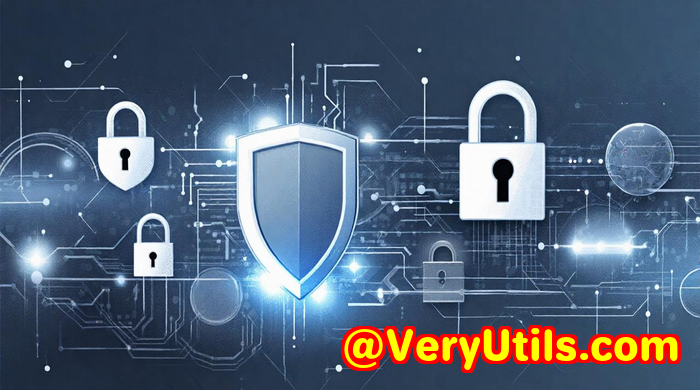Applying Geo-Restrictions to PDF Documents with VeryPDF DRM Protector
Applying Geo-Restrictions to PDF Documents with VeryPDF DRM Protector
Every time I've shared sensitive PDFs online, there's always that nagging worry who else is opening my files? Could someone forward confidential documents beyond their intended audience? Or worse, could my intellectual property leak to entire countries where I never planned to distribute it? If you've ever dealt with digital content protection, you know how crucial it is to control not just who can open your PDFs, but also where they can be accessed from.
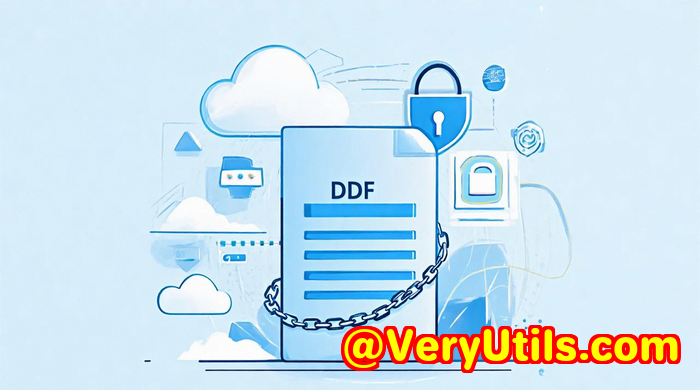
That's why when I discovered VeryPDF Security Enterprise DRM, I was intrigued. It promises a way to lock down PDF documents with geo-restrictions, preventing unauthorized access based on IP addresses or locations. But does it actually deliver? Spoiler: yes and it's been a game changer for how I protect sensitive documents.
Why Geo-Restrictions Matter for PDF Security
If you're a content creator, publisher, or any business handling confidential or premium PDFs, geo-restrictions are a must-have feature.
Think about these scenarios:
-
You're releasing training materials exclusively to users in North America, but don't want it downloaded or shared in regions where you don't have distribution rights.
-
Your company's internal financial reports must never be accessible outside the corporate office IP range.
-
A legal team's contracts and case files should only be opened by authorised lawyers within a certain country or office.
Without geo-restrictions, these PDFs are at risk of unauthorized sharing or opening in the wrong places. And that's where VeryPDF Security Enterprise DRM comes in, letting you set smart boundaries based on IP addresses or block entire countries from accessing your files.
How I Use VeryPDF DRM Protector to Lock Down PDFs
When I first tried VeryPDF's DRM solution, I was looking for more than just a basic lock on PDFs. I wanted a robust, enterprise-grade system that not only encrypts but also controls access by location, device, and user.
Here's what really stood out for me:
-
Geo-IP Filtering: I can specify exactly which countries or IP ranges get access. For example, I restrict my documents so only users connecting from the UK and US can open them. Anyone trying from other countries hits a "no access" wall instantly.
-
Device and Account Limits: Beyond location, the DRM lets me limit how many devices each user can use to open a file. So if one user tries to share their login or file, it won't work on an unauthorized device.
-
Expiry Controls and Watermarking: I set automatic expiry dates on sensitive PDFs so they become inaccessible after a set time. Dynamic watermarks with user details deter sharing by making leaks traceable.
For me, these controls weren't just features on paper they made a real difference in day-to-day document management. I no longer worried about leaked PDFs showing up where they shouldn't or uncontrolled forwarding.
A Few Real-World Examples
-
At one point, I managed a digital publishing project distributing licensed reports internationally. Using VeryPDF DRM, I restricted access strictly to buyers in licensed countries. That saved me legal headaches and unauthorized use.
-
For internal HR documents, I configured IP-based access to allow downloads only from our office network no more worries about files being opened on unsecured personal devices overseas.
-
A client in education used the software to protect exam papers and course materials, setting expiry controls so tests become unusable after the exam date. This automated feature freed up tons of manual work.
How VeryPDF Compares to Other DRM Tools
I've tried a handful of DRM solutions before, and here's why VeryPDF stood out:
-
Other tools either lacked granular geo-restrictions or made them super complicated to set up.
-
Many solutions required clunky plug-ins or software installs for end-users, but VeryPDF allows users to open protected PDFs right in their browser no headaches, no barriers.
-
The integration options blew me away. Whether you're running LMS, CRM, or eCommerce platforms, VeryPDF's APIs and single sign-on capabilities mean you can weave DRM controls seamlessly into your existing workflows.
-
On top of that, their tracking and analytics give you real insight into who's opening your PDFs, from where, and when. That kind of data is gold if you want to tighten security or improve content delivery.
What Kind of Audience Benefits Most?
Honestly, anyone dealing with premium, confidential, or revenue-generating PDF content should consider this:
-
Publishers and writers protecting their ebooks and licensed reports
-
Film and entertainment companies controlling scripts, promos, and digital assets
-
Educational institutions and training providers securing courseware and exams
-
Research organisations and associations sharing proprietary or sensitive documents
-
Legal and financial teams managing contracts, case files, or sensitive reports
If you're tired of PDF leaks, unauthorized copying, or losing control over who gets your files and where, VeryPDF Security Enterprise DRM is worth exploring.
Summing It Up
This tool took the headache out of protecting my PDFs and gave me peace of mind. Setting geo-restrictions wasn't some complicated tech puzzle it was a straightforward, reliable way to ensure my documents only live where I want them to.
If you're managing PDFs with sensitive info or premium content, I'd highly recommend giving VeryPDF a try. Their enterprise-level controls, from IP blocking to expiry and watermarking, mean you stay in the driver's seat.
Start your free trial now and see how much easier controlling your PDFs can be: https://drm.verypdf.com/
Custom Development Services by VeryPDF
VeryPDF also offers tailored custom development services to fit your exact needs. Whether you're on Linux, macOS, Windows, or a server environment, their team can build utilities using technologies like Python, PHP, C/C++, and .NET.
They specialise in creating virtual printer drivers for PDF and image output, tools to monitor and intercept printer jobs, and APIs for document processing. From barcode recognition to OCR, layout analysis, and digital signatures, VeryPDF covers a broad spectrum of document security and management.
If you have specific workflows or integration requirements, their custom development service can craft solutions that plug right into your systems LMS, CRM, eCommerce, or internal intranets.
Reach out to VeryPDF via their support center at http://support.verypdf.com/ to discuss your project.
FAQs
1. What exactly is geo-restriction in PDF DRM?
Geo-restriction allows you to control which countries or IP ranges can open your protected PDF files, preventing access from unauthorized locations.
2. Can VeryPDF DRM prevent printing and copying of PDFs?
Yes, it includes print and copy controls that can disable or limit printing and copying to safeguard your content.
3. Do users need special software to open VeryPDF protected PDFs?
No. Users can open protected PDFs directly in their web browsers without needing plug-ins, or via a secure portal customised for your organisation.
4. How does the expiry control work?
You can set an expiry date on any document, after which the PDF automatically becomes inaccessible to the user.
5. Is it possible to track who accessed my PDFs and when?
Absolutely. VeryPDF provides detailed tracking and analytics reports showing user access times, locations, and behaviours.
Tags / Keywords:
VeryPDF DRM, PDF geo-restriction, PDF security software, digital rights management, protect PDFs online