Prevent Downloading of Your Paid Audio Courses With DRM That Blocks Playback Elsewhere
Prevent Downloading of Your Paid Audio Courses With DRM That Blocks Playback Elsewhere
Every time I launched a new audio course online, I'd worry sick about one thingpeople sharing the files around, letting others listen without paying, and me losing out. You put hours into creating content, then others casually download and spread it illegally. It's frustrating, and frankly, a huge blow to anyone trying to earn a living from digital products.
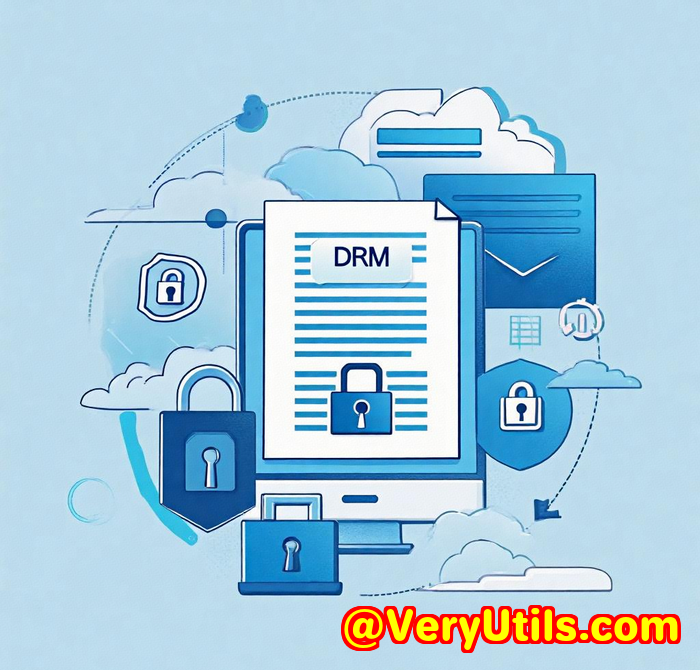
If you're in the same boat, you've probably hunted for a way to keep your audio courses locked down to make sure only your paying customers can listen, and that those files don't end up everywhere on the internet.
That's where VeryPDF Easy DRM Protector comes in. This software isn't just another DRM tool; it's the answer for creators like me who need a bulletproof way to protect audio courses and all kinds of digital content from unauthorized downloads and playback on other devices.
What Exactly is VeryPDF Easy DRM Protector?
When I stumbled upon VeryPDF Easy DRM Protector, I was instantly drawn by its promise: strong, government-grade encryption to safeguard your audio, video, PDFs, eBooks, and photos. If you sell digital products, this tool is built for you.
At its core, it encrypts your digital files and locks them behind a "playback key" or password, meaning only authorised users can access the contentand only on the device or platform you allow.
If you've tried DRM before and hated the headache it brought your customers, this is different. It works smoothly, quickly, and supports multiple protection modes that fit all kinds of content distribution needs.
Who Benefits Most From Easy DRM Protector?
This isn't just for big companies with armies of lawyers.
If you're:
-
An online course creator selling audio or video lessons
-
A publisher releasing eBooks or PDFs with sensitive info
-
A photographer or designer sharing exclusive image portfolios
-
An educator or training company distributing eLearning materials
-
A business sharing proprietary videos or documents with clients
then Easy DRM Protector was built for your exact use case.
The beauty is it scales whether you have dozens or thousands of customers, offering flexible options for how you lock down your files.
Key Features That Changed How I Protect My Audio Courses
I'm going to cut to the chase and share the features that really made a difference in my workflow and peace of mind.
1. Multiple Encryption Modes
This is a game-changer because it lets you choose how locked-down your content gets:
-
Non-PC Binding: A fixed password works on any computer, handy if your audience switches devices often.
-
PC Binding: The password only works on one specific machine, tied to hardware IDs.
-
USB Binding: Your course plays only on a specific USB stickgreat for offline sales or events.
-
CD/DVD Binding: Perfect for physical distribution but still locked down tight.
-
Demo Mode: You can even create demo versions that play without a password to entice buyers.
For my audio courses, I mostly use PC Binding to prevent sharing but sometimes USB Binding for exclusive, offline clients.
2. Government-Level AES Encryption
You don't have to be a security expert to appreciate this. AES encryption is what governments like the NSA use for top-secret docs.
This means your audio files are protected with serious tech that isn't going to be cracked anytime soon. It's not just a "password" it's full-on file encryption that requires the right key and environment to play.
3. Anti-Copy and Anti-Screen Recording Measures
If you're worried about customers recording your courses on their screen or running the software in shady environments, this tool has you covered.
It can:
-
Automatically generate simple math questions (a neat trick to stop screen recording bots)
-
Block playback in virtual machines
-
Prevent playback if the device is connected to the internet (optional, for ultra-secure content)
-
Block specific programs during playback that could capture the audio or video
This helped me sleep better knowing my course wasn't just protected from downloads but also from sneaky recording tricks.
4. Online Password Blacklist
One time, I had to revoke access for a user who leaked their password online. With Easy DRM Protector, I could disable that password remotely via the online blacklist feature.
It's like having a kill switch disable compromised passwords so that even if they get shared, they don't work anymore.
5. Custom Player and Watermarking
The custom player means your customers get a branded experience and instructions on how to use the DRM-protected content, which reduces confusion and support tickets.
Watermarking is another subtle but powerful deterrent. You can add floating or fixed watermarks with custom fonts and colours even unique watermarks per user. If a file leaks, you can track where it came from.
How Easy DRM Protector Saved My Business
Before I found this tool, I dealt with constant piracy headaches.
-
Clients would share audio files with friends or upload them to shady sites.
-
I wasted hours tracking down leaks, changing passwords, and re-issuing courses.
-
I struggled to find a DRM solution that didn't frustrate legitimate users.
After setting up Easy DRM Protector:
-
I encrypted all my audio courses in minutes no video conversion, no quality loss.
-
Playback passwords were easily distributed, and the PC-binding feature stopped file sharing cold.
-
Watermarks helped me trace any leaks back to their source.
-
The online blacklist gave me immediate control over revoked passwords.
-
Customers had a seamless experience thanks to the custom player.
This isn't just a "nice to have." It saved me thousands in lost revenue and freed up my time from constantly policing illegal downloads.
How Does This Compare to Other DRM Tools?
I've tried other popular DRM solutions, and here's what sets Easy DRM Protector apart:
-
Speed: Encryption is fast, no need to wait for files to convert or unzip.
-
Flexibility: Multiple binding modes give you options, instead of one-size-fits-all.
-
Security: Government-grade AES encryption, not some weak password protection.
-
Usability: The custom player and watermarking create a professional experience.
-
Control: Online blacklist to instantly disable leaked passwords, which most others lack.
Other DRM tools felt clunky or overly technical for my needs. VeryPDF nailed the balance between security and ease of use.
Why I'd Recommend VeryPDF Easy DRM Protector to Creators
If you sell digital courses, especially audio, you need a solution like this.
It's straightforward to use, robust enough to block piracy, and flexible for different sales models.
I'm not exaggerating when I say it transformed how I protect my intellectual property.
If you're serious about stopping illegal downloads and blocking playback on unauthorized devices, Easy DRM Protector is a must-try.
Click here to try it out for yourself: https://drm.verypdf.com/
Start your free trial now and finally secure your audio courses without losing customers to piracy.
Custom Development Services by VeryPDF
VeryPDF doesn't just stop at ready-made software. If you have specific technical needs, they offer tailored custom development services to fit your unique requirements.
Their expertise covers Linux, macOS, Windows, and server environments, with development capabilities in Python, PHP, C/C++, Windows API, iOS, Android, JavaScript, C#, .NET, and HTML5.
They can create Windows Virtual Printer Drivers, capture and monitor print jobs, intercept Windows APIs, and build solutions around barcode recognition, OCR, layout analysis, and document security.
If you want to integrate DRM or encryption technology into your existing platforms or need specialised tools to manage digital rights, VeryPDF's custom services are worth exploring.
Reach out via their support center at http://support.verypdf.com/ to discuss your project.
FAQs
Q1: Can Easy DRM Protector prevent sharing of my audio courses on multiple devices?
Yes. The software supports PC binding and USB binding modes that restrict playback to one device or USB, effectively stopping sharing.
Q2: Does the encryption affect audio quality?
No. The encryption process does not convert or compress your files, so the original audio quality remains intact.
Q3: Can I revoke access if a password gets leaked?
Absolutely. You can use the online password blacklist feature to disable any compromised playback passwords remotely.
Q4: Is it difficult for my customers to use the protected files?
Not at all. Easy DRM Protector includes a custom player with clear instructions, making playback easy even for non-technical users.
Q5: Can I add watermarks to my audio or video content?
Yes. You can add both fixed and floating watermarks, including different ones for individual users, to discourage piracy.
Tags / Keywords
-
audio course DRM protection
-
prevent audio course piracy
-
digital content encryption software
-
protect paid audio courses
-
VeryPDF Easy DRM Protector
If you're serious about protecting your paid audio courses from piracy and blocking playback on unauthorised devices, Easy DRM Protector is the tool I trustand recommend without hesitation.



