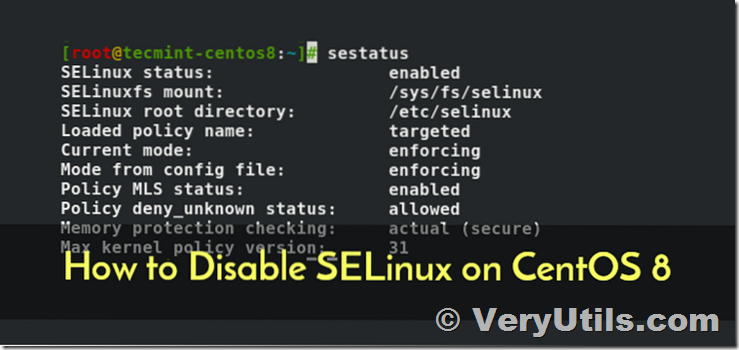Want to launch a ready-to-sell e-commerce website within 24 hours?
VeryCommerce is a ready-to-sell solution designed to give retailers a simple, fast and affordable way to get their e-commerce websites online.
Based on a simplified version of Magento, PrestaShop or OpenCart open source platform, VeryCommerce has a great solution will help you to build a ready-to-sell e-commerce website within 24 hours.

![]() Why choose VeryCommerce?
Why choose VeryCommerce?
* Fast time to market
Save your precious time and be ready to sell within 24 hours.
* We do all the work
You just need to focus on selling and let us take care of everything from website setup to product uploads and marketing operations.
* Affordable solution
By minimizing the unnecessary cost of a typical e-commerce site, we're able to make this solution affordable for everyone.
![]() What do you get?
What do you get?
* Fully functional e-commerce website
All the ecommerce features you need to sell products online.
* Multiple sales channels
Buy-one-get-all: Sell your products on Amazon, Google Shopping, Facebook Shop and more and manage everything from one place.
* Optimized web hosting
Your hosting is managed and paid for by us. We take care of everything and ensure 99.99% uptime.
* Industry specific features
We have handpicked all the essential eCommerce features for specific industries like fashion, dining, health and beauty.
* Popular shipping and payment gateways
Our solutions integrate by default with popular shipping and payment gateways: PayPal, Braintree, UPS, FedEx, DHL, and more.
* Mobile shopping apps
Get iOS and Android apps to expand your mobile channels and gain loyal customers.
* Automatic reports
Get actionable daily/weekly/monthly reports straight to your inbox: sales and order reports, website traffic reports, SEO reports, and more.
* Marketing services
We grow with you: our marketing experts will help you realize the full potential of your online business.
* Dedicated support
A Customer Success Specialist will be assigned to you and support you when you need it.
Want to own an e-commerce website now? Talk to us!