How to Protect Financial Reports in PDF Format from Unauthorized Access and Distribution
Meta Description:
Struggling to keep sensitive PDF reports secure? Here's how I locked down financial files using VeryPDF Cloud DRM Protector.
Every accountant's nightmare: "Who leaked this report?"
We had just wrapped up a major quarterly financial presentation. Clean data, crisp design, shared as a PDF with key stakeholders. A week later, one of our internal-only reports surfaced in an email thread it absolutely shouldn't have been in.
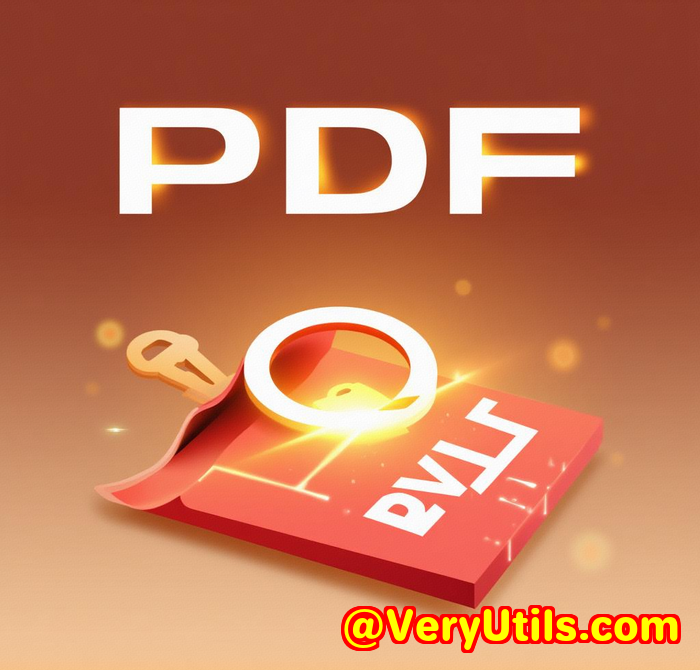
No password, no permissions. Just... out there.
This wasn't just a slipit was a security risk. It made us question every tool we'd been using to "secure" our files. Basic passwords? Easy to share. Watermarks? Easy to crop. Encryption? Useful, but once a file's decrypted, it's a free-for-all.
If you've ever felt that sting of losing control over a sensitive documentor worse, faced the falloutyou know how serious this gets. That's when I decided to test VeryPDF Cloud DRM Protector.
What even is VeryPDF Cloud DRM Protector?
This isn't your average PDF locker. This is enterprise-grade digital rights management (DRM) built for professionals who handle high-value documentsthink finance teams, legal departments, consultancies, HR, and anyone working with IP that shouldn't walk out the door.
It's a cloud-based tool that wraps your PDFs in military-strength encryption, but that's just step one. What really makes it different is how you can micromanage access even after someone has the file.
Seriously. You can:
-
Stop printing or limit the number of prints
-
Block copy-paste, editing, and screenshots
-
Set expiry dates (or views/prints limits)
-
Revoke access instantlyeven after the PDF's been downloaded
-
Watermark files dynamically with user info
-
Lock files to specific devices or locations
It's like having a remote self-destruct button for your PDFs. But cooler.
Real talk: Why I switched to this and how it went
After that data leak scare, I dug into a few options. I tried using password protection in Adobe. I tried encrypting with external tools. I even considered building an internal process for secure PDF handling.
Here's the problem with those:
-
They're either too rigid or too easy to bypass
-
They don't scale
-
They offer no real-time revocation
With VeryPDF Cloud DRM Protector, I uploaded a batch of financial PDFs and protected them in under five minutes. No overcomplicated menus. No need to code anything. Here's how I used it:
Set up document access control
Uploaded the file. Selected restrictions like no printing, no editing, expiry after 3 days. Locked it to company-issued devices.
Assigned user-based watermarks
Every time someone opens the file, their email and timestamp is watermarked dynamically. Helps track leaks visually.
Revoked access mid-project
One contractor left the project early. I killed their access with one click. No need to send new files or email legal disclaimers.
Tracked usage in real time
Checked who viewed what, when, and from which OS. Noticed someone tried accessing it from an unexpected locationblocked.
This stuff actually saved our necks.
Who's this for? Spoiler: More people than you think.
If you're:
-
A finance manager sharing P&L statements
-
An HR lead distributing payroll summaries
-
A consultant handling client IP
-
A compliance officer needing audit trails
-
Or even a course creator selling eBooks and guides...
...you're at risk of content leakage. Especially if you're sending PDFs without controls.
VeryPDF Cloud DRM Protector gives you peace of mind without handholding your recipients.
3 features that changed how I work
1. Expire + Revoke, anytime
Let's say you share a PDF with a client for 7 days. After that, poofit's gone. Or maybe someone leaves your org? Kill their access even if they've saved the file. You control the timeline, not the user.
2. Dynamic watermarks
Forget generic watermarks. These update per user, with email, time, device. It deters sharing because no one wants to be the source of a leak with their name on it.
3. Device/location lock
Need to restrict access to company laptops only? Or block usage outside a specific office IP? You can. And yes, I tested it by trying to open from my phone over mobileblocked.
Compared to the other tools?
Here's what I noticed:
-
Adobe Acrobat: Good for basic encryption but no control once the file's out.
-
DocSend: Decent for presentations but not airtight for actual files.
-
Password-protected zip: Come on. One password = game over.
VeryPDF wins because it protects after delivery. Most tools treat protection as a one-time thing. This one treats it as an ongoing contract with the file.
Final word? This tool pays for itself
When I think back to the hassle of sending confidential PDFs via email, worrying who has them, setting one-off passwords...
I wonder how I managed without this.
With VeryPDF Cloud DRM Protector, I now:
-
Share sensitive docs without fear
-
Control who sees what and when
-
Revoke access at will
-
Prove compliance with full audit trails
I'd highly recommend this to anyone who deals with large volumes of confidential or financial PDFs. Especially if you're tired of chasing people not to forward that "one document".
Click here to try it out for yourself: https://drm.verypdf.com/
Start your free trial now and protect what matters.
Custom Development Services by VeryPDF
Need something more tailored?
VeryPDF offers full-scale custom development services to fit your business needs. Whether you're dealing with document security, PDF conversion, printer management, or file tracking, they've got you covered.
They build solutions for:
-
Windows, Linux, macOS, iOS, Android, and cloud environments
-
PDF and image format processing (PDF, TIFF, PCL, PRN, etc.)
-
OCR, barcode recognition, layout analysis, and document indexing
-
Virtual printers, print job tracking, and system-wide API hooks
-
Digital signature workflows and DRM for various file types
If your workflow is niche or your security stakes are high, you can reach them at http://support.verypdf.com/ to talk specifics.
Frequently Asked Questions (FAQ)
Q: Can users forward a protected PDF to others?
A: Yes, but they won't be able to open it without proper authorisation. You can also lock access by device or location.
Q: What happens if someone screenshots a page?
A: The software blocks most screen-capture tools. Plus, watermarks with user info discourage leaks.
Q: Is this suitable for one-person businesses?
A: Absolutely. Whether you're a freelancer or a corporate team, it scales to your needs.
Q: Does it work offline?
A: Access checks typically require internet for license validation, but some offline access configurations are possible.
Q: Can I track who accessed which file?
A: Yes. You can view logs of document views, prints, and the devices used.
Tags or Keywords
-
PDF DRM protection
-
Secure financial PDFs
-
Stop PDF sharing
-
PDF expiry and revocation
-
Document access control
And yes if you're still just emailing sensitive PDFs and hoping they don't leak you're playing with fire.
VeryPDF Cloud DRM Protector is how I stopped hoping and started controlling.