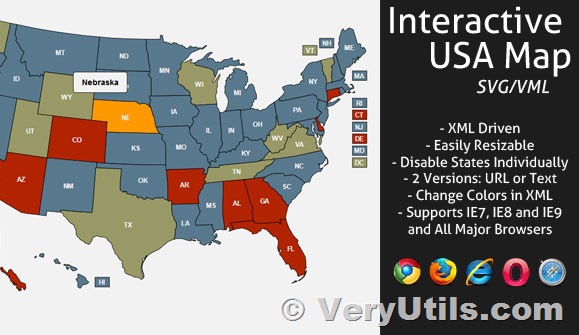What Is an SVG Map?
SVG, or Scalable Vector Graphics, is a versatile image format that you can use in a wide range of applications, from web design to print media and data visualization. SVG maps are vector-based, meaning that the map elements are defined by mathematical equations rather than pixels. This allows you to scale them up or down without losing quality.
VeryUtils Interactive SVG Map
https://veryutils.com/interactive-svg-map
What Are the Benefits of an SVG Map?
SVG maps offer numerous benefits, making them a popular choice among designers and developers:
- Scalability: SVG maps can be scaled up or down without losing quality, making them ideal for use in responsive web design or for printing at different sizes.
- Customizability: SVG maps can be easily customized to suit specific needs, such as changing colors, adding labels, or modifying the size and shape of map elements.
- Interactivity: SVG maps can be made interactive through the use of JavaScript and CSS, allowing viewers to hover over or click on specific elements to see more detailed information.
- Accessibility: SVG maps can be read by assistive technologies such as screen readers, making them more accessible to people with disabilities.
- Cross-platform compatibility: SVG maps can be displayed on a wide range of devices and browsers, making them a versatile choice for web-based applications.
Example of SVG Maps in the Wild
Stears and The BBC have used SVG maps to visualize election data. Users can click on a region to see the distribution of ballots cast, providing a clear and interactive way to understand election results.
How to Set Up the HTML File?
How to Create the Basic HTML Structure?
To start, you need to create the basic HTML structure for your webpage:
<!DOCTYPE html>
<html lang="en">
<head>
<meta charset="UTF-8">
<meta name="viewport" content="width=device-width, initial-scale=1.0">
<title>Clickable SVG Map</title>
<link rel="stylesheet" href="styles.css">
</head>
<body>
<div id="map-container">
<!-- SVG map will be inserted here -->
</div>
<script src="script.js"></script>
</body>
</html>
How to Import the SVG Map File?
Next, import your SVG map file into the HTML structure. You can either embed the SVG directly into the HTML or link to an external SVG file. Here’s how you can embed it directly:
<div id="map-container">
<svg xmlns="http://www.w3.org/2000/svg" viewBox="0 0 1000 1000">
<!-- Your SVG map content here -->
</svg>
</div>
How to Set Up the div Container for the Map?
Ensure the <div> container is styled appropriately to hold your SVG map. This can be done through CSS:
#map-container {
width: 100%;
height: auto;
max-width: 800px;
margin: 0 auto;
}
How to Add Interactivity with CSS?
How to Style the SVG Map?
You can style the SVG map elements using CSS. For example:
svg {
width: 100%;
height: auto;
}
path {
fill: #cccccc;
stroke: #ffffff;
stroke-width: 2;
}
How to Add Hover Effects?
Adding hover effects can make your map interactive and visually appealing:
path:hover {
fill: #ffcc00;
cursor: pointer;
}
How to Add Click Effects?
To indicate that an element is clickable, you can add a click effect:
path:active {
fill: #ff9900;
}
How to Add Functionality?
How to Link Areas of the Map to External Webpages?
To make parts of your SVG map clickable and link to external webpages, you need to use the <a> element within your SVG:
<a href="https://example.com/region1" target="_blank">
<path d="M10 10 H 90 V 90 H 10 Z" />
</a>
This way, clicking on a specific region will navigate the user to the desired webpage.
Conclusion
Recap of Steps to Make a Clickable SVG Map
- Set Up the HTML File: Create a basic HTML structure and import your SVG map file.
- Add Interactivity with CSS: Style the SVG map, and add hover and click effects.
- Add Functionality: Link areas of the map to external webpages for interactive navigation.
Final Thoughts and Suggestions for Further Customization
Creating a clickable SVG map with HTML and CSS is a straightforward process that can significantly enhance the interactivity and visual appeal of your web projects. With the scalability, customizability, and interactivity of SVG maps, you can create dynamic data visualizations that engage and inform your audience. For further customization, consider integrating JavaScript for more complex interactivity, such as displaying tooltips or fetching data dynamically based on user interactions.