How to Ensure Accurate Printing of Financial and Legal Documents with VeryPDF PDF Print Command Line SDK
Every day, legal teams, accountants, and businesses like yours print hundreds of financial and legal documents. Whether it's tax forms, contracts, or important business agreements, ensuring that these documents print accurately is a major concern. The last thing you want is a misprinted financial report or an unreadable legal contract. That's where VeryPDF PDF Print Command Line SDK comes in.
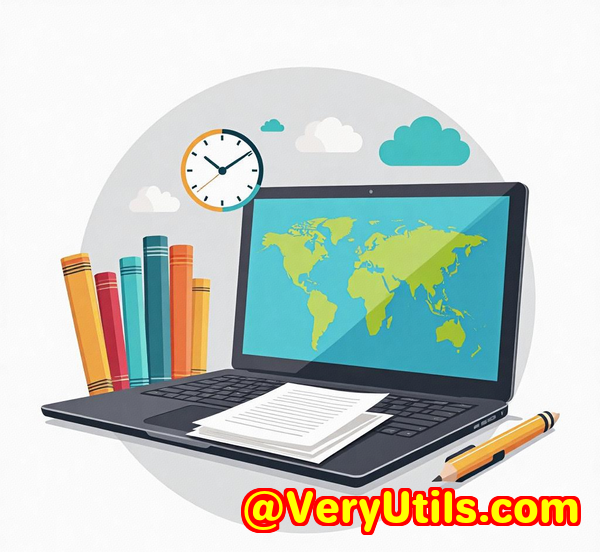
This tool allows you to automate the printing process of your PDF documents, including password-protected PDFs, without worrying about the technical details. As someone who manages hundreds of documents daily, I can tell you how crucial it is to have a reliable solution like this. If you're looking to save time, avoid errors, and ensure your printed documents are accurate, this is the tool you need.
The Ultimate Solution for Document Printing Automation
VeryPDF PDF Print Command Line SDK for Developers is a game-changer. If you're someone who deals with a high volume of documentswhether you're an accountant processing financial reports, a legal professional handling contracts, or anyone who needs precise, reliable printingthis tool is for you.
Key Features of the VeryPDF PDF Print Command Line SDK:
-
No Third-Party PDF Reader Required: You won't need a third-party PDF reader like Adobe Acrobat to print documents. This tool works independently, ensuring that you avoid compatibility issues with various PDF readers.
-
Batch Printing: Imagine the time it would save if you could print hundreds or thousands of documents with a single command. This SDK supports unattended and batch printing, meaning you can automate the process to save time.
-
Password Protection Support: Financial and legal documents are often password-protected. VeryPDF can handle these encrypted files without issues, which is a real lifesaver for professionals handling sensitive documents.
-
Advanced Printer Settings: You have complete control over printer settings, including paper size, print orientation, duplex printing (double-sided), color settings, and much more. You can adjust everything to meet the unique needs of your documents.
-
Watermarking: Add custom watermarks to your printed documents, whether it's for branding or security purposes. You can control the position, size, font, and even opacity of the watermark.
For anyone managing large volumes of PDFsespecially in industries like finance and legalthis SDK is a game-changer. But let me take you through how I discovered this tool and how it made my life a lot easier.
My Personal Experience with VeryPDF PDF Print Command Line SDK
As someone who's been in charge of printing crucial financial reports, the process used to be a nightmare. Each report had to be manually selected, adjusted for print settings, and then sent to the printer one at a time. When you're printing dozens of documents a day, it becomes an overwhelming and time-consuming task. And, worst of all, there were occasional errorslike a page that didn't print properly or a document that printed out with the wrong paper size.
I needed a way to automate this process and ensure that everything printed correctly, every single time. That's when I discovered the VeryPDF PDF Print Command Line SDK.
What sold me on this tool was its flexibility. I could specify exact page ranges for printing, and the option to rescale pages and adjust margins was a huge plus. One of the key features that helped me was the ability to select a specific printer by name and set the paper size for each jobmeaning I could have specific reports sent to different printers depending on the document type.
For example, when printing financial statements, I needed a particular layout and page orientation. VeryPDF PDF Print Command Line SDK allowed me to set those parameters in a command line and automate the entire printing process.
Here's how the features worked for me:
-
Batch Printing: Instead of manually selecting and printing each report, I could set up batch processing. I could specify a folder of documents, and the SDK would automatically print them according to the settings I'd chosen. It saved me hours of work each week.
-
Watermarking for Legal Documents: With legal contracts, confidentiality is key. I could add a watermark to each page to ensure that no one could mistake the documents for something they weren't. I could choose the watermark's size, position, and transparency, making it look professional and seamless.
-
Paper Settings: There's nothing worse than printing a document that's too big for the paper size. With VeryPDF, I was able to set the correct paper size, and even adjust the page orientation. For example, I could print a financial report in landscape, but print contracts in portrait. This flexibility ensured that I was always using the correct settings, which eliminated any issues with formatting.
-
Secure Printing: A huge advantage was the ability to handle encrypted PDF documents. In the past, I would have to manually unlock PDFs before printing. With VeryPDF, it handled this automatically, making it a seamless experience.
Now, I don't have to worry about printing errors, missed documents, or wasting time adjusting print settings. VeryPDF takes care of everything.
Core Advantages for Financial and Legal Teams
When it comes to printing legal and financial documents, accuracy and efficiency are paramount. Here's why VeryPDF PDF Print Command Line SDK stands out:
-
No Third-Party PDF Readers: Unlike many tools that require you to install PDF readers, VeryPDF works independently, making it a lot faster and more reliable.
-
Batch and Unattended Printing: You can set up a list of documents and let the software automatically print them, perfect for legal firms or finance teams that handle large volumes of documents.
-
Security for Sensitive Documents: With password protection handling, your sensitive PDFs remain safe throughout the printing process.
-
Comprehensive Printer Control: You can control everything from paper type and size to printing resolution, ensuring your documents print exactly the way you want them.
-
Scalability: Whether you're a small legal practice or a large corporate finance team, VeryPDF's features can scale to meet your needs, from printing one document to hundreds.
Use Cases for VeryPDF PDF Print Command Line SDK
The application of VeryPDF PDF Print Command Line SDK extends beyond just financial or legal documents. Here are a few more ways this tool can be used:
-
Batch Printing of Reports: For accountants or finance teams who need to print multiple reports, this tool is a lifesaver. You can automate the printing process, saving time and reducing the risk of errors.
-
Legal Document Printing: Law firms often deal with multiple contracts that require precise printing. With VeryPDF, you can ensure that everything from margins to watermarks is exactly how you want it.
-
Automated Printing in Corporate Settings: For businesses that require frequent printing of internal reports or marketing materials, this tool helps streamline the process by allowing you to print directly from the command line.
-
Compliance Printing: When handling compliance documents, it's critical that they print in the correct format with any required security features, like watermarks. VeryPDF ensures compliance by enabling these settings in an automated and efficient manner.
Conclusion: A Must-Have for Accurate Document Printing
If you're dealing with high volumes of legal or financial documents, you know the importance of getting printing right every single time. VeryPDF PDF Print Command Line SDK has been a game-changer for me and many others in similar industries. With its ability to automate the printing process, control printer settings, and handle encrypted PDFs, it takes the hassle out of printing.
I highly recommend this tool to anyone who needs reliable, accurate, and automated printing for financial or legal documents. It's a time-saver, a productivity booster, and an essential part of any office that handles sensitive material.
Try it now for yourself: VeryPDF PDF Print Command Line SDK for Developers Royalty-Free.
Custom Development Services by VeryPDF
If you have specific technical needs or require a customized solution, VeryPDF offers comprehensive custom development services. Whether you need a specialized PDF printing solution for your Linux, macOS, or Windows system, VeryPDF has the expertise to help.
Their development services span various technologies, including Python, PHP, C/C++, .NET, and JavaScript. You can request a custom solution tailored to your requirements, ensuring that your business operates efficiently and effectively.
Contact VeryPDF through their support center to discuss your specific project needs.
FAQs
Q1: Can I print password-protected PDFs using VeryPDF PDF Print Command Line SDK?
A1: Yes! VeryPDF supports printing password-protected PDFs, so you don't have to unlock the documents manually.
Q2: Is it possible to add watermarks to my printed documents?
A2: Absolutely. VeryPDF allows you to customize watermarks, including text, fonts, size, color, opacity, and position.
Q3: Can I print multiple documents at once?
A3: Yes, the batch printing feature allows you to print multiple PDFs without any manual intervention.
Q4: Does VeryPDF support both color and monochrome printing?
A4: Yes. You can switch between color and monochrome printing, depending on your document and printer settings.
Q5: How do I integrate the SDK into my existing workflow?
A5: VeryPDF PDF Print Command Line SDK is easy to integrate into your existing applications or scripts. You simply need to call the command line tool with the appropriate parameters.
Tags
PDF printing automation, legal document printing, financial document printing, batch printing SDK, PDF printing for developers