How to Enable Secure, Encrypted Printing of Confidential PDF Files in Enterprise Setup
Meta Description
Ensure the secure and encrypted printing of sensitive PDF documents in your organization with VeryPDF PDFPrint Command Line. Learn how it can simplify and protect your printing processes.
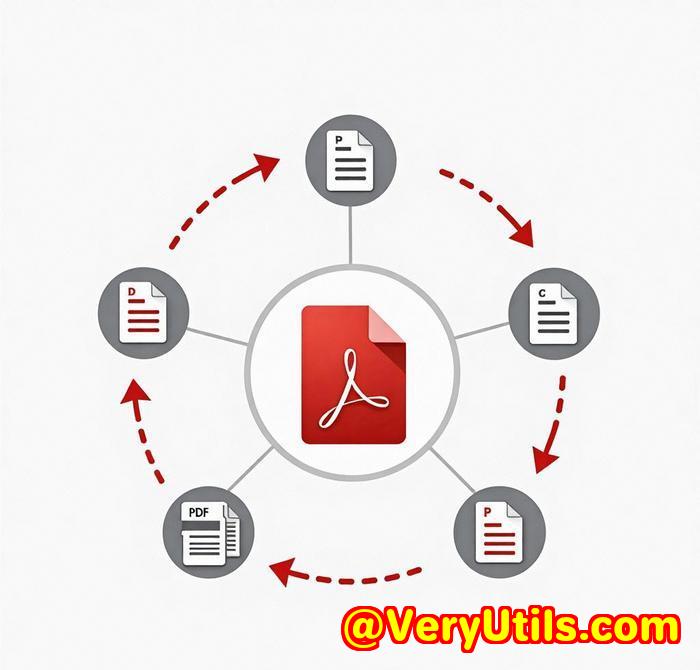
Introduction
In today's fast-paced corporate world, protecting sensitive information is more important than ever. Every day, organizations print sensitive PDF documents, ranging from contracts to financial reports. Without proper safeguards, this process can expose your business to significant security risks, such as unauthorized access or data breaches. I remember the countless times I had to print confidential documents at work, wondering if they were truly secure throughout the printing process. What if someone could easily intercept those documents during printing?
This is a common concern for many companies, especially in environments that handle large volumes of confidential data. In this post, I'll share how VeryPDF PDFPrint Command Line can solve this issue and make the printing of sensitive PDF documents both secure and encrypted, ensuring the protection of your business's most valuable data.
The Solution: VeryPDF PDFPrint Command Line
I stumbled upon VeryPDF PDFPrint Command Line during a search for a robust, command-line-based solution for automating the printing of PDFs in my office. It's a software tool that enables secure printing of PDF documents, offering essential features for enterprises that prioritize security and efficiency.
What Does VeryPDF PDFPrint Command Line Do?
The VeryPDF PDFPrint Command Line allows you to print PDF documents directly to physical or virtual printers without needing a PDF reader. The best part? It comes with several features that help safeguard the printing process, making it ideal for organizations dealing with confidential documents.
Some of the core features of the software include:
-
Encrypted Printing: The ability to securely print confidential PDFs by protecting data during the printing process.
-
Batch Printing: Print multiple PDF documents in one go, reducing time spent on repetitive tasks.
-
Customizable Print Settings: Control color settings, page offsets, and even specify paper trays.
-
Watermarking: Add watermarks to your printed pages to deter unauthorized distribution.
For enterprise setups, this tool streamlines the process of printing large volumes of PDFs, while ensuring that sensitive documents remain protected.
Key Features and Use Cases
1. Encryption and Security
As someone working in a business that deals with confidential documents regularly, I've seen the risk of printing sensitive information without proper safeguards. With VeryPDF PDFPrint Command Line, you can encrypt the printing process, adding an extra layer of security to sensitive documents. This feature is particularly valuable when dealing with financial reports, legal contracts, and HR documents that need to be safeguarded from unauthorized access.
2. Batch Processing
When managing multiple documents for printing, manually sending each file to the printer can be incredibly time-consuming. The ability to batch print PDFs through a command-line interface saved me countless hours. Whether you're printing hundreds of invoices, reports, or legal documents, this feature allows you to automate the entire printing process, ensuring efficiency and reducing the chances of errors.
3. Watermarking and Custom Print Settings
One of the features that stood out to me was the ability to add watermarks to printed pages. Whether you're printing sensitive financial documents or internal memos, watermarking can act as a deterrent to unauthorized copying or distribution. You can specify watermark positions, fonts, colors, and sizes, giving you complete control over how your printed documents appear. This level of customization ensures that your printed materials are not only secure but also consistent with your company's branding.
Why VeryPDF PDFPrint Command Line is Perfect for Your Enterprise
In my experience, security isn't just about protecting the digital document. It's also about safeguarding the physical copies once they're printed. VeryPDF's solution offers features that ensure that your documents remain safe from the moment they're sent to the printer until they are physically printed. Here's why I recommend it:
-
No PDF Reader Required: Many solutions require third-party PDF viewers, which can increase the complexity and potential vulnerabilities. With VeryPDF PDFPrint Command Line, there's no need for additional software.
-
Flexible and Customizable: The extensive list of printing optionsfrom color control to page offset and even print dialog promptsmakes it adaptable to various enterprise environments. You can fine-tune each print job to meet your specific needs.
-
Efficient: The command-line interface allows for quick integration with existing scripts and workflows. This makes automating PDF printing tasks seamless and eliminates the need for manual intervention.
Conclusion
If your enterprise handles large volumes of confidential documents and you want to ensure that your printing processes are secure, I would highly recommend VeryPDF PDFPrint Command Line. This tool makes it easy to encrypt your printing jobs, add watermarks, and batch process documents, all while offering a high level of customization.
I'd highly recommend this to anyone who handles sensitive information and needs a secure, reliable printing solution. Don't risk exposing your company's confidential datasecure your printing today.
Start your free trial now and take control of your document printing process: https://www.verypdf.com/app/pdf-print-cmd/
Custom Development Services by VeryPDF
VeryPDF offers a range of custom development services to meet your unique needs. If you have specific technical requirements for printing, PDF processing, or document security, VeryPDF's development team can help create tailored solutions for your business. Whether you need specialized tools for PDF conversion, watermarking, or even custom printing workflows, VeryPDF has the expertise to support your project.
If you're interested in custom solutions or need further assistance, please reach out to us at http://support.verypdf.com/.
FAQ
-
What operating systems are supported by VeryPDF PDFPrint Command Line?
VeryPDF PDFPrint Command Line supports all major Windows versions, including 98, XP, Vista, 7, 8, and 10 (both 32-bit and 64-bit).
-
Can I print PDFs securely without a PDF reader?
Yes, VeryPDF PDFPrint Command Line allows printing of PDFs directly to printers without the need for a third-party PDF viewer.
-
How can I add watermarks to printed PDFs?
The tool lets you add customizable watermarks to your PDFs, including the ability to adjust position, font, size, and color.
-
Is it possible to print multiple PDFs at once?
Yes, you can batch print multiple PDFs, saving time and effort when processing large volumes of documents.
-
Can I print to virtual printers with this tool?
Absolutely! VeryPDF PDFPrint Command Line allows you to print to both physical and virtual printers, making it a versatile solution.
Tags or Keywords
-
Secure PDF Printing
-
Batch PDF Printing
-
PDF Watermarking
-
Encrypted Document Printing
-
VeryPDF PDFPrint Command Line