Comparing VeryPDF DRM Protector with Smallpdf and Docparser for PDF Security Needs
Meta Description:
Need rock-solid PDF security? See how VeryPDF Cloud DRM Protector compares to Smallpdf and Docparser for protecting sensitive documents.
Every business has that "Oh no" moment.
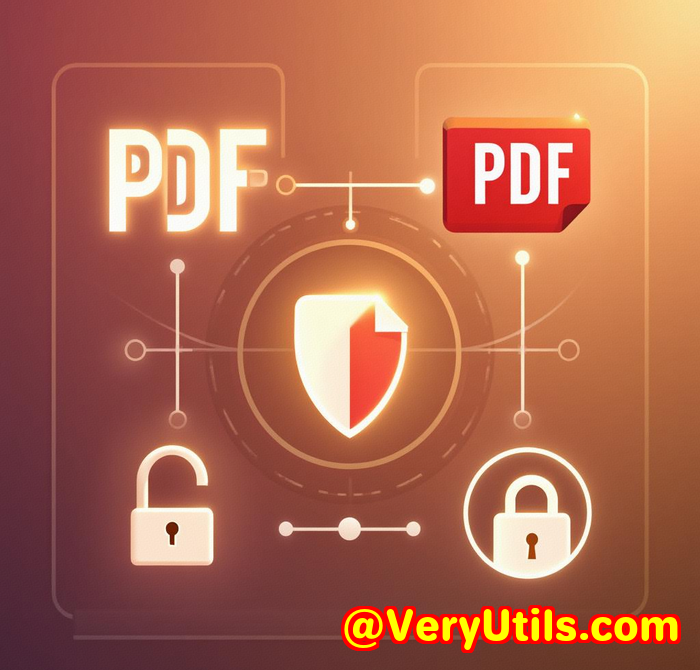
Mine happened last year when a confidential client report filled with sensitive data and internal financials somehow ended up in the inbox of a competitor.
To this day, we don't know how it leaked.
What I do know is that the PDF wasn't secured properly. No encryption. No watermarks. No expiry date. It was just out there.
After that mess, I promised myself I'd never send out another PDF without proper protection again.
And that's how I found VeryPDF Cloud DRM Protector.
My Search for a Real PDF Security Solution
I started by testing some of the usual suspects like Smallpdf and Docparser.
Smallpdf had basic encryption, sure but once the file was downloaded, it was out of my control.
Docparser, on the other hand, was more about data extraction than document security. Great tool, just not for protection.
What I needed was full control before, during, and after someone opened my PDF.
That's when I stumbled across VeryPDF Cloud DRM Protector.
At first, I thought it was just another encryption tool.
But after digging in, I realised this wasn't just about password protection it was digital rights management (DRM) on steroids.
What Is VeryPDF Cloud DRM Protector?
VeryPDF Cloud DRM Protector is a web-based PDF protection solution designed to give creators and businesses total control over their documents even after they've been distributed.
I'm talking about:
-
Blocking downloads
-
Disabling printing or limiting it
-
Setting expiry dates
-
Tracking document views and prints
-
Locking access to specific devices and locations
-
Dynamically watermarking content
-
And most importantly being able to revoke access anytime
It's built for professionals who deal with sensitive content lawyers, consultants, educators, content creators, corporate teams, and anyone dealing with NDAs or IPR.
How I Use It in the Real World
Let me break down three situations where VeryPDF DRM Protector saved my skin.
1. Locking Down Client Reports
I work in consulting we send strategy docs to clients almost weekly.
Using VeryPDF, I can:
-
Lock access to just their company's office IP address
-
Watermark the report with their name and email
-
Set it to expire in 7 days
-
Disable printing altogether
If the doc gets forwarded? It's useless to the new recipient. They can't open it unless I whitelist them.
2. Instant Document Revocation
One time, a contract was sent out too early (thanks to a miscommunication).
Normally, once it's out there you're toast.
But with VeryPDF, I revoked access within seconds.
The client couldn't open it again, even though they already had the file on their desktop.
That kind of power is a game-changer.
3. Preventing Screenshots & Screen Shares
This one blew me away.
VeryPDF can block screen grabs and remote meeting sharing like on Zoom or Webex.
No more someone sneakily recording your training content or pricing sheet during a screen share.
Why I Chose VeryPDF Over Smallpdf and Docparser
Let's call out the differences plain and simple.
Smallpdf
-
Offers password protection and basic encryption
-
Doesn't support expiry dates
-
No revocation features
-
No device/location-based locking
-
No dynamic watermarks
It's a decent choice for casual users, not serious professionals.
Docparser
-
Not even in the same category it's great for parsing data from PDFs
-
No DRM or protection features
-
Can't control who accesses what
-
Doesn't help with document compliance or licensing
Good for extracting tables, terrible for securing sensitive documents.
VeryPDF Cloud DRM Protector
-
Full DRM suite
-
Strong AES encryption (government-grade)
-
Print/view limits
-
Screen grab prevention
-
Real-time revocation
-
Dynamic watermarks
-
Audit logs showing who did what, when, and where
It's not just security.
It's ownership of your documents, long after they've been sent.
Who Should Be Using This Tool?
If you're in any of the following categories, you need this:
-
Legal teams sending confidential agreements or contracts
-
Consultants or agencies who send strategy docs to clients
-
E-learning platforms distributing paid courses
-
Finance departments sharing internal reports
-
Sales teams sending out protected pricing sheets or demos
-
HR teams distributing sensitive employee data
Basically, if you ever email PDFs and don't want them getting shared, copied, printed, or leaked this is for you.
Key Features That Actually Matter
Here's the short list of what you get with VeryPDF DRM Protector:
-
Stop copying, editing, or saving
-
Control printing allow, deny, or limit how many times
-
Set automatic expiry fixed date, number of views, or days after opening
-
Revoke access even after distribution
-
Dynamic watermarks personalised with name, email, date
-
Restrict to devices or IPs
-
Block screenshots and screen recording apps
-
Track usage who opened it, printed it, and how often
-
Comply with legislation including GDPR, IPR protection, and audit logging
Why It's Worth It (And Then Some)
Before VeryPDF, I was relying on hope and good behaviour.
Now?
-
I have visibility into every interaction with my documents
-
I can lock files down tighter than a bank vault
-
I sleep better knowing my clients' info is protected
It's not just about security it's about control, compliance, and confidence.
Final Thoughts
If you're still sending out PDFs like it's 2010, unsecured and untracked, you're asking for trouble.
VeryPDF Cloud DRM Protector solves real problems the kind that cost businesses clients, revenue, and reputation.
I'd highly recommend it to anyone who works with high-value or confidential documents.
Want to try it for yourself?
Trust me once you try it, you'll never send an unprotected PDF again.
Custom Development Services by VeryPDF
If you need something tailored beyond off-the-shelf DRM, VeryPDF offers custom development too.
They've built solutions in Python, PHP, C++, C#, JavaScript, .NET, and more across Windows, macOS, Linux, iOS, Android, and even cloud-based platforms.
Want a custom virtual printer driver, a tool to intercept print jobs, or a full-blown PDF document management system?
They do that.
They've got deep expertise in:
-
PDF, PCL, Postscript, Office file processing
-
OCR & barcode recognition
-
Layout analysis
-
Secure printing & font embedding
-
DRM for all types of digital content
-
Document encryption, signing & compliance
-
System-wide hook layers for file access monitoring
Whatever you need, they'll build it.
Reach out to their support team at http://support.verypdf.com/ to start your custom project.
FAQs
1. Can I revoke a PDF even if the recipient has already downloaded it?
Yes with VeryPDF DRM Protector, you can revoke access at any time, no matter where the file is.
2. Does this work on Mac and Windows?
Yep. It's cloud-based and works across all modern systems.
3. Can I stop someone from printing a PDF entirely?
Absolutely. You can stop printing, limit it, or allow only low-quality prints.
4. What happens if someone tries to take a screenshot?
Screenshot tools like Snagit, Zoom, and Webex screen sharing are blocked.
5. How do dynamic watermarks work?
The tool inserts the user's info (email, name, timestamp) as a watermark, personalised for each user automatically.
Tags or Keywords
-
PDF DRM
-
PDF security for business
-
Prevent PDF sharing
-
PDF document expiry
-
Secure PDF distribution