Title:
Streamline Government Report Processing with VeryPDF PDF Overlay SDK: Add Layered Templates Seamlessly
Meta Description:
Discover how VeryPDF PDF Overlay SDK helps integrate layered templates on government reports, ensuring efficiency and professional output for developers.
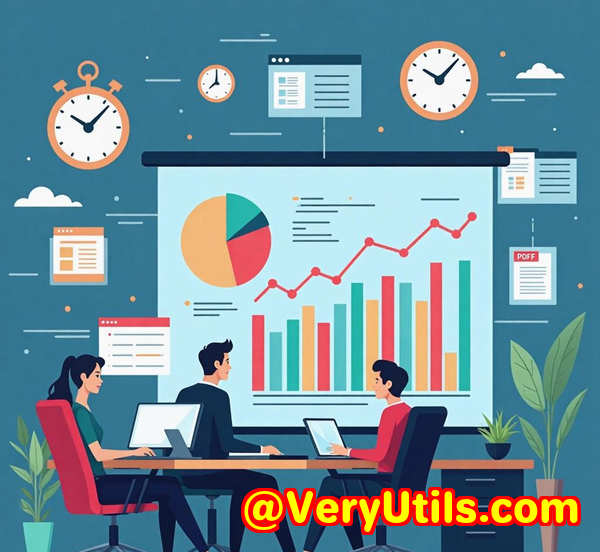
The Struggles of Government Report Generation
Every day, millions of government documents are created, each needing to be printed or shared in a standardized format. From invoices to official notices, these documents often require specific templates or overlaysletterheads, disclaimers, or watermarks to protect confidentiality.
It's easy to overlook the complexity involved in automating this process. But let me tell you, if you've ever been tasked with dynamically overlaying content onto PDFs, you know it's no walk in the park. Whether you're adding a legal disclaimer to a PDF report or stamping a "Confidential" watermark, managing these overlays can be time-consuming, costly, and prone to errors.
So, what's the solution? It's time to step away from manual PDF editing and embrace automationspecifically, the VeryPDF PDF Overlay SDK.
Introducing VeryPDF PDF Overlay SDK
As a developer, you're likely all too familiar with the hassle of third-party solutions or cloud-based services. You have to deal with latency, security risks, and sometimes poor output quality. That's where the VeryPDF PDF Overlay SDK comes in, offering a game-changing alternative for government agencies, financial institutions, legal teams, and more.
This standalone toolkit allows you to seamlessly overlay PDF templates on top of existing documents, all while maintaining high print-ready quality. Whether you're working with a batch of invoices, notices, or any other official report, the VeryPDF PDF Overlay SDK empowers you to streamline your workflows, saving time and ensuring consistency.
Let me break it down for you with a real-world example.
Why I Switched to VeryPDF PDF Overlay SDK
A few months ago, I was working on a project that involved processing hundreds of government reports daily. The reports needed headers, footers, and official stamps added dynamically, depending on the type of document and department involved.
We had to manually open each report, overlay the template, and save it. This process took hourstime we simply didn't have. I needed a solution that would allow me to automate the overlaying of these templates without sacrificing the visual integrity of the reports.
Enter the VeryPDF PDF Overlay SDK.
Core Features of the VeryPDF PDF Overlay SDK
When I first got my hands on the SDK, I was impressed with its feature set. Here's what really stood out to me:
1. Standalone Solution (No Internet Required)
Unlike other solutions that rely on external APIs or cloud services, VeryPDF PDF Overlay SDK is a completely offline tool. This was a major win for us. Security was a top concern, especially when dealing with confidential government reports. Running the SDK on our own servers meant that no data was ever exposed to the internet.
2. High-Quality Output
Quality was a deal-breaker. If the overlay process compromised the resolution or alignment of our templates, the reports would be useless. The VeryPDF SDK preserves the vector content, fonts, and image resolution, ensuring that all overlays are crisp and professional. Whether we were applying watermarks or official headers, the output was perfect every time.
3. Flexible Integration for Seamless Workflows
One of the most frustrating parts of working with document overlays was the need to adapt the solution to different systems. The VeryPDF SDK solved this issue by offering both command-line and API interfaces. We were able to integrate it seamlessly into our existing workflows, from web apps to backend document systems.
4. Cross-Platform Support
Another key advantage was cross-platform compatibility. Our team was spread across both Windows and Linux environments, and this SDK worked flawlessly on both. We also set it up to run within Docker containers for scalability, which was a major win for our operations.
5. Customizable Logic
The real power of this SDK lies in its customizable logic. We could overlay multiple pages, apply overlays conditionally, or place templates at precise coordinates. This was especially useful when we needed to overlay different templates depending on the document type or department involved.
6. Batch Processing for Efficiency
Processing thousands of documents manually? No thanks. With VeryPDF PDF Overlay SDK, we set up batch scripts to process entire folders of reports at once. The SDK handled everything in bulkoverlaying templates and exporting the final PDFs without us having to lift a finger. This was a game-changer.
Real-World Use Cases for Government Agencies and Beyond
1. Enterprise Document Portals
Government agencies often generate large volumes of reports that require official letterheads and legal disclaimers. The VeryPDF PDF Overlay SDK allows agencies to automatically apply headers, footers, or legal text to all outgoing communications without needing manual intervention.
2. Legal and Financial Services
In the legal and financial sectors, compliance is key. The VeryPDF PDF Overlay SDK ensures that templates for disclaimers, terms, and conditions are consistently applied to generated documents, from contracts to financial statements. This reduces human error and ensures that documents meet legal standards.
3. Educational Institutions
Educational institutions often need to watermark documents like exams, reports, or certificates. With the SDK, you can automatically add watermarks such as "Confidential" or "Sample Only" across documents, providing extra protection against unauthorized distribution.
4. Print Centers & Publishing
For print centers dealing with customer-submitted PDFs, the SDK allows you to overlay high-resolution templates like background images or business logos. The result? High-quality, print-ready PDFs that are ready to be processed immediately.
Core Advantages That Make VeryPDF PDF Overlay SDK Stand Out
The VeryPDF PDF Overlay SDK shines for several reasons:
-
No reliance on cloud services: Your data stays private and secure.
-
Batch processing capability: Save time when dealing with large volumes of documents.
-
High-quality output: Ensures that your templates are preserved without degradation.
-
Cross-platform compatibility: Works on both Windows and Linux environments, with Docker support.
-
Customizable logic: Offers flexibility for advanced workflows and precise control.
Conclusion: Why You Should Use VeryPDF PDF Overlay SDK
If your work involves dynamically overlaying templates on government reports, legal documents, or any other critical PDFs, VeryPDF PDF Overlay SDK is a must-have. It takes the headache out of manual document editing, improves the consistency of your reports, and saves you a ton of time.
Personally, I can't recommend it enough. From my experience, the SDK has drastically improved our workflow and allowed us to scale our operations effortlessly. Whether you're working in government, legal, finance, or any other field that requires automated document overlaying, this tool will make your life a lot easier.
Click here to try it out for yourself: VeryPDF PDF Overlay SDK
Custom Development Services by VeryPDF
VeryPDF offers custom development services tailored to meet your specific technical needs. Whether you need a custom solution for your document workflows, batch processing, or integration into an existing infrastructure, VeryPDF's team of experts can help.
VeryPDF's services include the development of utilities in Python, PHP, C/C++, JavaScript, and more. The company specializes in creating custom Windows Virtual Printer Drivers, document form generators, barcode recognition, OCR, and much more.
For more information, please contact VeryPDF via their support centre at VeryPDF Support.
Frequently Asked Questions (FAQ)
1. What is the VeryPDF PDF Overlay SDK?
The VeryPDF PDF Overlay SDK is a software development kit that allows developers to overlay templates onto existing PDF documents. It works offline and is compatible with both Windows and Linux.
2. How does the batch processing feature work?
The batch processing feature allows you to apply overlays to multiple PDFs at once, saving time when processing large volumes of documents. This can be automated using scripts.
3. Can I use the SDK on both Windows and Linux?
Yes, the VeryPDF PDF Overlay SDK is cross-platform and works on both Windows and Linux systems.
4. Is the output print-ready?
Yes, the SDK ensures that the final output preserves the vector content, fonts, and image resolution, making it suitable for professional printing.
5. How can I integrate the SDK into my application?
The SDK offers both command-line and API-level interfaces, allowing for seamless integration with web apps, desktop tools, or backend systems.
Tags/Keywords:
VeryPDF PDF Overlay SDK, PDF overlay solution, batch processing PDFs, dynamic template overlay, PDF watermarking, PDF templates for reports, legal PDF automation, government report automation.