Why VeryPDF PDF Overlay SDK is the Preferred Tool for Batch Watermarking in Education Sectors
Every Monday morning, I used to dread the pile of exam papers and study materials that needed watermarking before distribution. Whether it was stamping "Confidential," "Sample Only," or adding institutional letterheads, the process was tedious and error-prone. Manually editing each PDF or using clunky software that slowed to a crawl during batch runs made the start of my week feel like a nightmare. Sound familiar?
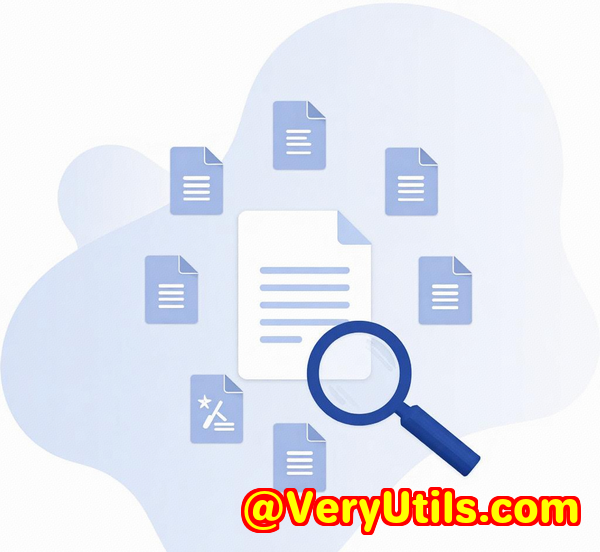
If you're in educationwhether a university IT admin, a print centre manager, or part of an academic publishing teamyou know how critical it is to protect your documents. Watermarks aren't just for branding; they keep sensitive materials safe from unauthorised sharing and help maintain compliance with institutional policies.
This is exactly where I found the VeryPDF PDF Overlay SDK a total game changer.
What Makes VeryPDF PDF Overlay SDK a Winner?
At first, I stumbled on VeryPDF while searching for a tool that could handle batch watermarking for educational documents without compromising quality or adding complex dependencies.
The VeryPDF PDF Overlay SDK is a standalone software development kit built for Windows and Linux. It lets you superimpose one PDF over another think of it as laying a transparent film of your watermark, letterhead, or template perfectly aligned on top of your base document.
What stood out immediately was its offline capability. No cloud, no APIs to slow things down, and no worry about sensitive content leaking through online services. In education, where student data and exam integrity are paramount, this offline factor alone is worth gold.
How I Put VeryPDF to Work
Once I got the SDK, integrating it into our document workflows was surprisingly straightforward.
Here's what I loved most:
-
Batch processing at scale We could run overlays on thousands of PDFs in one go using simple scripts. This was a huge time saver compared to manual watermarking.
-
Maintaining print-ready quality Unlike some tools that flatten or degrade PDF quality, VeryPDF preserves fonts, vectors, and image resolution perfectly. Our exam papers looked sharp and professional every time.
-
Flexible overlay positioning I could place watermarks exactly where needed diagonal across the page, header/footer, or even on selective pages. This precision was key for different departments with different branding needs.
One memorable project was applying multiple overlays on a set of digital textbooks adding institutional logos, confidentiality stamps, and page numbers all in one pass without hiccups. It felt like magic compared to the clunky tools we tried before.
Why This Works Better Than Other Tools
Before this, I wasted hours on free or expensive commercial software that either required online services or didn't handle large batches gracefully.
Some competitors:
-
Slowed down dramatically with big batches
-
Flattened PDFs, ruining vector graphics and crisp text
-
Had clunky interfaces or required jumping through hoops to script automation
-
Relied on cloud uploads, which raised red flags with compliance officers
VeryPDF's solution felt built for real-world use not just demos or occasional jobs. Its cross-platform support let me run the SDK on both Windows and Linux servers seamlessly. Plus, the royalty-free licensing meant no surprise fees as our workload grew.
Real Education Use Cases That Matter
In education, the need to protect and personalise PDFs is massive.
Here's where VeryPDF PDF Overlay SDK fits in like a glove:
-
Exam paper watermarking Batch-stamp "Confidential" or "For Instructor Use Only" across hundreds of exam PDFs before distribution.
-
Digital textbooks Overlay institutional logos, copyright notices, or "Sample Only" disclaimers to prevent unauthorized sharing.
-
Official communications Add letterheads, headers, or footers to certificates, transcripts, and official documents without manual effort.
-
Publishing workflows Apply print-ready backgrounds or templates to student thesis PDFs, ensuring consistent branding.
The flexibility means you can get creative too like overlaying QR codes linked to verification sites or variable watermarks based on the recipient.
Why I Recommend VeryPDF PDF Overlay SDK
If you're part of an education institution or a print centre handling PDF workflows, this SDK is a no-brainer.
It solves practical headaches like:
-
Automating batch watermarking without losing quality
-
Running fully offline to safeguard sensitive data
-
Seamlessly integrating into existing IT infrastructure
-
Supporting complex overlay logic with ease
I'd highly recommend this to anyone who deals with large volumes of PDFs needing precise overlays. It saved me countless hours and removed the constant worry about watermark errors or compliance issues.
Ready to boost your PDF workflow? Click here to try it out for yourself: https://www.verypdf.com/
VeryPDF Custom Development Services Tailored to You
Beyond the PDF Overlay SDK, VeryPDF offers tailored development services that cater to your unique technical needs.
Whether you're running Linux, macOS, Windows, or server environments, VeryPDF can build custom solutions using:
-
Python, PHP, C/C++, Windows API, Linux, Mac, iOS, Android, JavaScript, C#, .NET, HTML5
-
Windows Virtual Printer Drivers for PDF, EMF, image outputs
-
Print job capturing and monitoring from any Windows printer
-
Hook layers for Windows API interception
-
Document format analysis and processing: PDF, PCL, PRN, Postscript, EPS, Office docs
-
Barcode recognition and generation, OCR, table recognition for scanned TIFF/PDFs
-
Document form/report generators, graphical/image converters
-
Cloud-based document conversion, viewing, digital signatures
-
PDF security, DRM protection, TrueType font tech, printing solutions
If you need something unique like integrating overlays into custom workflows or combining watermarking with OCR VeryPDF's expert team can tailor a solution to your requirements.
Reach out anytime via https://support.verypdf.com/ to discuss your project.
FAQs
Q: Can the VeryPDF PDF Overlay SDK run on Linux servers?
A: Absolutely. The SDK is fully compatible with both Windows and Linux environments, making it ideal for diverse IT setups.
Q: Is internet access required to use the SDK?
A: No. The SDK runs completely offline, ensuring your sensitive documents stay secure without cloud dependencies.
Q: How does VeryPDF handle batch watermarking?
A: You can script batch processing to overlay thousands of PDFs in one go, saving time and ensuring consistency.
Q: Can I position watermarks or overlays on specific pages only?
A: Yes. The SDK supports precise control, allowing overlays on selected pages or coordinates.
Q: Is technical support available after purchase?
A: Yes. The SDK comes with a 1-year technical support and bug fix guarantee to help you get up and running smoothly.
Tags/Keywords
VeryPDF PDF Overlay SDK, batch watermarking education, PDF watermark software, offline PDF overlay, PDF overlay SDK Linux, batch PDF processing education, document watermarking tool, education sector PDF watermarking
If you're ready to streamline how your institution handles sensitive PDF documents, VeryPDF PDF Overlay SDK is the tool I trust and recommend. It took my workflow from frustrating to frictionlessand I'm confident it can do the same for you.