Title
How I Integrated VeryPDF DRM Into Our LMS and Stopped Losing Sleep Over PDF Security
Meta Description
Learn how to secure PDFs in your LMS using VeryPDF DRM. My firsthand experience integrating it will save you time, headaches, and data leaks.
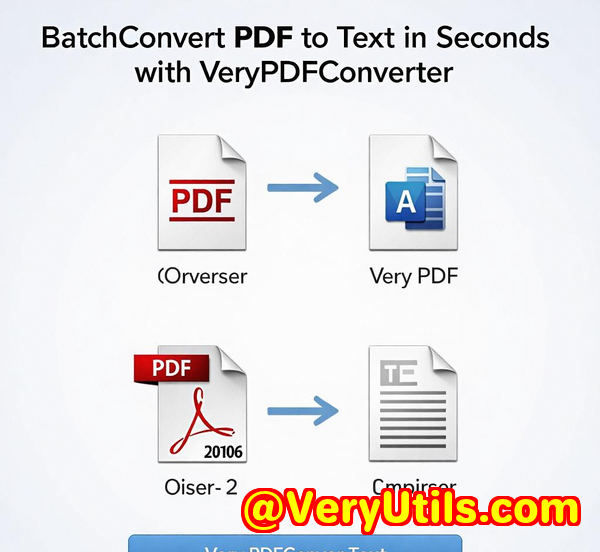
Every time we uploaded training PDFs to our LMS, we had the same question: How long before someone leaks them?
If you've worked in online education or corporate training, you've probably had this moment too. You spend hours, sometimes weeks, creating rich, valuable PDF training manuals. Then someone uploads it to a forum or shares it in some Discord group. Boomyour IP is gone.
I used to feel helpless watching our team's hard work floating around the internet. Watermarks were a joke. Password protection? Easily removed. We needed real PDF DRM that actually worked inside our LMS setup without killing the user experience.
That's when I found VeryPDF PDF Solutions for Developers, and it's a game-changer.
What I Needed (And What Most LMS Teams Are Missing)
We didn't want to redesign our whole LMS or force learners to install anything sketchy. Here was our non-negotiable list:
-
Control access by user and time
-
Prevent copying, editing, and printing
-
Track usage discreetly
-
Integrate with our existing LMS (Moodle-based)
-
Zero tolerance for "hacks" or workarounds
I tried some popular DRM plugins and a few online services. Either they were too rigid, required third-party viewers, or didn't integrate at all. That's when someone in a dev forum mentioned VeryPDF DRM SDK. I gave it a weekend to testand I haven't looked back.
VeryPDF DRM for LMS: What It Actually Does
VeryPDF's tools are not just made for end usersthey're built for developers, which meant full control. You get access to a powerful DRM engine that lets you:
-
Encrypt PDFs with user-specific permissions
-
Add expiry dates, view limits, watermarks
-
Prevent printing, downloading, and screen capture
-
Embed viewer directly into your LMS
-
Track document access in real-time
There's no clunky viewer. No annoying browser extensions. It's all behind the scenes, which makes it perfect for learning platforms.
How I Integrated It into Our Moodle LMS in a Weekend
I'm not going to lieit wasn't just plug-and-play like a WordPress plugin. But it wasn't rocket science either.
Here's what I did:
-
Downloaded the VeryPDF Developer SDK
Comes with sample code, API docs, and everything for integration across platforms. I used the .NET version, but they support Java, PHP, Python, C++, and more.
-
Generated DRM-protected PDFs
Used the SDK to lock down files with:
-
Expiry date (7 days after access)
-
No print / no copy permissions
-
Dynamic watermark with learner email
-
-
Created a custom PDF viewer module in Moodle
VeryPDF includes an embeddable HTML5 viewer that worked perfectly with our setup. Students never download filesthey view them securely in-browser.
-
Mapped access control
Connected PDF access to Moodle's course enrollment logic. If the student unenrolls, their access ends.
-
Tested like crazy
Tried downloading, printing, screen capturingeverything. DRM held strong.
Top Features That Sold Me
1. Flexible API That Doesn't Suck
Most DRM APIs are like pulling teeth. VeryPDF's docs are actually readable, and the SDK lets you tweak just about everything. You can enforce policies dynamicallyper user, per course, per file.
2. Dynamic Watermarks
This feature alone scared off most leakers. PDFs show the user's name, email, timestampall burned into the page. They think twice before sharing.
3. No Extra Viewer Required
Nobody wants to download another app. VeryPDF's in-browser viewer works on all major platformsMac, Windows, iOS, Android. Smooth as butter.
Who This Is For
This isn't just for universities or schools. If you're:
-
A corporate trainer sharing internal playbooks
-
A consultant providing paid training PDFs
-
A coach or course creator selling PDF workbooks
-
A compliance manager distributing sensitive docs
-
Running a private LMS for clients or staff
you need this.
What I Tried Before and Why It Failed
I used a couple of "top-rated" DRM plugins from LMS marketplaces. The problems:
-
Only protected links, not the files themselves
-
PDFs could still be printed and scanned
-
Required third-party viewers nobody wanted to install
-
No user tracking or audit trails
In contrast, VeryPDF let me keep full control over who sees what, for how long, and under what conditions. That's the difference between real security and checkbox features.
The Unexpected Win: Support
I ran into a weird edge case while integrating the SDK with our Moodle plugin. VeryPDF's support team replied within hours, sent me a custom fix, and even walked me through a better way to embed watermark logic.
This isn't one of those "pay and pray" toolkits. They actually want you to win.
Final Thoughts: This Solves a Real Problem
If you're like I wastired of watching your hard work get pirated or leakedVeryPDF DRM for Developers is your next best friend.
It solves:
-
Unauthorized sharing
-
Print leakage
-
Compliance gaps
-
Poor tracking
I highly recommend this to any LMS team serious about protecting their content.
Click here to try it out for yourself: https://www.verypdf.com/
Start your free trial now and lock down your training materials.
VeryPDF Custom Development Services
Need something unique? VeryPDF can help with that too.
They build custom DRM, PDF processing, and viewer integrations for any platformWindows, Linux, macOS, iOS, Android, or cloud-based.
Whether you're looking for a:
-
Virtual printer driver
-
PDF-to-image converter
-
OCR pipeline with table recognition
-
Secure viewer with audit trail
-
Hook layer for app-specific printing or saving
They've got solutions built in Python, Java, C#, PHP, C++, and more.
Their services cover everything from OCR and barcode recognition to digital signatures and PDF/A compliance.
Got something specific in mind? Reach out to their support team here: https://support.verypdf.com/
FAQs
How secure is VeryPDF DRM?
VeryPDF DRM encrypts PDFs with strong protections against editing, copying, printing, and downloading. It also supports dynamic watermarking and access expiration.
Can I use it with my LMS?
Yes. VeryPDF DRM tools can be integrated into platforms like Moodle, Blackboard, Canvas, or any custom LMS with developer access.
Does it require users to install anything?
Nope. The embedded HTML5 viewer works in-browser, so there's nothing for students or staff to download.
What programming languages are supported?
Java, .NET, Python, C/C++, PHP, and more. You can build on Windows, Linux, or even cloud environments.
Can I get help with integration?
Yes. VeryPDF offers custom development and excellent support. If you hit a wall, they'll walk you through it or build custom code.
Tags / Keywords
-
DRM for LMS
-
Protect PDFs in online courses
-
Secure training documents
-
VeryPDF PDF SDK
-
Embed DRM PDFs in Moodle