Avoid Data Breaches in Government Agencies by Protecting PDF Documents with DRM Controls
Meta Description:
Protect confidential government PDFs from leaks and misuse with VeryPDF Cloud DRM Protectortight access control, expiry, watermarks, and full audit tracking.
Every agency has that one story.
A mis-sent PDF. A leaked internal policy. Sensitive data passed around on a thumb drive or uploaded to the wrong shared drive.
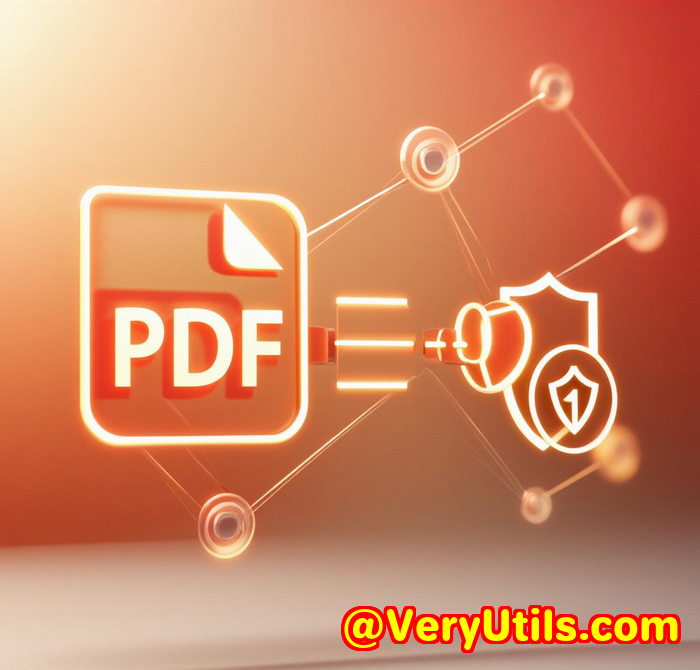
I was working with a mid-sized government agency when it happenedan internal audit revealed that over a dozen classified PDF reports had been viewed by people who had no business accessing them. Not malicious insiders, just sloppy access controls. The worst part? Nobody even noticed until it was too late.
If you've ever had to lock down sensitive documents, you'll know the usual tools don't cut it. Password-protecting PDFs? Useless once the password's shared. Network permissions? Worthless once the file leaves your environment. And let's not even talk about how often people forward "just the attachment" over personal email.
That's when I found VeryPDF Cloud DRM Protectorand honestly, it changed the game.
How I Locked Down Leaky PDFs (Without Driving the Team Crazy)
I'll be honest: I wasn't looking for a new tool. But after that data breach scare, we needed real controlsomething that didn't stop working the moment a file left our firewall.
Enter VeryPDF Cloud DRM Protector.
What blew me away wasn't just the military-grade encryption or the remote revocation features. It was how seamlessly it worked.
Here's what I loved right out the gate:
-
PDFs stay protected no matter where they go.
You can email them, upload them, share themdoesn't matter. Only approved users can open them, and only under the conditions you define.
-
Granular control without over-complication.
You want to stop printing? Limit to 2 views? Lock to a specific laptop? Expire in 3 days? You can do all of thatand morewith just a few clicks.
-
Real-time tracking.
Every view, every print, every device usedit's all logged. So you don't just protect your data; you also get visibility into how it's used.
Real-World Scenarios Where This Tool Just Works
I've used VeryPDF Cloud DRM Protector in three main use cases, and in each one, it proved to be indispensable:
1. Internal Policy Docs
Think employee handbooks, HR policies, internal investigation files.
We had to ensure only authorised users could access themand only until their employment ended.
What I did:
-
Set view-only mode
-
Locked the PDF to specific IP ranges (internal network only)
-
Set access to expire 7 days after download
Result?
Zero leakage. Former employees had no access. No manual cleanup needed.
2. Confidential Reports Shared Across Departments
Sometimes a document needs to cross silosbut not go public.
We had sensitive budget projections to share with finance leads. I used VeryPDF to
-
Allow access to 10 users
-
Add dynamic watermarks with each user's name and email
-
Limit to two prints, max
The watermarks were a huge deterrent against screenshots or photocopying. And if any leak happened, we'd know exactly where it came from.
3. External Consultant Access
Consultants needed access to documents stored outside our systems.
Instead of opening the floodgates, I used VeryPDF DRM to:
-
Require two-factor email validation
-
Lock files to specific hardware
-
Set files to self-destruct 48 hours after first open
No handholding, no "I lost the file" emails. They downloaded, read, and it was gone.
Let's Talk Core Features (Why This Stands Out)
Here's what makes VeryPDF Cloud DRM Protector different from every "PDF security" tool I've ever used:
-
Strong Encryption:
AES-level, government-grade. Like, NSA-level "you're not cracking this" stuff.
-
Device & Location Locking:
Tie a file to one laptop. Or one office IP. Or both.
-
Self-Destruct Options:
Files expire based on time, views, printsyou name it. You set the fuse.
-
Dynamic Watermarks:
Add user-specific info (email, timestamp, etc.) to deter leaksautomatically.
-
Remote Revocation:
Need to pull access instantly? You can kill access to any user or fileeven if it's already been downloaded.
-
Audit Logs:
Know exactly who opened what, when, and where. Total accountability.
What I Used Before (And Why I Ditched It)
I tried a few tools before landing on VeryPDF.
-
Adobe's built-in PDF restrictions?
Laughable. Anyone with Acrobat Pro can remove them.
-
Zip files with passwords?
Once that zip's opened, the file's just... loose. No ongoing control.
-
Enterprise DLP solutions?
Costly, overkill, and a nightmare to manage for smaller teams.
VeryPDF hit the sweet spot: Powerful enough for serious security, simple enough that I didn't need to bring in IT every time I wanted to share a doc.
Final Thoughts: Should You Use It?
If you're handling confidential, sensitive, or classified PDFsespecially in government or regulated industriesyou need this.
VeryPDF Cloud DRM Protector gives you:
-
True control, even after sharing
-
The ability to revoke access anytime
-
Granular restrictions on print, view, location, and more
-
Full audit trails for compliance
It's saved me from so many "what if" nightmares that I don't share a PDF without it now.
I'd highly recommend this to any team responsible for sensitive documents.
No more leaks. No more stress. Just peace of mind.
Click here to try it out for yourself: https://drm.verypdf.com/
Custom DRM and PDF Security Development from VeryPDF
Need something even more tailored?
VeryPDF can build custom DRM solutions for your specific use casewhether that's on Windows, macOS, Linux, or cloud platforms.
They've built virtual printer drivers, hooked into OS-level file systems, and even created digital signature workflows and barcode scanning tools.
Languages supported include Python, C/C++, C#, PHP, JavaScript, .NET, HTML5, and more.
VeryPDF also supports document formats beyond PDFsthink TIFF, PRN, Postscript, Office docsand they can integrate OCR, barcode recognition, and layout analysis into your flow.
If you're stuck with a tricky data protection issue, I'd shoot them a message:
FAQs
1. What happens if someone shares a protected PDF?
They won't be able to open it unless they're authorised. Even if they get the file, access is denied without the right licence.
2. Can I stop printing or just limit it?
Yesyou can block printing entirely or allow a limited number of prints, even restrict print quality.
3. How do dynamic watermarks work?
Each user gets a unique watermark with their name, email, and access timeautomatically added to the file when it's viewed or printed.
4. Can I revoke access after sending a file?
Absolutely. You can instantly revoke access to any document or user, no matter where the file has gone.
5. Does this work on mobile devices?
Yes, as long as the recipient uses a compatible viewer with DRM enforcement. You can also restrict access to certain devices only.
Tags/Keywords
PDF document security
Government PDF protection
DRM for PDF files
VeryPDF Cloud DRM Protector
Secure PDF sharing
Control access to PDF documents
Stop PDF leakage
Remote PDF revocation
Expire PDF after viewing
Dynamic watermark PDFs