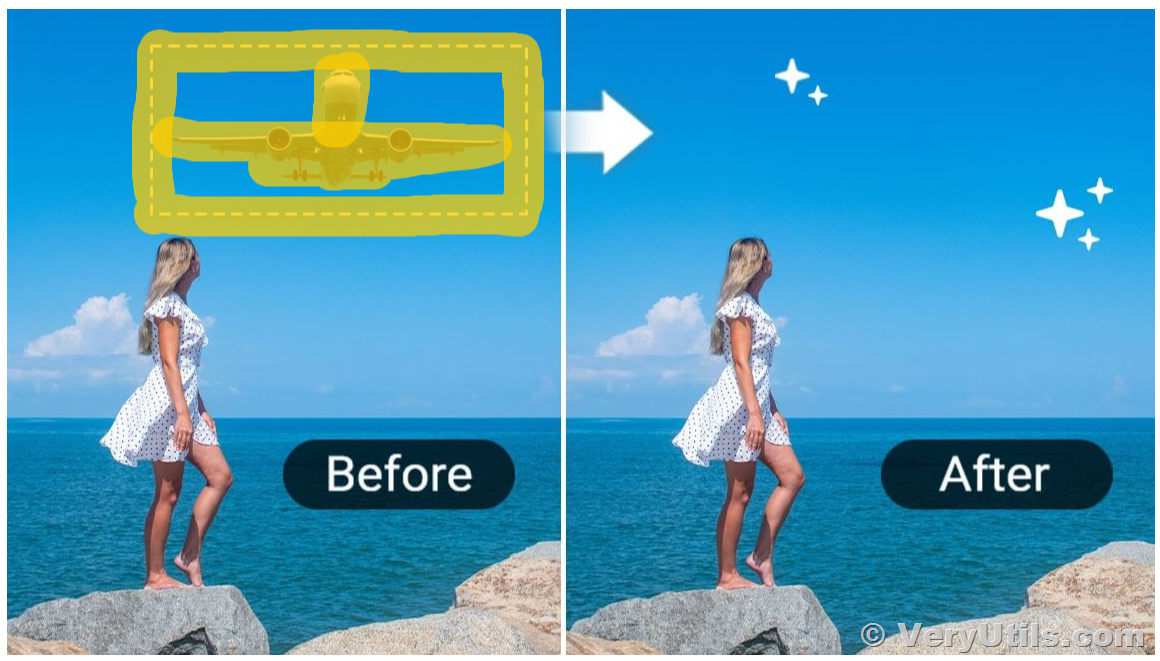In today's digital age, photo editing has become an essential skill for both personal and professional use. Whether you're a content creator, photographer, or casual user, the ability to perfect your images with ease is important. That's where AI Photo Object Remover comes in – a powerful web-based tool designed to help you seamlessly remove unwanted objects or distractions from your photos.
https://veryutils.com/photo-object-remover
What is AI Photo Object Remover?
AI Photo Object Remover is an intuitive, easy-to-use web application that uses artificial intelligence to automatically detect and remove unwanted objects from your photos. From stray people or objects to unwanted marks, this tool helps you clean up your images without the need for complicated editing software.
This web-based tool is hosted on the VeryUtils website and requires no downloads, installations, or prior technical knowledge. Simply upload your image, and let AI Photo Object Remover do the heavy lifting for you.
Key Features of AI Photo Object Remover:
- AI-Powered Object Removal
The AI behind the tool is designed to recognize and remove unwanted elements from your images without leaving a trace. It intelligently fills in the gaps, ensuring a clean, natural look in your photos. - No Technical Skills Needed
You don’t need to be a photo editing expert to use AI Photo Object Remover. With just a few simple steps, you can remove objects from any photo with ease. - Quick and Efficient
The process is fast, and you can get your cleaned-up photo in just a few minutes. No more spending hours trying to perfect an image manually. - High-Quality Results
AI Photo Object Remover ensures that your photos maintain their original quality and resolution after the object removal process, providing a professional finish every time. - Accessible From Any Device
As a web-based tool, you can access AI Photo Object Remover from any device, be it a desktop, laptop, or smartphone. All you need is an internet connection.
How to Use AI Photo Object Remover:
- Upload Your Photo
Visit https://photo.veryutils.com/ and click the upload button to select the photo you want to edit. - Select the Object to Remove
Use the easy-to-use brush tool to highlight the object(s) you wish to remove from the image. You can select multiple objects at once. - Let the AI Work Its Magic
Once you’ve selected the object(s) to remove, click on the “Remove” button. The AI will process the image and eliminate the unwanted elements. - Download the Edited Photo
After the AI completes its work, you’ll be able to preview the edited image. If you’re happy with the result, simply download the cleaned-up photo.
Use Cases for AI Photo Object Remover:
- Travel Photos: Remove unwanted tourists or objects that distract from the beauty of your vacation snapshots.
- Product Photography: Clean up product photos by removing background clutter or stray elements.
- Social Media Content: Improve your social media photos by eliminating distractions and focusing on the subject.
- Real Estate Images: Remove any objects that don't belong in property photos to present a more appealing image.
Why Choose AI Photo Object Remover?
Unlike traditional photo editing software, which can be complex and time-consuming, AI Photo Object Remover simplifies the process by leveraging the power of artificial intelligence. The tool eliminates the need for manual editing, providing an efficient and user-friendly solution to image cleanup.
Whether you’re a professional photographer or simply someone who wants to enhance their photos, AI Photo Object Remover is the perfect tool to streamline the editing process.
Visit AI Photo Object Remover today and experience the convenience of instant photo editing at your fingertips!