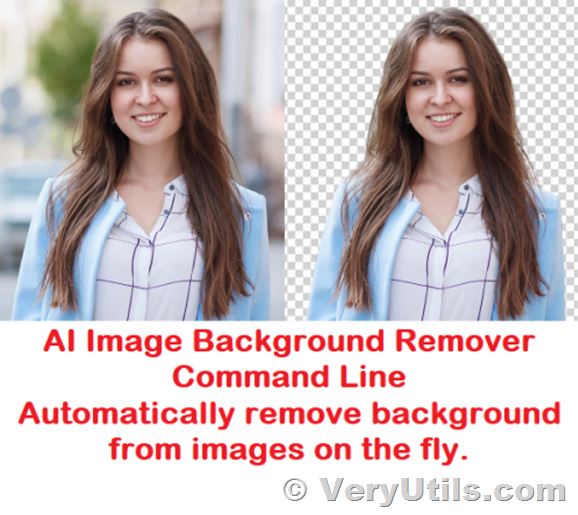"VeryUtils AI Image Background Remover Command Line" is a command line tool to remove background from image files. "VeryUtils AI Image Background Remover Command Line" is a fine tool that removes the background from images and helps you use those objects or pics in your projects in the way you want. This highly intelligent and smart tool removes the background from images, objects, animals, plants, tools, and other stuff to use on multiple platforms.
https://veryutils.com/ai-image-background-remover-command-line
Image Background Remover Command Line software Highlight Features:
* Delete image background (make it transparent).
* Blur original background.
* Fill the background with a color.
* Add another image as a background.
-- Background Remover
One Command Line to remove background from any pictures, perfect for car dealers, graphic designers, salers, social medias, and more.
-- Advanced Auto-AI Algorithm
Trained by billions of real world images, AI Image Background Remover can detect the foreground and remove the background automatically in just 3 seconds!
Precise recognition of portrait, product, and graphic photos.
Support cutting out background of multi-people image and body actions.
-- AI Image Background Remover is an easy Command Line Tool for quickly editing your images.
Delete Background is a professional image editing Command Line Tool for retailers, photographers, designers and other users.
Use this Image Background Remover Command Line software and your imagination to surprise your surroundings with creative photos. Because after just 5 seconds, without any special skills, you can remove the background of the original image. If you use image editing for professional activities, this software will help to significantly reduce the time for their processing.
This Image Background Remover Command Line software allows you to very quickly edit the background of your image - delete, blur or replace with another. The functions of the software will be useful for processing images of products of an online store, as well as for professional photographers and designers. The software is suitable for everyone, including ordinary users.
How to use AI Image Background Remover Command Line software?
1. Please download the trial version of "AI Image Background Remover Command Line" from below web page,
https://veryutils.com/ai-image-background-remover-command-line
2. After you download and unzip it to a folder, you may run following command lines to remove background from image files,
Remove background from single image file,
removebg.exe -$ XXXXXXXXXXXXXXXX -i test.jpg -o out.png
removebg.exe -$ XXXXXXXXXXXXXXXX -i test.png -o out.png
Batch remove background from all JPEG image files in D:\temp folder,
for %F in (D:\temp\*.jpg) do removebg.exe -$ XXXXXXXXXXXXXXXX -i "%F" -o "%~dpnF.png"
for %F in (D:\temp\*.jpg) do removebg.exe -$ XXXXXXXXXXXXXXXX -i "%F" -o "D:\out\%~nF.png"
Batch remove background from all JPEG image files in D:\temp folder and sub-folders recursively,
for /r D:\temp %F in (*.jpg) do removebg.exe -$ XXXXXXXXXXXXXXXX -i "%F" -o "%~dpnF.png"
for /r D:\temp %F in (*.jpg) do removebg.exe -$ XXXXXXXXXXXXXXXX -i "%F" -o "D:\out\%~nF.png"
If you want to use .bat file to batch remove background from image files, you need to use "%%" symbol to replace "%" symbol in .bat file, for example,
for %%F in (D:\temp\*.jpg") do removebg.exe -$ XXXXXXXXXXXXXXXX -i "%%F" -o "D:\out\_out_%%~nF.png"
for %%F in ("%CD%\*.jpg") do removebg.exe -$ XXXXXXXXXXXXXXXX -i "%%F" -o "%CD%\_out_%%~nF.png"
If you encounter any problem with "Image Background Remover Command Line" software, please feel free to let us know, we are glad to assist you asap.