Why You Should Never Share PDF Without Encryption: A Real-World Look at VeryPDF Secure PDF Sharing
Every time I've had to send sensitive PDFs contracts, reports, or confidential docs the stress is real. You wonder: Who else might get their hands on this?
Especially in today's world, where data leaks and accidental sharing can happen with just one wrong click, the fear isn't paranoid it's justified. I've seen businesses lose hours, money, and trust over something as simple as an unsecured PDF.
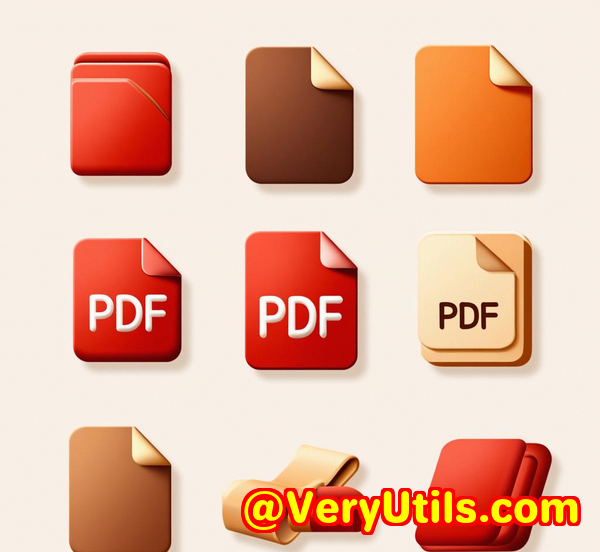
For anyone who's ever shared a PDF without encryption, you probably know the feeling of sending off your document and then immediately wishing there was a way to take it back. That's exactly why I've become a big fan of VeryPDF Secure PDF Sharing a tool that changed how I think about PDF sharing, for good.
What is VeryPDF Secure PDF Sharing and Who Needs It?
At its core, VeryPDF Secure PDF Sharing is a SaaS application designed to lock down your PDFs with military-grade encryption and flexible access controls. This isn't just about slapping a password on a file and calling it a day this is serious, next-level protection for your most valuable documents.
This tool fits perfectly for:
-
Legal teams sharing sensitive contracts with clients.
-
HR departments sending out employee agreements.
-
Marketing agencies distributing proprietary presentations.
-
Financial firms handling confidential reports.
-
Anyone in need of secure PDF sharing without the headache of clunky password systems.
If you're sending PDFs that really need to stay private, this is for you.
How I Discovered VeryPDF Secure PDF Sharing
I first ran into this tool during a project that required me to send hundreds of confidential contracts to external partners. Traditional password protection just didn't cut it. I needed a way to share these PDFs so that:
-
Only the intended recipients could access them.
-
The documents couldn't be forwarded or downloaded by unauthorized users.
-
I could see who accessed what and when.
-
I could revoke access instantly if something went sideways.
VeryPDF Secure PDF Sharing ticked all these boxes and more. The setup was simple upload your PDFs, add your branding, then share links with strict controls like passwords, expiry dates, and device restrictions. It wasn't just secure; it was smart.
Key Features That Made a Difference for Me
Here's what stood out during my experience using VeryPDF Secure PDF Sharing:
1. Secure Link Sharing with Passwords and QR Codes
I could send a single link, no matter how large the PDF, and protect it with a password. Or, if I wanted to be fancy, I could generate QR codes for quick mobile access. This made sharing seamless while keeping control tight.
2. Control Over Document Usage Printing, Copying, and Expiry
Unlike many tools that only protect PDFs online, VeryPDF lets you:
-
Block printing altogether or limit how many times a document can be printed.
-
Prevent copying of content or screen grabs.
-
Set automatic expiration dates or limit the number of views, so documents don't hang around forever.
This was a game changer. I remember setting an expiry for a time-sensitive proposal, so after a week, it just stopped working no manual follow-up required.
3. Dynamic Watermarking
Every time someone viewed or printed the PDF, it showed their name, email, and timestamp right on the page. This simple feature discouraged users from leaking content it felt like having a digital fingerprint on every page.
4. Real-Time Access Logs and Analytics
I could see exactly who opened the PDFs, when, and on what devices. This gave me confidence and transparency. If a document was accessed unexpectedly, I could jump in immediately.
5. Instant Revocation of Access
One time, I realised I'd sent a file to the wrong person. Thanks to VeryPDF's revocation feature, I could instantly cut off their access something impossible with regular password-protected PDFs.
Why Other PDF Sharing Methods Fall Short
Before finding VeryPDF Secure PDF Sharing, I relied on common solutions like Adobe password protection or just emailing PDFs directly.
-
Passwords can be shared easily, defeating the purpose.
-
Once downloaded, PDFs can be forwarded infinitely.
-
No way to track who's reading or printing.
-
No control over expiry or revocation.
-
Risk of data leaks is high.
By contrast, VeryPDF's encryption uses US Government-strength AES and public key technology, meaning keys are managed securely and never exposed. Documents are locked to devices, locations, and users preventing unauthorized sharing at every turn.
Real Scenarios Where This Tool Shines
-
Law firms sharing contracts with clients can prevent leaks and ensure compliance with confidentiality agreements.
-
Healthcare providers sending patient records can maintain HIPAA compliance and control document access strictly.
-
Marketing teams distributing sensitive campaign plans can track engagement and prevent premature leaks.
-
Finance departments sharing quarterly reports can guarantee that only authorised executives view the documents.
-
Sales teams sending price lists or proposals can set expiry dates so outdated information isn't circulating.
Why I Recommend VeryPDF Secure PDF Sharing
If you're serious about protecting your PDFs from falling into the wrong hands, this tool is worth every penny.
It solved problems I didn't even know I had:
-
No more worrying about passwords being shared.
-
No more uncertainty about who's accessed my files.
-
No more outdated files lingering indefinitely.
-
No more manual chasing down if a file leaks.
I'd recommend this to any professional who sends PDFs that matter. It's easy to use, packed with smart features, and gives peace of mind.
Click here to try it out for yourself: https://drm.verypdf.com/online/
Start your free trial now and see how much safer your PDF sharing can be.
Custom Development Services by VeryPDF
VeryPDF isn't just about off-the-shelf solutions they also provide tailored development services to meet your specific technical needs. Whether you need specialised PDF tools for Linux, macOS, Windows, or cloud environments, VeryPDF can build custom solutions based on technologies like Python, PHP, C/C++, Windows API, JavaScript, .NET, and more.
They excel at creating Windows Virtual Printer Drivers to produce PDFs, EMF, and image formats, capturing and monitoring print jobs from any Windows printer. Their expertise extends to barcode recognition, OCR, layout analysis, document form generation, cloud-based conversions, digital signatures, DRM protection, and much more.
If you have complex workflows or unique security requirements, contact VeryPDF's support team to discuss a custom development project that fits your organisation perfectly.
FAQs about Secure PDF Sharing
Q1: How does VeryPDF Secure PDF Sharing protect against unauthorized access?
A1: It uses strong AES encryption and locks documents to specific users, devices, and locations, preventing sharing or forwarding.
Q2: Can I set an expiration date on my shared PDFs?
A2: Yes, you can specify fixed dates, number of views, prints, or days after first access for automatic expiration.
Q3: Is it possible to track who views or prints my PDFs?
A3: Absolutely, the tool logs views, prints, devices, and locations, giving you full insight.
Q4: Can I revoke access if a document is accidentally shared?
A4: Yes, access can be revoked instantly for individual users or all users, regardless of where the document is stored.
Q5: Does the tool support batch sharing of multiple PDFs?
A5: Yes, you can upload and share multiple PDFs in batches with consistent security controls.
Tags / Keywords
-
Secure PDF sharing
-
PDF encryption software
-
Protect PDFs online
-
PDF access control
-
PDF document security
Sharing PDFs without encryption is like leaving your front door wide open. With VeryPDF Secure PDF Sharing, you lock it tight and keep control where it belongs.