SPLParser vs Online Tools: Why Offline Command Line Solutions Are Safer for Sensitive Data
Every time I had to deal with sensitive print job data or convert PCL, PS, or PDF files, I found myself stuck between convenience and security. Uploading confidential documents to online services felt risky, and I dreaded the thought of exposing sensitive data. Have you ever faced the same dilemma, juggling between quick fixes and protecting your company's privacy? This is exactly why I turned to VeryPDF SPLParser Command Linean offline, secure, and powerful tool that transformed how I handle print spool files.
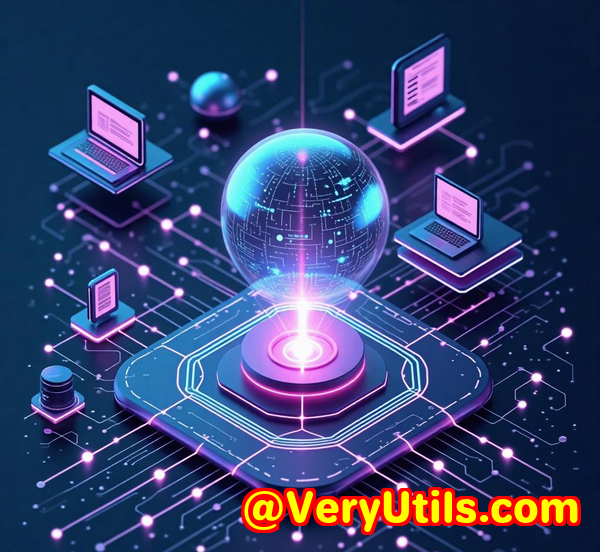
If you're working with print files like PCL, PostScript, or PDFs and care about security, speed, and flexibility, you'll want to hear about this.
Why I Switched to SPLParser Instead of Online Tools
Online conversion tools promise convenience, but when you're dealing with print spool files that may contain sensitive client information, financial data, or proprietary documents, the risks are real. Uploading files to the cloud means losing control over your dataespecially if you work in legal, finance, or IT sectors with strict compliance requirements.
I started using VeryPDF SPLParser Command Line because it's completely offline. No data leaks, no reliance on internet connections, and full control over what happens with my files. The command line interface lets me automate batch processes effortlessly, which online tools rarely support without manual intervention.
What is VeryPDF SPLParser Command Line and Who Should Use It?
At its core, SPLParser is a command line utility and SDK designed for developers and IT professionals to parse, analyze, and manipulate print spool files such as PCL, PostScript (PS), PDF, and SPL.
It's perfect for:
-
IT administrators managing large print fleets who need to audit or modify print jobs without interrupting workflows.
-
Developers building custom print processing solutions or integrations.
-
Legal and compliance teams wanting to inspect document metadata securely.
-
Print service providers aiming to automate batch conversion and inspection of spool files.
Key Features That Changed How I Work With Print Files
1. Parse and Extract Detailed Information
Using SPLParser, I can extract document metadata like job names, number of copies, duplex settings, and resolution right from PCL and PS files using the simple -info option. For example:
This outputs everything I need to audit print jobs without opening bulky files or relying on third-party viewers.
2. Convert Print Files to Images Page-by-Page
The ability to convert any page or range of pages from PDFs, PCLs, or PS files to PNG images was a lifesaver. Need a quick preview or want to embed pages as images in reports? Just run:
It saves hours compared to manual screenshotting or clunky viewers.
3. Update Print Properties Without Reprinting
This was a game-changer: I could update print job properties like duplex mode, copies, and resolution directly within PCL or PS files without needing to regenerate the entire file or use complex print drivers. For instance:
This meant fewer mistakes, less waste, and smoother workflows.
My Experience: How SPLParser Streamlined My Workflow
I remember a time when I had to audit hundreds of print jobs weekly, each stored as raw PCL or PS files. Before SPLParser, I relied on clunky software that was either slow or forced me to upload files online, risking confidentiality. SPLParser's command line approach let me automate metadata extraction and batch convert the first page of each file for quick previews. I built simple scripts that saved me hours every week.
One standout moment: a client urgently needed verification on print job settings for compliance. I quickly used SPLParser to extract job info and update copies and duplex settings without touching the original files or disturbing the print queue. It worked flawlessly.
Why SPLParser Beats Online and GUI Tools
-
Security: No file uploads. Everything stays local, ideal for sensitive data.
-
Automation: Command line interface supports batch processing and scripting.
-
Speed: Works directly on raw spool files without needing conversion tools.
-
Flexibility: Supports a range of print file formats, including PCL5, PCL-XL, PS, PDF, and SPL.
-
Customization: SDK available for developers wanting to embed SPLParser functions into their own applications.
Online tools lack this level of control and force you to compromise between speed and security.
When to Choose SPLParser for Your Projects
If you handle:
-
High volumes of print spool files with sensitive information.
-
Automation needs in IT print management.
-
Legal or compliance audits requiring detailed print job metadata.
-
Custom software development that interacts with print systems.
SPLParser offers a reliable, royalty-free solution that's easy to integrate and maintain.
Wrapping It Up: Why I Recommend VeryPDF SPLParser Command Line
Dealing with sensitive print files no longer feels like a headache. VeryPDF SPLParser Command Line provides me with peace of mind, efficiency, and flexibility.
If you want a secure, offline, powerful tool that saves you time and keeps your data private, give SPLParser a shot.
Click here to try it out for yourself: https://www.verypdf.com/
Start your free trial now and boost your print file processing productivity.
Custom Development Services by VeryPDF
VeryPDF doesn't just offer off-the-shelf toolsthey provide comprehensive custom development tailored to your unique needs.
Whether you require PDF processing, print job monitoring, or advanced document conversion on Linux, Windows, macOS, or mobile platforms, their expert team can craft solutions using technologies like Python, PHP, C/C++, Windows API, .NET, JavaScript, and more.
They specialize in building Windows Virtual Printer Drivers that output PDFs, EMF, or images, as well as tools to intercept and monitor print jobs in formats including PCL, PS, TIFF, and JPG.
If your workflow demands barcode recognition, OCR for scanned documents, layout analysis, or custom report generation, VeryPDF has you covered.
Reach out to VeryPDF's support center at https://support.verypdf.com/ to discuss custom projects or technical consultations.
FAQs
Q1: Can SPLParser handle batch processing of hundreds of print spool files?
Yes, SPLParser's command line nature makes it ideal for batch automation via scripts.
Q2: Is it possible to update print job settings like number of copies or duplex mode using SPLParser?
Absolutely, SPLParser supports updating those properties directly within PCL and PS files.
Q3: Does SPLParser require an internet connection to function?
No, it is fully offline, ensuring maximum data security.
Q4: What file formats does SPLParser support?
It supports PCL5, PCL-XL, PostScript (PS), SPL, and PDF files.
Q5: Is there a developer SDK available for integration?
Yes, VeryPDF offers an SDK version to embed SPLParser functionality into custom applications.
Tags / Keywords
-
SPLParser command line
-
print spool file processing
-
offline print file converter
-
secure PCL parser
-
batch PCL to PNG conversion
If you work in print management, legal, or IT, and care about security when handling print spool files, VeryPDF SPLParser is the offline command line tool you've been waiting for.