Share PDF with Link and Add Dynamic Watermarks Automatically: My Take on VeryPDF Secure PDF Sharing
Every time I've needed to share a sensitive PDF, I found myself tangled in a mess of emails, attachments hitting size limits, and worrying if someone had forwarded the file to the wrong person. It's a headache many of us know all too well especially when you're handling contracts, confidential reports, or proprietary documents that can't just be sent willy-nilly.
That's why when I stumbled upon VeryPDF Secure PDF Sharing, it felt like a breath of fresh air. This tool changed how I share PDFs by letting me create shareable links with rock-solid security and control. No more guessing who's opened the file or stressing over copies floating around unprotected.
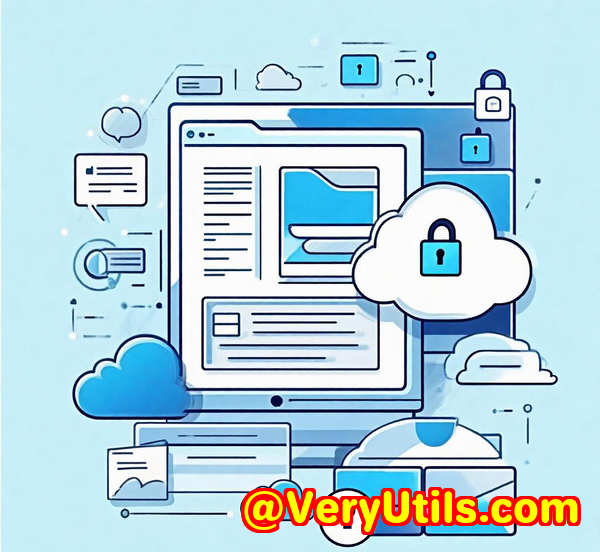
What Is VeryPDF Secure PDF Sharing and Who's It For?
In a nutshell, VeryPDF Secure PDF Sharing is a cloud-based SaaS designed to help you share PDFs via links securely and with dynamic control features. Whether you're in legal, finance, education, or corporate communications, this tool fits like a glove for anyone who regularly handles sensitive PDFs but needs an easy way to distribute them without losing control.
Think about lawyers sharing case files, HR teams distributing confidential policies, or sales teams sending out proposals that must stay locked down. If you need to keep your PDFs safe from prying eyes, unauthorised forwarding, or uncontrolled printing this is the tool you want.
How I Use It: Features That Changed My PDF Sharing Game
After uploading a few test PDFs, I was genuinely impressed by the ease of use and the range of powerful features. Here are some game-changing ones:
1. Share PDFs via Secure Links with Password and QR Options
Forget those clunky email attachments that fail or get stuck in spam. With VeryPDF, you upload your PDF and get a secure link immediately.
-
Password protection adds a simple but effective gatekeeper.
-
You can also share via QR codes, which is perfect for quick access on mobile devices.
-
Links can be unlisted or publicly accessible, depending on your needs.
For example, I sent out a quarterly report to partners using a password-protected link and embedded the link in a QR code for onsite teams. No size limits, no fuss, and full control.
2. Dynamic Watermarks that Actually Work
One of the standout features for me was the ability to add dynamic watermarks that pull info like username, email, date, and even company name directly onto the document when it's viewed or printed.
This isn't just a static "Confidential" stamp slapped on the page it changes per user, making it clear who has accessed or printed the file. It's a subtle but powerful deterrent against leaking or unauthorised sharing.
During a contract review cycle, this feature gave me peace of mind knowing that if a document ended up somewhere it shouldn't, I'd have traceable info embedded on each page.
3. Control Access and Usage Like a Boss
The control options go way beyond passwords:
-
You can set document expiry based on date, number of views, or prints.
-
Print limits can be set, or printing disabled entirely.
-
Documents are locked to specific devices, stopping users from just forwarding the file to others.
-
You can revoke access instantly, even after sharing, which is huge for controlling outdated or sensitive info.
I had a scenario where a vendor's access was no longer needed mid-project a quick revocation through the dashboard stopped any further viewing immediately.
4. Track Views and Engagement with Detailed Analytics
This isn't just about security; it's about insights.
VeryPDF lets you see:
-
Who opened the PDF and when
-
How many times it's been viewed or printed
-
Which pages drew the most attention
-
Devices and locations used to open the file
For me, tracking engagement helped in follow-ups. Knowing which proposal pages the client spent more time on was invaluable during negotiations.
Why VeryPDF Secure PDF Sharing Beats Other Tools
I've tried a bunch of PDF sharing methods before email attachments, Dropbox links, even Adobe password protections. Each had major flaws.
-
Email attachments choke on size.
-
Dropbox or Google Drive links don't stop forwarding or printing.
-
Adobe password protection is too easy to bypass or share.
VeryPDF's military-grade encryption and DRM technology lock documents down no matter where they travel, not just in one folder or device. The keys aren't exposed to users, and documents are decrypted only in memory which means no unprotected copies float around.
Compared to other tools, this one gives me confidence that the documents won't leak. The ability to track, watermark, and revoke access dynamically is a level of control I hadn't seen elsewhere.
Real-World Scenarios Where This Tool Shines
-
Legal Teams: Securely share contracts and sensitive case files with clients or opposing counsel while preventing unauthorised copying or printing.
-
Finance Departments: Distribute quarterly earnings reports internally or to investors with expiry dates and view limits.
-
HR: Send sensitive employee documents or policy updates with tracking to confirm receipt and limit sharing.
-
Sales & Marketing: Share proposals, brochures, or pricing documents with watermarks that display recipient details, discouraging leaks.
-
Education: Distribute test materials or exams with tight usage controls and dynamic watermarks to deter cheating.
Wrapping Up: Why I Recommend VeryPDF Secure PDF Sharing
If you've ever felt the frustration of losing control over your PDFs once you hit "send," this tool is a game changer.
It's simple to use, yet packed with powerful features like secure link sharing, dynamic watermarking, access expiry, device locks, and detailed tracking. I've used it extensively and it's saved me hours chasing down unauthorized shares and worrying about document leaks.
I'd recommend this to anyone handling sensitive PDF documents whether you're a small business or a big enterprise. Don't just share PDFs, share them securely and smartly.
Start your free trial now and see how much smoother and safer your PDF sharing can be: https://drm.verypdf.com/online/
Custom Development Services by VeryPDF
VeryPDF doesn't stop at off-the-shelf solutions. If you have unique technical requirements, they offer custom development services tailored to your needs.
Whether it's building PDF utilities for Linux, Windows, or macOS, or creating complex workflows with Python, PHP, C++, or .NET, their expertise covers a wide range of technologies.
They also specialise in Windows Virtual Printer Drivers, API hooks, barcode recognition, OCR, cloud-based conversion, and advanced PDF security.
If your project demands a custom touch or integration, reach out to VeryPDF's support center at http://support.verypdf.com/ to discuss your ideas.
FAQs
Q1: Can I share multiple PDFs at once with VeryPDF Secure PDF Sharing?
Yes, batch upload and sharing are supported, making it easy to distribute multiple files securely in one go.
Q2: How do dynamic watermarks work?
They insert personalised data like user name, email, or date into the PDF when viewed or printed, helping track document use and discourage leaks.
Q3: Can I revoke access after sharing a PDF?
Absolutely. You can instantly revoke document access for all users or specific individuals, regardless of where the file is.
Q4: Does the tool support mobile devices?
Yes, PDFs shared via VeryPDF are mobile-friendly and render cleanly on phones and tablets.
Q5: Is VeryPDF Secure PDF Sharing compliant with security standards?
Yes, it includes enterprise-grade encryption and supports HIPAA compliance, making it suitable for sensitive industries.
Tags / Keywords
-
Secure PDF sharing
-
Share PDF with link
-
Dynamic PDF watermarking
-
PDF document security
-
PDF sharing with tracking