Remove Unwanted Background Clutter from Event Photos Using AI-Based Online Tools
Every time I scroll through my gallery after an event, I find myself frustrated by all the distracting clutterrandom people photobombing, annoying power lines slicing through the perfect sunset, or those ugly date stamps ruining the vibe. I used to spend ages fiddling with complex photo editors or just settling for less-than-perfect shots. If you've ever been stuck in this rut, you know exactly what I mean.
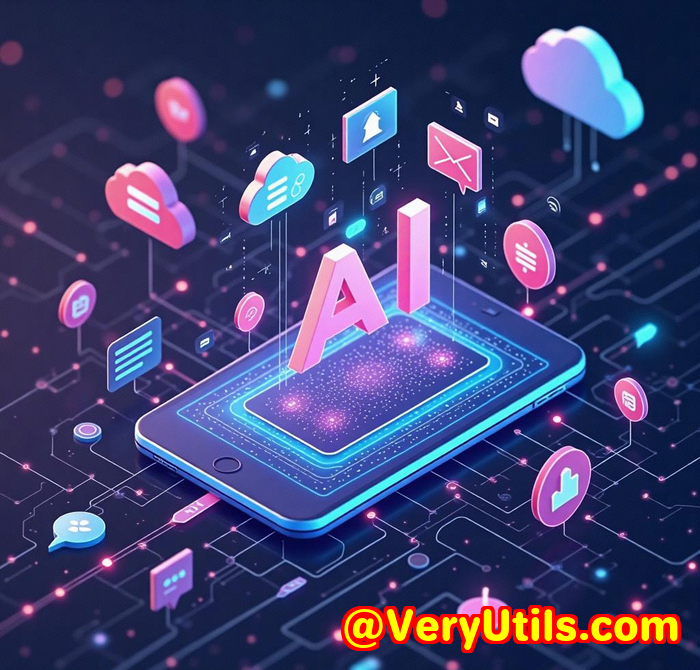
That's when I discovered the VeryUtils Free Online AI Photo Object Remover. It's an absolute game-changer for anyone who wants to clean up photos quickly without the headache of mastering heavy-duty software.
Why This Tool Stands Out
At first glance, the idea of removing unwanted objects from photos might sound simplebut doing it well is another story. I've tried Photoshop's clone stamp, but it's slow and requires a steady hand. Other apps promised quick fixes but often left weird patches or blurry spots where objects used to be. With VeryUtils' AI-powered remover, the process is astonishingly straightforward and effective.
The tool is designed for anyonewhether you're a casual smartphone photographer, a social media influencer, an event organiser, or even a professional looking to polish images before a presentation. You don't need advanced skills to get incredible results.
How the VeryUtils AI Photo Object Remover Works
The magic happens because of its smart inpainting technology. Basically, the AI looks at the pixels around the object you want to remove and intelligently fills in that space with matching textures and colours. This means the background looks seamless, like the unwanted object was never there.
The tool is entirely online and free, which means no bulky installs or high-powered machines needed. Plus, it supports all common image formats like JPG and PNG, so you can easily upload event photos right from your phone or laptop.
My Go-To Features That Saved Me Time and Headaches
-
Simple Brush Selection
Selecting the object is as easy as painting over it with a brush. I love that you can adjust the brush size for tricky detailslike removing a bunch of tourists in a group photo or erasing a power line running across a landscape.
-
Instant AI Removal
After selecting the unwanted object, just one click and boomthe AI erases it. No manual cloning or blending. It's like magic. This saved me hours when I was editing photos from my last outdoor wedding shoot.
-
Old Photo Repair
One unexpected bonus? I tried scanning some old family photos that were scratched and faded. The remover made the scratches and spots vanish with minimal effort. It's perfect for anyone wanting to restore old memories before sharing or printing.
-
Skin Retouching
I even used it to clean up a few selfies with minor blemishes and wrinkles before posting on social media. It's subtle, natural, and doesn't make the skin look overly airbrushed.
Why I Prefer VeryUtils Over Other Tools
-
No learning curve. Unlike Photoshop or GIMP, you don't have to watch hours of tutorials.
-
Fast results. The AI does the heavy lifting in seconds.
-
Free and accessible. You can use it anywhere with internet access.
-
Multiple use cases. From removing watermarks to cleaning up backgrounds, it's incredibly versatile.
-
No weird artefacts. The inpainting is smooth and believable, unlike some other apps I've tested.
Real-Life Scenarios Where This Tool Rocks
-
Travel photos: Erase crowds or random objects that distract from your scenic shots.
-
Event photography: Remove unwanted people or equipment from your shots in minutes.
-
Old photo restoration: Fix scratches and tears on scanned prints effortlessly.
-
Social media influencers: Polish skin imperfections or remove distracting logos.
-
Professional presentations: Clean up product images or marketing materials quickly.
How To Get Started Three Simple Steps
-
Step 1: Upload your photo (supports JPG, PNG, and others).
-
Step 2: Use the brush tool to highlight the object or area you want gone.
-
Step 3: Let the AI work its magic, then download your clean, flawless image.
It's really that easy. No tech headaches, no hours of editing.
Why This Tool is a Must-Have
If you're anything like me and hate seeing a nearly perfect photo ruined by something small, this tool is your new best friend.
It takes the frustration out of photo editing and gives you polished results fast.
I'd highly recommend the VeryUtils Free Online AI Photo Object Remover to anyone who deals with event photos, travel shots, or even just everyday pictures that could use a bit of cleaning up.
Try it out yourself right here: https://veryutils.com/photo-object-remover and see how it transforms your photo editing experience.
Custom Development Services by VeryUtils
If you're looking for tailored solutions beyond what the free online tools offer, VeryUtils provides custom development services to fit your specific needs. Whether you want bespoke PDF processing for your company's workflow or advanced imaging tools for your software, their expertise spans:
-
Development on Windows, Linux, macOS, iOS, and Android platforms.
-
Technologies like Python, PHP, C/C++, .NET, JavaScript, and more.
-
Creation of Windows Virtual Printer Drivers for PDFs, images, and other formats.
-
Tools for capturing and managing print jobs in various formats.
-
System-wide API monitoring and file access interception.
-
Advanced document analysis including barcode recognition, OCR, and layout extraction.
-
Custom solutions for digital signatures, DRM protection, and secure document printing.
If you have a complex project or want to enhance your digital document workflows, contact VeryUtils via their support centre at http://support.verypdf.com/. Their team can craft powerful, customised tools tailored to your needs.
FAQ
Q1: What makes the AI inpainting technology better than traditional clone stamp tools?
The AI analyses surrounding pixels and reconstructs the background seamlessly, unlike clone stamps that require manual copying and blending, which can be slow and prone to visible errors.
Q2: Can I remove people from photos easily with this tool?
Yes, simply brush over the person you want to remove and let the AI do the rest. It's perfect for removing photobombers or crowds in travel photos.
Q3: Is the tool suitable for beginners?
Absolutely. The interface is intuitive and requires minimal technical skills, making it accessible for casual users and professionals alike.
Q4: Can I use it to remove watermarks or text from images?
Yes, the tool efficiently removes text, logos, or watermarks, but only use this feature if you own the rights or permission to alter the image.
Q5: Does it work for restoring old photos?
Definitely. It can fix scratches, spots, and other defects on scanned old photos, making your treasured memories look fresh again.
Tags / Keywords
-
AI photo object remover
-
Remove unwanted objects from photos
-
Online photo editing tool
-
Photo background clutter removal
-
Repair old photos online
If you're tired of settling for cluttered or flawed images, VeryUtils Free Online AI Photo Object Remover is the easiest, quickest way to make your photos look professional no fancy software needed. Try it today and see the difference!