Protect archived PDF records or contracts with long-term access control, regardless of location
Every time I've had to manage sensitive contracts or archived PDF records, the constant worry has been: "Who else might be looking at these files?" Or worse, "Has someone copied or forwarded these without permission?" For organisations that handle confidential documents, this isn't just paranoiait's a real, daily challenge.
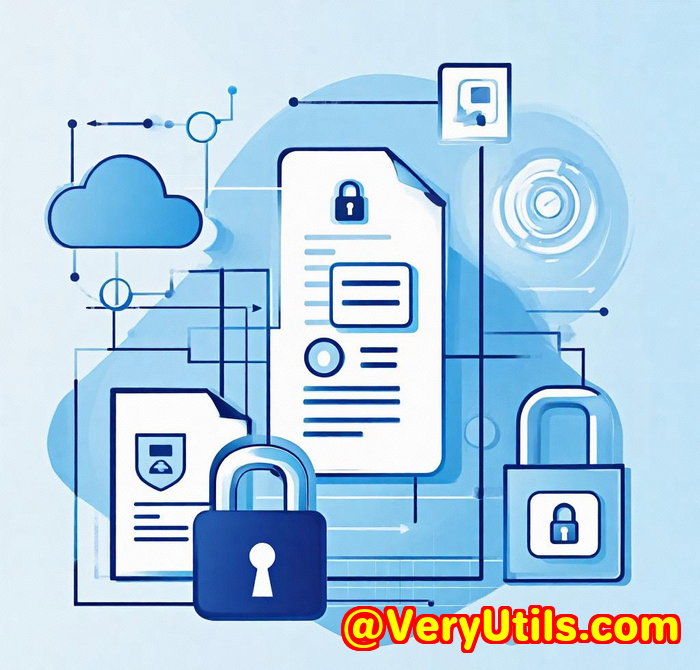
Keeping digital documents safe, especially PDFs that often hold critical business info, can feel like a losing battle. You email a contract, and suddenly it's floating around places you never intended. You share a research report internally, only to find out it's been downloaded and leaked. The old ways of password protection don't cut it anymore. That's why I started looking for a serious, enterprise-grade solution to control access to PDF filesno matter where they are or who tries to open them.
That's when I found VeryPDF Security Enterprise DRM. It's a DRM (Digital Rights Management) tool built specifically to keep PDF content locked down and in your controlwhether it's archived contracts, training manuals, or sensitive research reports. This isn't your run-of-the-mill encryption; it's a full-featured, user-friendly system designed for people and organisations who really need to control their digital assets with precision.
Why VeryPDF Security Enterprise DRM Became My Go-To
From the start, what grabbed me was how easy it was to implement without turning into a technical headache.
VeryPDF Security Enterprise DRM encrypts PDFs with 256-bit AES encryption and layers on a powerful set of controls to decide who can view, print, copy, or share documents. Think of it like having a digital fortress around your PDF files, but with the flexibility to tailor who gets access and under what conditions.
Here's why it stood out for me:
-
Device and user limits: You can restrict the number of devices a user can open the file on or limit how many times it's opened.
-
Expiry controls: Set documents to expire after a certain date, so old contracts or reports don't linger forever.
-
Dynamic watermarks: Automatically add watermarks that include the user's infodeterring sharing or screenshots.
-
Printing and copy restrictions: Prevent unauthorized printing or copying completely or set limited permissions.
-
Offline and IP controls: Allow offline access but only under strict conditions, or restrict access by IP address or even block certain countries.
I remember when I first used these controls on a set of financial reports we needed to share with partners across different countries. Setting country restrictions meant only authorised regions could open the files. I didn't have to worry about sensitive info leaking to competitors in blocked locations.
Who Benefits Most from This Level of Control?
If you're dealing with confidential or valuable digital documents, this software is a game-changer. Here are some real-world users who'd find this indispensable:
-
Legal teams managing contracts and case files who need to guarantee document confidentiality.
-
Educational institutions protecting course materials and exam papers from unauthorized sharing.
-
Publishers and content creators securing eBooks, reports, and proprietary content.
-
Businesses with internal training or sales manuals that must remain confidential.
-
Research organisations handling sensitive study results or intellectual property.
-
Government bodies that require strict control over official documents.
For any organisation worried about who's viewing, printing, or sharing their PDFs, this tool gives total peace of mind.
Key Features That Made My Workflow Smoother
The core strength of VeryPDF Security Enterprise DRM is how it balances security and usability. I want strong protection but no complicated hurdles for users.
-
Seamless user access: End users can open protected content directly in their browsers without installing plugins, or via a customised secure portal. This flexibility means less resistance from users and faster adoption.
-
Robust tracking and analytics: Knowing who accessed what, when, and where has been invaluable. I could quickly spot suspicious activity or troubleshoot errors. Plus, exporting data for detailed analysis helped with compliance reporting.
-
Integration options: The REST APIs and single sign-on (SSO) integration made it easy to plug into existing business systems like LMS, CRM, or intranets. This meant less disruption and a smoother user experience.
I recall how during a rollout with an education client, integrating with their LMS was a breeze. Professors and students accessed materials through familiar platforms, yet all content was securely managed behind the scenes.
How VeryPDF Stands Out from Other DRM Solutions
In my experience, many DRM tools either overwhelm with complexity or fall short on actual protection.
-
Compared to big players like Adobe, VeryPDF feels lightweight, faster to deploy, and less of a drain on IT resources.
-
The permanent free trial means you can test every feature without pressurea big plus over competitors who lock features behind paywalls early on.
-
The dynamic watermarking and location-based restrictions provide controls I haven't seen bundled so neatly elsewhere.
-
It supports multilingual access and global availability, which is critical if your team or clients operate internationally.
Wrapping Up: Why I'd Recommend VeryPDF Security Enterprise DRM
If you're tired of worrying about who has your PDFs, or you've faced leaks and data loss before, this tool could save you countless headaches.
It solves practical problems like:
-
Preventing unauthorised printing, copying, or forwarding of sensitive PDFs
-
Controlling document access by device, location, or user role
-
Tracking usage to spot potential security risks
-
Managing content easily without confusing end users
I've found it indispensable for securing contracts and archived records, especially in environments with strict compliance needs.
If you want to regain control of your PDF documents and protect your business's intellectual property, I'd highly recommend giving VeryPDF Security Enterprise DRM a try.
Click here to start your free trial and see how it can safeguard your digital assets: https://drm.verypdf.com/
Custom Development Services by VeryPDF
VeryPDF isn't just about off-the-shelf solutionsthey offer extensive custom development services tailored to your technical needs.
Whether you need PDF processing on Linux, Windows, or macOS, or custom integrations with your existing software, VeryPDF's team has you covered.
Their expertise spans many technologies, including Python, PHP, C++, Windows API, iOS, Android, .NET, and HTML5. They also develop Windows Virtual Printer Drivers for generating PDFs, EMFs, images, and capturing print jobs from any Windows printer.
If you need advanced features like barcode recognition, OCR, layout analysis, or document form generation, VeryPDF can build exactly what your project demands.
They also support cloud-based solutions for document conversion, digital signatures, and DRM protection with seamless integration into your workflows.
For tailored solutions or to discuss your specific requirements, reach out to their support center at http://support.verypdf.com/.
FAQs
1. What kinds of documents can I protect with VeryPDF Security Enterprise DRM?
You can protect any PDF files including contracts, training manuals, eBooks, research reports, and confidential business documents.
2. Can I restrict document access to specific countries or IP addresses?
Yes, the software lets you block or allow access based on IP addresses and countries to prevent unauthorized viewing.
3. How does the dynamic watermarking feature work?
It automatically adds user-specific watermarks (like username or email) on each page to deter sharing and track leaks.
4. Is it possible to track who accessed a document and when?
Absolutely, VeryPDF provides detailed tracking and analytics reports showing who opened the files, at what time, and from which location.
5. Can I integrate this DRM with my existing LMS or CRM?
Yes, the system supports REST API integration and single sign-on (SSO) for seamless access within your existing platforms.
Tags / Keywords
-
PDF access control software
-
Protect archived PDF records
-
Digital rights management for PDFs
-
Secure PDF contracts
-
Enterprise DRM solution
If you handle sensitive digital documents, using VeryPDF Security Enterprise DRM could be the step that finally puts your mind at ease. It's not just about locking down filesit's about smart, flexible control and real-world peace of mind.