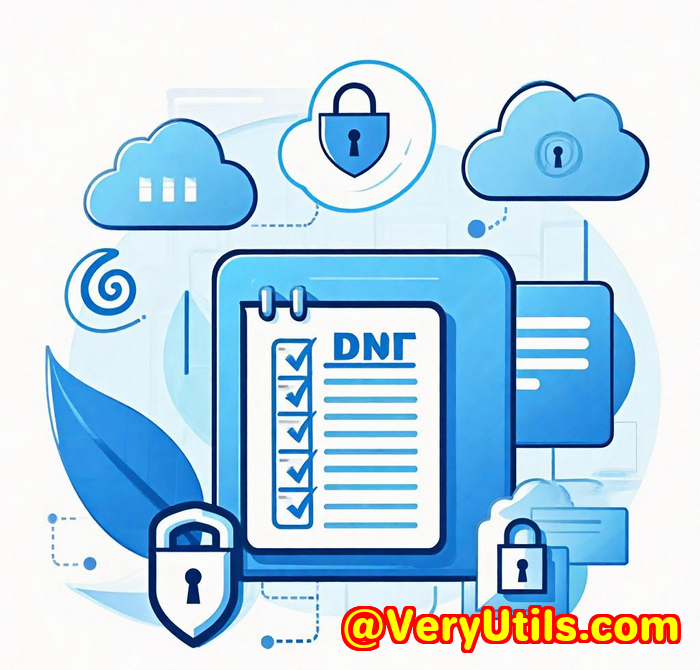Prevent partial content copying from secured PDFs using text-selection blocking techniques
Prevent Partial Content Copying from Secured PDFs Using Text-Selection Blocking Techniques
Every time I've handed out sensitive PDFs, there was this nagging worry what if someone just copies chunks of my content and shares it without permission? It's frustrating. You spend hours, sometimes days, putting together reports, guides, or training materials, only to have bits of it ripped off or leaked. If you're dealing with secured PDFs, you might think the job is done, but partial copying still happens, and it's a headache.

This is where text-selection blocking comes into play, and for me, discovering VeryPDF Security Enterprise DRM was a game-changer. It's not just about locking down an entire file anymore it's about controlling exactly what can and cannot be copied.
How I Stumbled Upon VeryPDF Security Enterprise DRM
A few months ago, my team and I faced a challenge: we needed to distribute sensitive training manuals across multiple departments but keep the intellectual property locked tight. I'd tried basic password protections and other DRM tools, but people still managed to copy and paste sections and once it's out there, it's out.
I found VeryPDF Security Enterprise DRM while looking for a solution that offered robust text-selection blocking along with broader digital rights management features. Unlike the usual DRM software, VeryPDF offered precise control over copying and printing, plus watermarking and expiry settings all in one sleek package.
What Makes VeryPDF Security Enterprise DRM Stand Out?
At its core, VeryPDF Security Enterprise DRM is a digital rights management system designed to protect PDFs and other digital content from unauthorized use.
-
Control over copying and printing: The software doesn't just slap on a password; it blocks text selection, prevents partial copying, and can even disable printing if you want.
-
Dynamic watermarks: These help track who accessed the content and discourage sharing by embedding visible user info on every page.
-
Expiry and access controls: You can set expiry dates, device limits, and restrict access by IP or geography.
-
User and group management: You decide who gets what level of access, with flexible permissions.
-
Comprehensive tracking: You get detailed reports showing who viewed your content, when, and how.
A Few Features That Made My Life Easier
1. Text-Selection Blocking
This is the big one for me. When you block text selection, you essentially prevent users from highlighting and copying any part of the PDF content.
-
It's different from just disabling copy-paste via passwords or basic protections, which often fail.
-
With VeryPDF, even if someone tries to highlight text, it won't register meaning no sneaky snippets floating around.
-
This stopped my confidential reports from being copied bit-by-bit and posted elsewhere.
2. Dynamic Watermarking
I loved this feature because it adds a visible watermark that changes dynamically with the user's info like name, email, or IP address.
-
It creates a psychological barrier. People think twice before sharing something with their personal info stamped all over it.
-
I could customise the watermark text and placement, making it part of my brand identity and security at once.
3. Flexible Permissions and Expiry Controls
You can fine-tune permissions at multiple levels:
-
Limit the number of devices that can open the file.
-
Set how many times a document can be opened or printed.
-
Define expiry dates after which the document won't open.
For my training manuals, I set expiry dates aligned with course schedules and limited access to company devices. It made content lifecycle management effortless.
Why This Tool Beat Others I Tried
Before VeryPDF, I fiddled with Adobe DRM and a couple of other solutions. Here's why VeryPDF was different:
-
Lightweight and easy to deploy: No heavy software installations or complicated setups. It felt nimble compared to Adobe's cumbersome system.
-
More control: Adobe DRM is great, but it's often too rigid or costly for smaller teams. VeryPDF gave me granular controls without breaking the bank.
-
Free and unlimited trial: The no-strings-attached trial let me test everything extensively before committing.
-
Multilingual and global-ready: I deal with international teams, and VeryPDF handled different languages and geo-restrictions smoothly.
Real-World Scenarios Where This DRM Rocks
I'm not the only one benefiting from this kind of tech. Here's where VeryPDF Security Enterprise DRM really shines:
-
Educational institutions: Protect course materials, exams, and research papers from leaks and partial copying.
-
Publishers and writers: Secure eBooks and reports so no one can just cherry-pick content.
-
Corporate training: Share internal manuals safely, preventing unauthorized sharing or partial copying.
-
Legal and government: Protect confidential briefs and reports with controlled access and no copy-paste.
If you're in any of these fields, controlling exactly how your PDFs can be accessed and copied is invaluable.
My Takeaway: Why You Should Consider VeryPDF Security Enterprise DRM
If you're tired of worrying about snippets of your PDFs ending up on rogue websites or in competitor hands, this software is a solid fix. The text-selection blocking alone saved me hours of stress, and the extra layers of DRM controls sealed the deal.
I'd highly recommend this to anyone who needs serious PDF protection especially if you're distributing digital content that can't be replaced or reproduced easily.
Give it a shot yourself. You can start a free trial right here: https://drm.verypdf.com/
VeryPDF Custom Development Services Tailored for You
Sometimes, off-the-shelf just won't cut it that's where VeryPDF's custom development comes in.
They offer tailored solutions across platforms Windows, Linux, macOS, iOS, Android and languages like Python, PHP, C/C++, C#, .NET, and more.
Whether you need custom Windows Virtual Printer Drivers to convert and capture print jobs into PDFs or want advanced OCR and barcode recognition integrated into your workflows, VeryPDF has you covered.
Their expertise stretches into secure cloud-based solutions, digital signatures, DRM protection, and even system-level hooks to monitor APIs for advanced document management.
If your business requires specialized PDF or document processing tech, or you want to integrate DRM deeply into your systems, reach out to them at their support centre: http://support.verypdf.com/.
FAQs About Preventing Partial Content Copying from Secured PDFs
Q1: Can VeryPDF Security Enterprise DRM completely stop users from copying text?
A: Yes, it uses text-selection blocking techniques that prevent any text from being highlighted or copied from PDFs, ensuring your content stays secure.
Q2: Does blocking text selection affect user experience negatively?
A: Not really. Users can still read and navigate documents normally, but they just can't copy text, which is ideal for sensitive content protection.
Q3: Can I allow some users to copy text while blocking others?
A: Absolutely. The software supports granular permission settings, so you can customise access and copy rights by user or group.
Q4: Is it possible to track who accessed or tried to copy the PDF?
A: Yes, VeryPDF provides detailed analytics and tracking reports, including user activity, locations, and access times.
Q5: What platforms does VeryPDF Security Enterprise DRM support?
A: It's cloud-based and works on Windows, macOS, and most browsers without needing plug-ins. There's also an option for protected PDF downloads requiring Adobe Acrobat Reader.
Tags/Keywords
-
text-selection blocking PDF
-
prevent PDF content copying
-
secure PDF DRM software
-
digital rights management PDF
-
protect intellectual property PDF