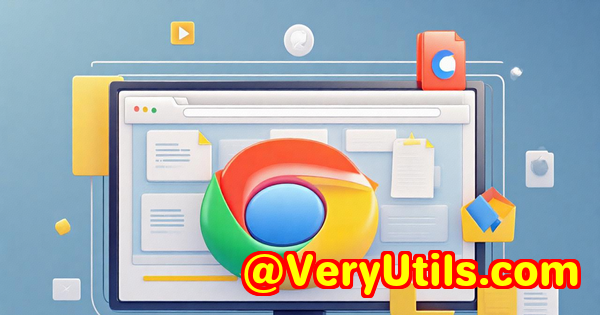How to Create a Barcode-Powered Visitor Management System with JS SDK
How to Create a Barcode-Powered Visitor Management System with JS SDK
Meta Description
Learn how to integrate a barcode-powered visitor management system using VeryUtils' JavaScript Barcode Scanner SDK to streamline your entry processes.

Every business that deals with a high volume of visitors faces one common challenge: managing entry and exit efficiently. Whether it's tracking visitors for a conference, event, or office building, outdated manual entry methods can cause delays, confusion, and even security concerns. The simple act of having someone sign in at the front desk can become a bottleneck.
I've been there myself. I remember attending a tech conference where the line to sign in was so long that I almost gave up. This got me thinking what if there was a way to speed up visitor registration? A solution that doesn't just automate the sign-in process but makes it more reliable, accurate, and secure? Enter the VeryUtils JavaScript Barcode Scanner SDK.
Why Choose VeryUtils JavaScript Barcode Scanner SDK?
If you've been researching ways to digitize and speed up manual processes, you've probably come across various barcode scanning solutions. The VeryUtils JavaScript Barcode Scanner SDK stood out for me because it was simple, powerful, and highly customizable. It helped me integrate barcode scanning into a visitor management system quickly without any of the usual tech headaches.
This SDK doesn't just let you scan barcodes; it gives you the flexibility to turn your web application into an intuitive, AI-powered scanning machine that works seamlessly across mobile and desktop platforms.
What Makes the VeryUtils Barcode Scanner SDK Different?
It's one thing to add a barcode scanner to your website. But it's another to build a reliable, real-time system that can handle complex tasks like batch scanning, low-light scanning, and even scanning damaged or tiny barcodes.
Let's break down what makes this SDK so impressive:
-
Context-Aware AI Scanning Engine: The SDK's AI engine ensures that it doesn't just scan any barcode but the right one. This is essential in a busy environment like a conference or office where multiple barcodes may be present.
-
Real-time Augmented Reality (AR) Feedback: This feature not only enhances the user experience but also provides real-time visual cues, helping visitors scan their IDs or tickets faster. No more waiting around while someone fiddles with their phone or device.
-
Multiple Barcode Scanning: You can scan several barcodes simultaneously. This is incredibly useful if you're managing large groups of visitors and need to quickly check people in.
-
Batch and Multi Scanning: I found this feature especially helpful when managing events or large corporate buildings. It allowed me to scan multiple IDs at once, streamlining the process and reducing wait times.
How I Used It to Build a Visitor Management System
Let me walk you through my experience of integrating the VeryUtils JavaScript Barcode Scanner SDK into a visitor management system. It was surprisingly simple, thanks to the SDK's easy-to-use APIs and Ready-to-Use (RTU) UI components.
Here's how I got it up and running:
Step 1: Integrate the Pre-built JavaScript Barcode Scanner Component
The first thing that made my life easier was the SparkScan API, a pre-built barcode scanner component. All I had to do was add a few lines of code to integrate it into my existing website. This took less than 30 minutes, and it was instantly ready for use.
I could easily customize the UI to match my branding. Whether it was adjusting the color scheme or tweaking the size and position of elements, the SDK offered plenty of customization options without any complex coding.
Step 2: Set Up the Scan Modes
One of the key features that stood out was the multiple scanning modes. For a visitor management system, scanning multiple barcodes simultaneously was essential. I set it up so visitors could scan their entry badge, ID, and even their event ticket all at once.
The Find & Pick mode was a game-changer. This mode allowed the system to highlight the correct item based on barcode values, ensuring we didn't mix up visitors' details. It's perfect for applications where accuracy is paramount, like managing access to high-security areas.
Step 3: Customize the Listener Methods
The customization didn't end with the UI. The SDK also lets you fine-tune the application's logic using listener methods. These allow you to control what happens after a barcode is scanned like storing the visitor's information or triggering an email notification.
I used this feature to trigger real-time notifications to the security team once a visitor scanned their badge. This helped ensure that the right people were allowed access at the right time.
Use Cases: More Than Just Visitor Management
The VeryUtils JavaScript Barcode Scanner SDK isn't limited to just one use case. Here are a few other ways it can be applied:
-
Retail and Inventory Management: If you manage a store or warehouse, the ability to scan multiple items at once will save you tons of time. You can quickly update inventory or check stock in real time, whether you're scanning barcodes from physical labels or images.
-
Healthcare: Hospitals and clinics can use this SDK for patient check-in systems, making sure that the right information is captured quickly and securely. With the ability to scan damaged or hard-to-read barcodes, the system ensures accuracy in high-pressure environments.
-
Logistics and Shipping: In logistics, the Scan & Count feature is invaluable for counting packages or items. With multi-scanning, you can efficiently process multiple deliveries at once, speeding up the entire shipping process.
Why I'd Recommend This SDK for Your Business
The VeryUtils JavaScript Barcode Scanner SDK has been a lifesaver for me in terms of efficiency and accuracy.
If you're looking to enhance the way visitors or customers interact with your system whether it's scanning IDs, managing inventory, or even automating data entry this tool is a no-brainer. It eliminates the usual hiccups of manual systems and streamlines everything into one seamless process.
I'd highly recommend this to anyone who deals with large volumes of barcodes, whether you're managing a visitor list, inventory, or shipping packages. The flexibility, speed, and real-time data capture make it a powerful addition to any business.
If you're ready to simplify your workflows and make your business more efficient, click here to try it out for yourself.
Custom Development Services by VeryUtils
Need something more tailored? VeryUtils offers custom development services to meet your specific technical needs. Whether you require specialized barcode scanning solutions for your website or mobile app, their team can provide bespoke solutions using technologies like JavaScript, PHP, C/C++, .NET, and more.
For further inquiries or to discuss your project, reach out to VeryUtils Support.
FAQs
1. What types of barcodes does the JavaScript Barcode Scanner SDK support?
The SDK supports a wide range of 1D and 2D barcode formats, including QR codes, EAN, PDF417, and Data Matrix, ensuring it works across various industries and use cases.
2. Can I customize the look and feel of the barcode scanner?
Yes! The SDK allows you to easily customize the UI elements, including the color, size, and positioning, so you can match the scanner to your existing website or app design.
3. Is the SDK compatible with mobile devices?
Absolutely. The SDK is optimized for both mobile and desktop environments, making it perfect for use in mobile point-of-sale systems, event check-ins, and inventory management.
4. How secure is the barcode scanning process?
The VeryUtils Barcode Scanner SDK prioritizes security and data privacy. You have full control over data collection and processing, and the SDK complies with ISO27001 standards.
5. Do I need to be a developer to use the SDK?
While some coding is required, the SDK is designed with developers in mind. The Ready-to-Use UI makes it easy to get started quickly, and you can fine-tune features with minimal coding experience.
Tags
Barcode Scanner SDK, Visitor Management, JavaScript SDK, Augmented Reality Feedback, Batch Scanning, Inventory Management, Barcode Scanning API