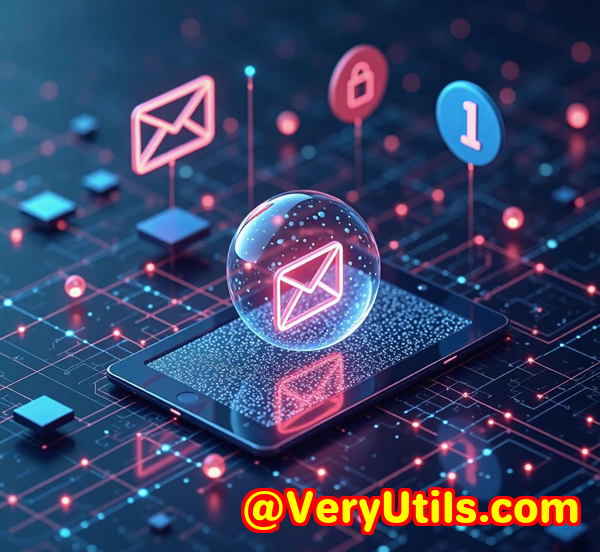How to Extract Data From Legacy Print Jobs and Send to Database for ERP Integration
How to Extract Data From Legacy Print Jobs and Send to Database for ERP Integration
Every organization has been there legacy systems that refuse to die. These systems are often running old-school hardware and software, maybe even on a Virtual Machine from the '90s. But the real headache begins when these systems are still needed to generate critical data.

For instance, imagine working in a manufacturing environment where legacy print jobs from a dot matrix printer or an old SCADA system need to be fed into a modern ERP system for analysis. The trick? You can't just ignore these systems. They're locked down for compliance, and manually entering the data into a database? Not happening.
So, how can you extract this print job data, preserve it, and send it to your database? The answer lies in tools like VeryPDF Printer Capture to PDF or PNG Command Line and SDK for Developers Royalty Free, a tool that enables businesses to capture print data from legacy systems and send it to a modern database without altering your current processes.
Why Do You Need to Extract Data From Legacy Print Jobs?
Let's put this into perspective.
-
Scenarios where legacy print data needs to be captured:
-
Manufacturing and pharmaceutical industries with validated systems
-
Restaurant kitchens using order ticket printers
-
Any company still relying on older POS systems that generate physical print jobs
-
If you find yourself in any of these situations, you're already aware that continuing to use paper can lead to slow, error-prone processes.
Legacy print jobs are typically hard to work with because they're often output to non-standard formats, meaning you can't just open them in Excel or a database program. Instead, you're dealing with formats like PCL, Postscript, or Epson ESC/P. These formats are great for printing but terrible for data manipulation.
How VeryPDF Solves the Problem
Here's where VeryPDF Printer Capture comes into play. It captures print data from any Windows-based application, regardless of the format, and converts it into a structured electronic document format like PDF or PNG.
When it comes to extracting data from legacy print jobs, this is a game-changer. No need to dig through stacks of paper or manually copy data.
You can capture printer output directly from a Windows port, whether it's a parallel port, serial port, or a network printer, and automatically convert it into a digital format. From there, you can extract key data, such as order details, shipment information, or even inventory counts, and send it directly to your ERP system.
Key Features of VeryPDF Printer Capture
Now that we know why you need this, let's dive into what VeryPDF Printer Capture can actually do:
-
Capture Print Data from Any Printer
Whether it's a modern printer or an old dot matrix printer, VeryPDF captures the data seamlessly. This includes printers connected via parallel, serial, or network ports.
-
Convert Raw Print Data to PDF or PNG
The software processes raw print data, converting it to a more useful electronic format. This means you're not stuck with an unprocessed print stream that you can't do anything with.
-
No Need to Alter Legacy Systems
You don't need to change the legacy system or the application generating the print jobs. This tool works behind the scenes, capturing and converting data automatically.
-
Extract Key Data Automatically
With a bit of configuration, VeryPDF Printer Capture can be set to extract specific data fields from the print job (e.g., order number, date, customer details) and convert them into structured formats like XML or CSV.
-
Support for Multiple Document Formats
While PDF is the most common, VeryPDF supports TIFF, PNG, and JPEG as output formats, providing flexibility based on what you need.
-
Works on All Windows Platforms
Whether you're running Windows 10 or even older versions, the software will capture and process print jobs just the same. The tool supports Windows Server configurations and can operate in automated server-based environments as well.
Who Would Find This Useful?
If you work in a field that still relies on legacy systems, VeryPDF Printer Capture can save you countless hours and reduce errors. Here's who this software is perfect for:
-
Manufacturers needing to capture print data from legacy SCADA or production systems.
-
Pharmaceutical companies with validated systems where manual data entry is not an option.
-
Restaurants or kitchens using dot matrix printers to manage orders.
-
Retailers with old POS systems generating print receipts that need to be digitized for inventory management or financial reporting.
-
Logistics companies tracking shipments with paper-based systems that need to be integrated into modern ERP systems.
Essentially, any organization still relying on paper-based printouts but wanting to integrate that data into a digital workflow will find immense value here.
Real-Life Example: Streamlining Manufacturing Data Entry
Let's consider a real-life scenario. Imagine a manufacturing plant still using a legacy SCADA system from the '90s to track production data. The system outputs critical reports directly to a dot matrix printer, and there's no easy way to extract that data. The reports are key to managing inventory and production schedules, but typing them into the ERP manually is not an option due to time constraints.
By setting up VeryPDF Printer Capture, the system automatically captures the print data and converts it into XML format, storing the results in a database. Now, the data flows seamlessly into the ERP system without requiring any manual intervention. This simple automation eliminates human error and saves hours of tedious data entry every week.
How Does VeryPDF Printer Capture Compare to Other Tools?
You might be wondering if there are any other tools that could do the same thing. Here's a quick rundown:
-
Traditional Solutions:
Many other solutions require you to alter the legacy application or install custom printer drivers. VeryPDF Printer Capture, however, requires no changes to the legacy system. It just works in the background.
-
Other Capture Tools:
Other tools that capture print jobs often fail to handle raw PCL or PostScript formats properly. VeryPDF can capture and process these complex formats and turn them into usable data without breaking a sweat.
-
Manual Data Entry:
The worst option is always doing it by hand. If you're manually entering print job data into your database, you're opening yourself up to errors and delays. VeryPDF Printer Capture removes all those bottlenecks, saving both time and frustration.
How to Integrate with Your ERP System
Once the print job data is captured, it's not enough to just save it in PDF or PNG format. Most businesses need to extract and integrate the data into an ERP system. This is where VeryPDF Printer Capture excels.
-
XML or CSV Extraction:
You can configure the tool to extract key data fields (e.g., product names, quantities, order numbers) and output it as XML, CSV, or even JSON for easy integration with your ERP system.
-
Automation:
After configuring the tool, it can capture print data automatically and push it into your database or ERP without any manual effort. This means there's no need for a human to press any buttons or initiate the process.
Conclusion: A Must-Have Tool for Legacy Data Extraction
If you're struggling to integrate legacy print job data into your modern workflow, VeryPDF Printer Capture is the solution you've been waiting for. Whether you're in manufacturing, retail, or any industry still relying on outdated print systems, this tool makes it easy to capture, process, and integrate your data without skipping a beat.
Personally, I would highly recommend this software to anyone working with legacy systems or in environments where altering the existing print setup is not feasible.
Start your free trial now and see how VeryPDF Printer Capture can save you hours of manual data entry and streamline your ERP integration.
FAQ
-
What types of printers can VeryPDF Printer Capture handle?
It can capture print data from any printer connected via parallel, serial, or network ports, including legacy dot matrix printers.
-
Does VeryPDF Printer Capture require any changes to the existing system?
No, it works without altering your legacy system or application. It captures the print data automatically.
-
Can I extract specific data fields from print jobs?
Yes, you can configure VeryPDF to extract specific fields like order numbers or dates and save them in structured formats like XML or CSV.
-
What file formats does VeryPDF Printer Capture support?
It supports PDF, PNG, TIFF, and JPEG formats for captured print jobs.
-
Is it possible to integrate this tool with my ERP system?
Absolutely. You can extract data and automate the transfer of that data into your ERP system with ease.
Tags or Keywords
-
Legacy Print Jobs Data Capture
-
ERP Integration
-
Automated Data Extraction
-
Printer Capture to Database
-
VeryPDF Printer Capture
Explore VeryPDF Printer Capture to PDF or PNG Command Line and SDK for Developers Royalty Free Software at: https://www.verypdf.com/app/hookprinter/