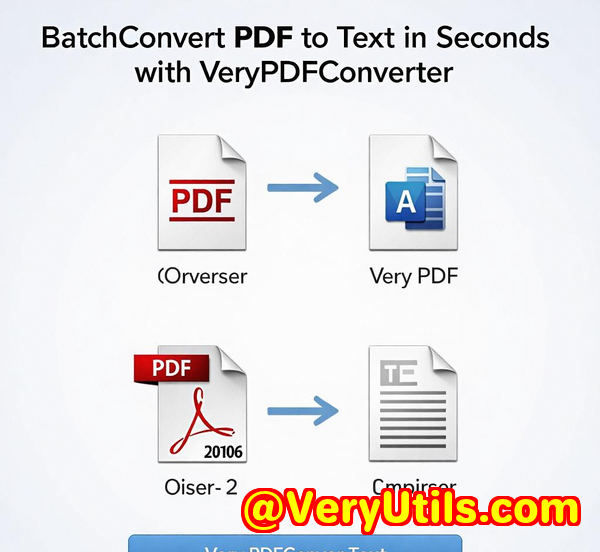How to Generate Encrypted PDF Certificates and Diplomas for Institutions
How to Generate Encrypted PDF Certificates and Diplomas for Institutions
Meta Description:
Struggling to secure and customise student certificates at scale? Learn how I used VeryPDF to generate encrypted PDFs for my institution in minutes.

Every semester, it was the same chaos.
Hundreds of certificates to generate. Dozens of design tweaks. Names with tricky accents. And the big one security.
We couldn't just send out unprotected certificates. These are legal documents. Degrees. Diplomas. They needed encryption. Password protection. Restrictions. The works.
And yet, I was stuck with manual tools that felt like they were made in 2005.
You've been there too, right?
Spending late nights exporting individual files, trying to script in Adobe (which crashes every few hours), praying some intern didn't mess up a student name. That's when I knew I needed a better solution.
So I went looking. And that's how I stumbled into the world of VeryPDF PDF Solutions for Developers.
The fix I wish I found sooner: VeryPDF's Custom PDF Generation Tools
I'm not a hardcore dev, but I work closely with our IT team. So when I saw that VeryPDF had PDF generation tools with built-in encryption, metadata control, and support for batch operations, I was all ears.
We were trying to do two things:
-
Generate branded, beautiful certificates automatically with student-specific info injected into templates.
-
Encrypt them so they couldn't be edited, copied, or printed without permission.
VeryPDF delivered on both fronts.
Let me break down how we used it.
What VeryPDF does (and how it saved my sanity)
At its core, VeryPDF's Custom PDF Generation solution lets you build PDFs from scratch or manipulate existing ones.
We tapped into these features:
-
Create PDFs programmatically using Java and C# (our team is mixed tech).
-
Add precise layout content student name, course, issue date, unique certificate ID.
-
Insert background logos, watermarks, and digital signatures.
-
Encrypt the files with passwords and set up access permissions.
-
Lock printing, editing, and copying to prevent fraud.
-
Batch generate thousands of PDFs from our database using a looped script.
No fluff. No crashes. Just clean, structured output.
Real-life: How we set this up for our graduating class
Here's the workflow we ran:
-
Pulled student data from our LMS using an export (CSV).
-
Built a simple template using placeholders for names, degrees, etc.
-
Used the VeryPDF API to fill the placeholders and render PDFs.
-
Applied AES 256-bit encryption to each file.
-
Set custom passwords using a naming pattern (e.g., student ID + DOB).
-
Locked editing and copying rights.
-
Auto-named each file:
First_Last_Certificate_2025.pdf.
Then, we emailed each certificate using our mailer tool, with the password instructions included separately.
Result? 1,200 certificates processed in under 30 minutes.
That's faster than printing two-sided flyers at FedEx.
Why VeryPDF over Adobe or other tools?
I've used Adobe Acrobat Pro. It's fine for one file. Maybe ten.
But when you have hundreds or thousands? Forget it. It's clunky and not built for automation.
Other open-source tools like FPDF or TCPDF require a lot of code and can't always handle encryption or complex formatting well.
Here's why VeryPDF wins:
-
Built-in encryption: No extra module needed.
-
Multi-language text support: Essential for our international student names.
-
Batch automation: Plug in a script and let it run.
-
Form fields and metadata: We embedded digital signature fields and institution-specific info.
Bonus: Support was actually helpful. When we hit a snag with a font rendering issue, they fixed it with a patch by the next day.
Who's this for?
If you're in any of these roles, this tool can save you hours every week:
-
University registrar or academic admin
-
Training institutes issuing completion certificates
-
Certification bodies
-
Government education departments
-
Online course platforms (yes, even indie ones)
It doesn't matter if you've got 50 or 5,000 students the setup scales either way.
The stuff that stood out to me
Here's what made VeryPDF click for us:
-
Encryption options are flexible: owner/user passwords, permission settings, all supported.
-
Custom layouts that don't break when you add long names or foreign characters.
-
Digital signature compatibility: We linked it to our head of academic's signing key.
-
Cross-platform: We ran the same process on both Windows and Linux servers.
I've used a lot of tools over the years, but this one genuinely solved the one thing we always messed up reliable, secure, scalable certificate generation.
What problems does it actually solve?
Let's not overcomplicate it.
Here's the list of headaches we killed off:
-
Manually editing certificate text for each student.
-
Risk of file tampering or unauthorised sharing.
-
Poor formatting in batch exports.
-
Sluggish PDF generators that freeze under volume.
-
No support for right-to-left languages or special fonts.
My honest take? This is a no-brainer for institutions
I don't care if you're a small bootcamp or a large university you need a tool that handles certificate generation automatically and securely.
VeryPDF nailed it for us.
If you're still manually editing, exporting, or worse printing and scanning certificates you're wasting time and opening yourself to risk.
Try VeryPDF PDF Solutions for Developers here:
Or even better, start your free trial and test it yourself.
It took us about 45 minutes to integrate it with our existing system.
Need something even more tailored?
Here's the cool part VeryPDF also builds custom solutions.
Whether you need something for Windows, Linux, macOS, mobile, or cloud, they've got devs who'll build to spec.
They've done projects involving:
-
PDF encryption, digital signatures, and DRM
-
Virtual printer drivers to capture print jobs
-
OCR and form recognition from scanned documents
-
Barcode generation and layout analysis
-
PDF validation, redlining, and accessibility standards
-
Large-scale PDF/A archiving
-
Font embedding, image conversion, and API monitoring
Even better they support dev languages like Python, Java, .NET, C++, HTML5, and more.
Need to build a full certification workflow or secure document system from scratch?
Reach out here:
https://support.verypdf.com/
These guys know their stuff.
FAQs
Q: Can I automate PDF certificate creation with a database?
Yes. VeryPDF integrates with your data source (CSV, SQL, etc.) so you can generate PDFs in a loop.
Q: How secure is the encryption?
VeryPDF supports AES 256-bit encryption, password protection, and permission restrictions for editing, printing, and copying.
Q: Does it support foreign languages and Unicode?
Absolutely. We used it for names with accents and Chinese characters without any formatting issues.
Q: Can I include digital signature fields?
Yes. You can create interactive form fields for signatures, checkboxes, and other input fields.
Q: Is this only for developers?
It's developer-friendly, but if you're tech-savvy or work with a developer, you'll get this running fast. They also offer custom setup support.
Tags/Keywords:
encrypted PDF certificates, automate PDF diplomas, PDF security for institutions, VeryPDF PDF solutions, batch PDF generation for education
Last line reminder:
If you're struggling with secure certificate generation, VeryPDF PDF Solutions for Developers is the best tool I've used period.