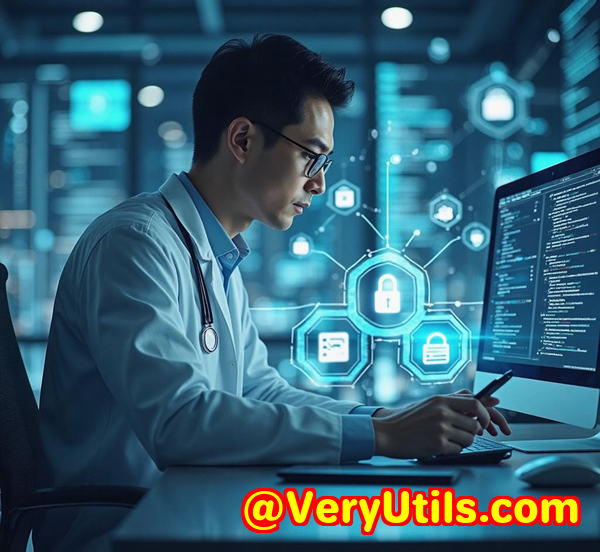How VeryPDF SPL to PDF SDK Saves You Time and Reduces Manual Errors in Large-Scale Document Conversion Projects
How VeryPDF SPL to PDF SDK Saves You Time and Reduces Manual Errors in Large-Scale Document Conversion Projects
Meta Description
VeryPDF SPL to PDF Converter SDK helps you automate complex document conversion tasks, saving time and reducing errors, especially in large-scale print spooling projects.

Every developer knows the frustration of managing print spool files in large-scale environments. The sheer volume of print jobs, especially when dealing with diverse file formats, can be overwhelming. From scattered .SPL files to complex documents requiring careful conversion into PDFs, the task is not only time-consuming but also prone to human error.
Luckily, there's a solution that can streamline the process: the VeryPDF SPL to PDF Converter Command Line SDK for Developers Royalty Free. This powerful tool takes the pain out of converting and processing print spool files, providing a more efficient, error-free workflow for businesses that handle large document volumes. If you've ever dealt with the tedious manual task of converting SPL files or wanted a way to automate the entire process, this SDK could be the game-changer you've been waiting for.
What Is the VeryPDF SPL to PDF Converter SDK?
The VeryPDF SPL to PDF Converter Command Line SDK is a specialized tool designed to handle the conversion of SPL (Windows Spool File Format) files into various formats such as PDFs, Postscript, TIFF, and more. But it's not just about file conversion; it's about automation, flexibility, and speed.
The beauty of this tool lies in its simplicity and power. It offers command-line, COM, and SDK interfaces, making it compatible with a wide range of programming languages, from Python to C#, Java, and even JavaScript. The SDK is built to perform conversions in bulk, supporting multithreaded operations, and is fully customizable to meet specific business needs.
Why Should Developers Care?
This tool isn't just for technical experts or large businesses. It's made for anyone dealing with large volumes of documents and print jobs, especially where accuracy and efficiency matter the most.
Whether you're managing print spool files from a Windows server environment, handling multiple file formats, or automating the conversion of EMF-SPL, PCL, PDF, or XPS files, the SDK offers robust solutions tailored to developers.
Real Use Cases for the VeryPDF SPL to PDF SDK
1. Automating Print Spool File Management for Large Enterprises
Imagine you're a developer working at a large enterprise that handles thousands of print jobs daily. Manual management of print spool files is not only inefficient but also prone to human error.
With VeryPDF SPL to PDF Converter SDK, you can automate the entire process, ensuring that files are quickly converted to the desired format with minimal intervention. No more sifting through directories full of cluttered .SPL fileseverything gets converted and stored automatically in the format you need.
2. Batch Converting Legacy Print Files into PDFs
For companies that have been around for years, dealing with legacy print files is often a headache. Old files come in various formats, some of which might not be directly usable. The VeryPDF SPL to PDF Converter makes it easy to batch convert older file formats into modern, accessible formats like PDF, without breaking a sweat.
In my own experience, I found it incredibly useful to convert PCL (Printer Command Language) files into clean, searchable PDFs. The conversion is flawless, and the tool even lets you embed fonts to ensure the document appears exactly as intended.
3. Integrating SPL Conversion Into Server-Side Applications
Let's say you're building a web application that needs to handle document generation on the server side. With this SDK, you can easily integrate the conversion functionality, allowing your system to convert incoming SPL files into PDF or image formats in real-time, without worrying about clunky third-party apps or manual steps.
The SDK provides an easy-to-integrate solution with minimal lines of code required to convert files. Whether it's for legal teams, document management companies, or even e-commerce businesses needing to generate invoices automatically, it fits into any workflow seamlessly.
Key Features That Make It Stand Out
1. Flexibility with Input and Output Formats
The VeryPDF SPL to PDF Converter supports a broad range of input and output formats. Whether you need to work with EMF-SPL, XPS, or PCL files, or convert them into PDF, TIFF, or JPEG files, this tool covers it all.
-
Input Formats: SPL, EMF-SPL, XPS, PCL, PXL, EPS, PRN, Postscript, PDF, TSC POS Label Printer SPL
-
Output Formats: PDF, Postscript, EPS, BMP, JPEG, GIF, PNG, TIFF, MNG, ICO, PCX, TGA, WMF, WBMP, JBG, J2K
This means that no matter what your system is generating, the tool will be able to process it efficiently and turn it into the format you need.
2. Bulk Conversion and Multithreaded Performance
Time is money, especially when you're dealing with high volumes of print jobs. The multithreaded conversion feature of the SDK allows you to process multiple files simultaneously, making it perfect for environments that require fast, bulk conversion without sacrificing quality.
I've used this in real-world scenarios where converting hundreds of documents at once would have otherwise been a bottleneck. The results? Near-instant conversions with no crashes or lag.
3. PDF Customization and Security
When converting to PDF, the SDK lets you fine-tune the output. You can customize metadata such as title, author, and keywords. You can also control font embedding, compression options, and even security settings.
In one instance, I had to convert sensitive documents into PDFs and add restrictions to prevent unauthorized printing and copying. The tool's 128-bit encryption feature was perfect for ensuring the document's security, and I was able to set up restrictions such as denying editing, copying, or printing, keeping confidential information safe.
4. Ideal for Developers
What truly sets this tool apart is its developer-friendly design. The SDK interfaces are easy to use, with support for multiple programming languages such as .NET, C++, Python, PHP, and JavaScript. With a few lines of code, you can integrate the tool into your system, saving countless hours of manual work.
Core Advantages of VeryPDF SPL to PDF SDK
-
Cost-Effective: No more relying on expensive, third-party services that limit your control. The SDK is royalty-free, meaning no hidden fees for developers.
-
Time-Saving: Automated batch conversion and multithreaded support make processing large volumes of documents fast and efficient.
-
High-Quality Output: The tool ensures that the integrity of the original documents is maintained during conversion, offering lossless output.
-
Security Features: With customizable security settings, you can protect your documents with encryption and set access restrictions.
-
Wide Compatibility: Supports a range of input formats and output choices, allowing you to meet diverse business needs without jumping between different software tools.
How I Use VeryPDF SPL to PDF SDK
In one of my projects, I needed to automate the conversion of thousands of print spool files generated by a large server farm. We were using TSC POS Label Printer SPL files for barcode labels, and converting these into PDF for archiving was crucial.
With the VeryPDF SPL to PDF SDK, I was able to automate the entire process. I set up the command-line interface to monitor the spool folder and convert any new files into PDFs. No more manually sorting files, no more errors due to human intervention. The entire workflow was smoother, faster, and error-free.
Conclusion: Why You Need VeryPDF SPL to PDF SDK
In a nutshell, if you're managing a large-scale print operation and need a tool that can convert and manage SPL files efficiently, the VeryPDF SPL to PDF Converter Command Line SDK is exactly what you need. It's fast, secure, flexible, and developer-friendly, making it an indispensable tool for businesses that deal with large volumes of print jobs.
If you're tired of the manual hassle and want to boost your productivity while ensuring top-notch quality and security, I'd highly recommend giving this SDK a try.
Start your free trial now and experience the time-saving benefits for yourself. Click here to try it out for yourself.
Custom Development Services by VeryPDF
Need something specific? VeryPDF offers comprehensive custom development services tailored to your unique technical requirements. Whether you're working with Linux, macOS, Windows, or server environments, VeryPDF can help.
Our expertise spans across PDF processing, OCR, barcode generation, document form generation, and more. Reach out through our support center to discuss your project and see how we can assist you.
FAQ
1. What formats can I convert SPL files to using this tool?
You can convert SPL files to formats like PDF, TIFF, JPG, PNG, and BMP, among others.
2. Is the VeryPDF SPL to PDF Converter SDK compatible with all Windows versions?
Yes, it supports Windows 2000, XP, Vista, 7, 8, 10, and Server versions.
3. Can I batch convert multiple SPL files at once?
Absolutely! The SDK supports batch conversion and multithreaded processing, allowing you to convert large numbers of files simultaneously.
4. How secure is the output PDF?
You can set 128-bit encryption and various restriction options to secure your