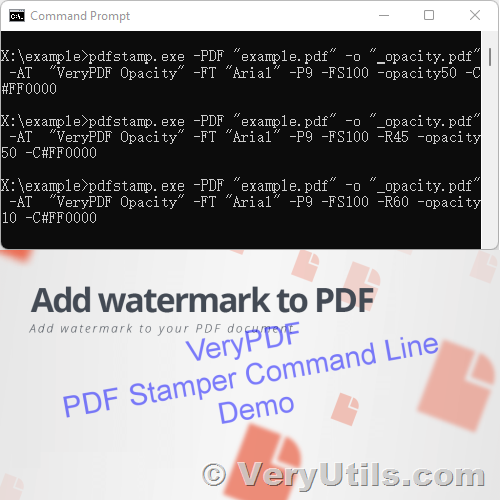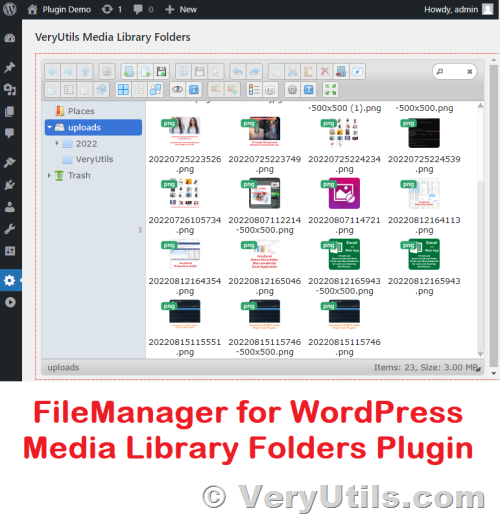VeryUtils provides source code license for HTML5 PDF Annotation Web application
VeryUtils HTML5 PDF Annotation is a powerful and versatile web application that allows users to easily annotate and mark up PDF documents online. Whether you're a business owner, a marketer, or anyone else who needs to collaborate on PDF documents, this application makes it easy to do so quickly and efficiently.
One of the key benefits of VeryUtils HTML5 PDF Annotation is its ease of use. This application is designed to be simple and intuitive, so anyone can start using it right away. With a user-friendly interface and clear, step-by-step instructions, this application makes it easy for anyone to start annotating their PDF documents in no time.
https://veryutils.com/html5-pdf-annotation-source-code-license
In addition to its ease of use, VeryUtils HTML5 PDF Annotation also offers a range of powerful and versatile tools for annotating and marking up PDF documents. These tools include basic features like highlighting, underlining, and strikethrough, as well as more advanced features like adding notes, comments, and stamps. With these tools, you can easily collaborate on your PDF documents and make them more effective and engaging.
Another key benefit of VeryUtils HTML5 PDF Annotation is its compatibility with a wide range of devices and operating systems. This application can be run on Windows, Mac, and Linux systems, and it's optimized for use on a wide range of devices, including desktop computers, laptops, tablets, and smartphones. This means you can use VeryUtils HTML5 PDF Annotation to annotate your PDF documents from anywhere, at any time.
In addition to its compatibility with a wide range of devices and operating systems, VeryUtils HTML5 PDF Annotation also offers a range of options for saving and sharing your annotated documents. You can save your annotated documents to your computer, or you can share them directly to popular cloud storage platforms like Google Drive and Dropbox. This makes it easy for you to collaborate on your PDF documents with others.
As a web application, VeryUtils HTML5 PDF Annotation is also highly customizable. If you're a web developer, you can easily integrate this application into your web projects, thanks to the full source code that VeryUtils provides. The source code is written in PHP and JavaScript, so you can easily customize the application to meet your specific needs and requirements.
Overall, VeryUtils HTML5 PDF Annotation is a powerful and versatile application that makes it easy to annotate and mark up PDF documents online. Whether you're a business owner, a marketer, or anyone else who needs to collaborate on PDF documents, this application offers a range of tools and features that can help you do so quickly and efficiently. And with its compatibility with a wide range of devices and operating systems, and its customizable source code, VeryUtils HTML5 PDF Annotation is an indispensable tool for anyone who needs to annotate their PDF documents online.