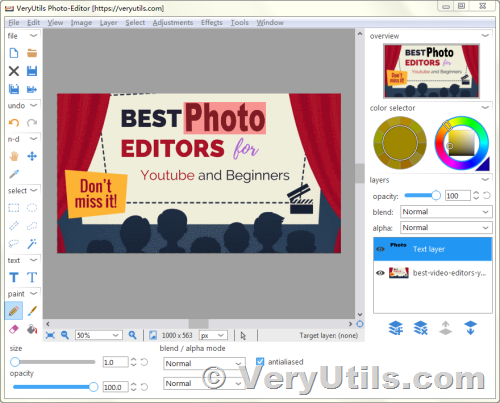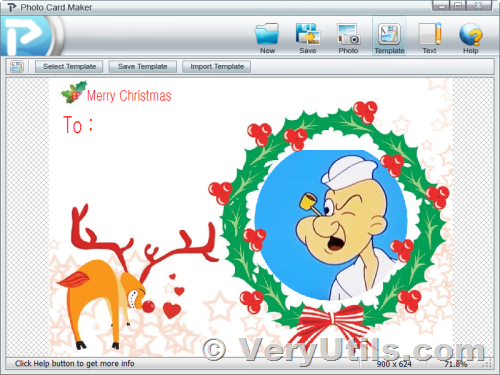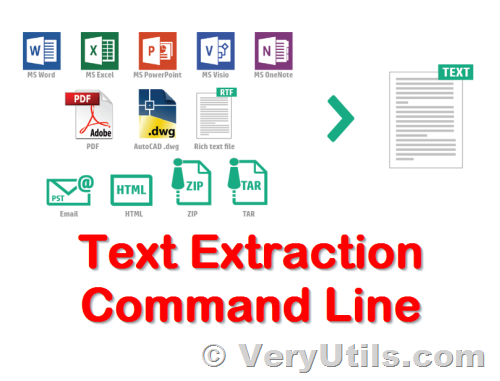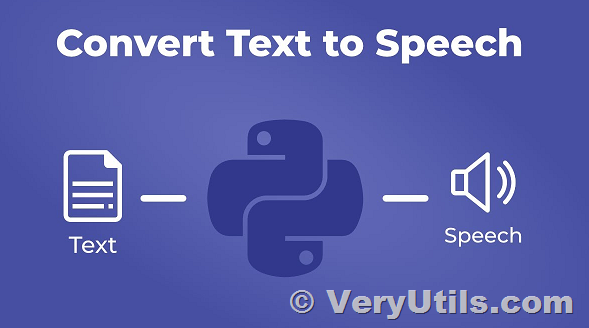VeryUtils Photo Editor is a Best Image and Photo Editing software for computers that run Windows
VeryUtils Photo Editor is a powerful photo editing software that allows you to edit, retouch, and enhance your photos with a variety of tools and features. Whether you're a professional photographer or just looking to touch up your personal photos, VeryUtils Photo Editor has everything you need to bring your images to life.
https://veryutils.com/photo-editor-software
One of the standout features of VeryUtils Photo Editor is its comprehensive selection of editing tools. From basic adjustments like crop, rotate, and resize to more advanced options like curves, levels, and color balance, VeryUtils Photo Editor has it all. Additionally, the software includes a range of filters and effects to give your photos a unique look and feel.
VeryUtils Photo Editor also includes a number of retouching tools to help you fix blemishes and imperfections in your photos. You can use the clone tool to remove unwanted objects, the healing brush to fix blemishes and blemishes, and the spot healing brush to remove dust and dirt.
In addition to its editing and retouching tools, VeryUtils Photo Editor also includes a number of features to help you manage and organize your photos. You can use the software to create albums and collections, tag your photos with keywords, and even upload your photos directly to social media platforms like Facebook and Instagram.
VeryUtils Photo Editor is a powerful and easy-to-use photo editor that allows you to quickly and easily edit, enhance, and transform your photos. With a wide range of advanced tools and features, VeryUtils Photo Editor is suitable for both beginners and professional photographers.
Some of the key features of VeryUtils Photo Editor include:
* One-click auto-enhancement: With just one click, you can automatically enhance the color, contrast, and exposure of your photos.
* Advanced photo editing tools: VeryUtils Photo Editor offers a wide range of advanced tools for photo editing, including cropping, resizing, rotating, and flipping. You can also adjust the color balance, exposure, levels, and other settings to get the perfect look for your photos.
* Wide range of photo effects: VeryUtils Photo Editor comes with a wide range of photo effects, including filters, overlays, and frames, which you can use to create stunning and unique images.
* Collage maker: With VeryUtils Photo Editor, you can easily create stunning photo collages by selecting from a wide range of templates and layouts.
* Advanced text editing: VeryUtils Photo Editor allows you to easily add text to your photos and customize the font, size, and color to get the perfect look.
* Easy to use: VeryUtils Photo Editor is designed to be easy to use, with a simple and intuitive interface that allows you to easily navigate the different tools and features.
* Supports all popular image formats: VeryUtils Photo Editor supports all popular image formats, including JPG, PNG, GIF, BMP, and TIFF.
* Available for Windows: VeryUtils Photo Editor is available for all Windows systems.
Overall, VeryUtils Photo Editor is a comprehensive and powerful photo editing software that is perfect for both professionals and amateurs alike. With its wide range of tools and features, it's an excellent choice for anyone looking to take their photos to the next level.