How VeryPDF JavaScript PDF Annotator Source Code License Can Enhance Document Review Processes Across Teams
Meta Description:
Reviewing documents with scattered tools slows teams down. This annotator fixes that. Here's how I used it to streamline team collaboration.
Every team I've worked with has one thing in common: PDF review is a pain.
We'd get documents flying in from clients, managers, legaleveryone. Half the team would print things just to highlight them with a pen. Others would send screenshots of their notes on Slack. A few would try to comment directly on PDFs using random tools that often didn't save changes properly.
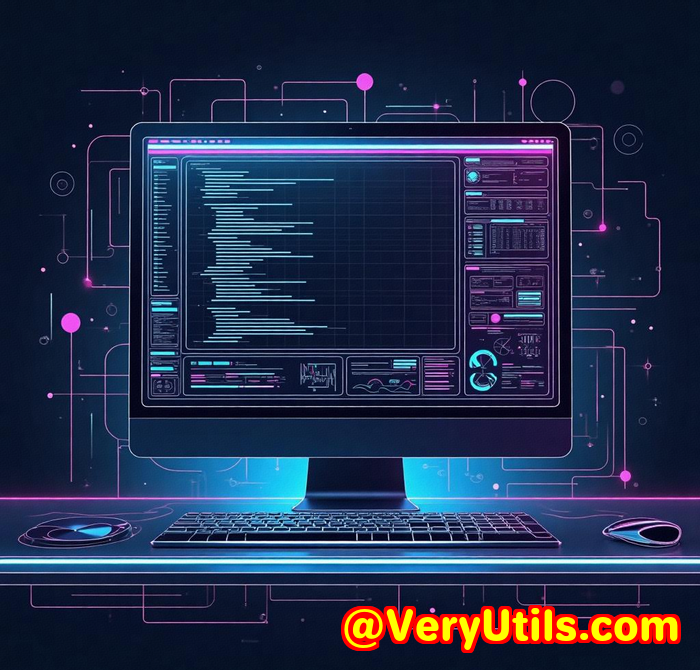
It was chaos.
And when you've got people reviewing the same document across different platformsMacs, PCs, even iPadsit just gets worse.
That's when I found VeryPDF JavaScript PDF Annotator Source Code License.
Here's what changed after switching to this PDF annotation tool
I'll cut right to itthis annotator tool saved my sanity.
We were building a custom internal app for document workflows, and the team needed a way to annotate PDF and Office files directly in the browser. No plugins. No installs. Just open, review, and done.
This is what stood out:
Instant browser-based PDF markup no plugins, no friction
I didn't want to deal with Java plugins or forcing teammates to install weird extensions. This annotator runs purely on HTML5 and JavaScript, which meant:
-
Worked on Chrome, Firefox, Safari, Edgeeven old-school IE.
-
Compatible with Windows, Mac, Linux, iOS, Android.
-
I literally dropped the source code into our app and had it working in under a day.
Our UX designer opened it on her iPad, the legal guy used it on a Linux machineno complaints.
Layered collaboration perfect for team reviews
This was a game changer.
We could all annotate the same documentat the same time.
Think Google Docs-style layering, but for PDFs.
-
One team member would highlight key contract clauses.
-
Another would add a text comment on a clause they wanted redrafted.
-
The final reviewer could strike through outdated sections and add freehand notes.
And the best part? You could export the final version with or without the annotations burned in.
It handled more than just PDFs think Word, CAD, Visio, and more
We weren't just reviewing contracts.
There were architectural drawings in DWG, PowerPoint decks from marketing, and even some old-school TIFF images from scanning hardware manuals.
This annotator handled all of it.
With support for 50+ file types, we could:
-
View and annotate Office files, PDFs, CAD diagrams, and images.
-
Keep the original format intact.
-
No converting everything into PDF just to make a few notes.
Annotation tools that actually made sense
Here's what I use on a daily basis:
-
Highlighting for drawing attention to key sections
-
Strikeout for anything outdated or incorrect
-
Text comments to leave thoughts for other reviewers
-
Freehand drawing when text just doesn't cut it
-
Area & point comments for UI design feedback
You can even change colours, adjust font sizes, and write with transparent or solid text backgrounds.
It's all fast, intuitive, and looks good.
What makes it better than other tools I've tried?
Other PDF annotators I tested were either:
-
Too clunky to integrate
-
Plugin-dependent (which no one wants in 2025)
-
Lacked support for collaboration or Office file types
-
Locked behind annoying subscription paywalls
VeryPDF's tool gave us full control.
We used the source code license, so we could integrate it tightly into our own systems. Want to connect it with your own server via REST API? No problem. Want to customise the UI to match your app? Easy.
Final thoughts this tool just works
If you've got a team that:
-
Regularly reviews PDFs, Office files, or even CAD documents
-
Needs a seamless, browser-based annotation experience
-
Wants full control over integration, layout, and deployment
...then VeryPDF JavaScript PDF Annotator Source Code License is a no-brainer.
It saved our team hours of back-and-forth each week, and made feedback loops ridiculously faster.
I'd highly recommend this to any business that deals with cross-platform document collaboration.
Click here to try it out for yourself
Need something built just for your setup?
VeryPDF doesn't just stop at annotation tools.
They also offer custom development serviceswhich we used to tweak how annotations were exported. These guys really know their stuff when it comes to PDF processing.
Whether you're working with:
-
Windows, Linux, or macOS
-
Server environments or embedded systems
-
Tools like C++, JavaScript, .NET, or even creating virtual printer drivers...
They've got the expertise.
They've helped teams build:
-
Print-job monitoring tools
-
Barcode and OCR systems
-
Secure document workflows with DRM and digital signatures
-
Cloud-based document viewers and converters
Need something built around your workflow?
Reach out to them here: http://support.verypdf.com/
FAQs
1. Can I use this tool on mobile devices like iPads or Android tablets?
Yes! It's fully browser-based, so as long as your device has a modern browser, you're good to go.
2. Do I need to install any plugins to use the annotator?
Nope. It runs on HTML5 and JavaScriptcompletely plugin-free.
3. Can multiple people annotate the same document at once?
Yes. It supports layered collaboration, so everyone can leave their notes without overwriting each other.
4. What file types can I annotate?
Over 50 file types including PDF, DOCX, XLSX, PPT, DWG, TIFF, PNG, and more.
5. Is it customisable for my specific app or workflow?
Absolutely. You get the source code and full control over how it integrates into your system.
Tags / Keywords
pdf annotator source code, document collaboration tool, html5 pdf annotation, annotate office files online, javascript pdf viewer integration, pdf annotation api, team document markup