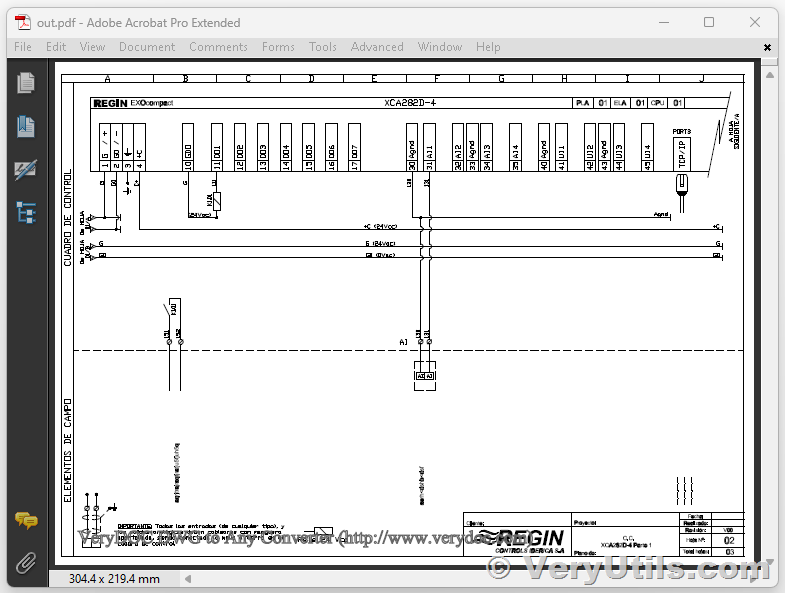Hello,
We are using the dwg2vec to convert DXF files in PDF and we have a doubt.
Can we change the orientation of the PDF? We want to see the DXFs horizontally.
I have attached 3 files:
-The DXF, which is converted to PDF
-The PDF we are obtaining now(in vertical orientation)
-The PDF we want to obtain (in horizontal)
If you need something else you can ask me!
Thanks and regards
Customer
---------------------------
Thanks for your sample files, we have figured out a solution to you, please download the trial version of "DWG to Any Converter Command Line" from following web page,
https://veryutils.com/dwg-to-any-converter-command-line
after you download and unzip it to a folder, you can run following command line to convert your DXF file to PDF file with horizontal orientation,
dwg2any.exe -copypapersize "D:\Downloads\1\dxf_vertical_horizontal\CC01-02-ExoCompact XCA282D-4 Parte 1.dxf" "D:\Downloads\1\dxf_vertical_horizontal\out.pdf"
dwg2any.exe has a new parameter "-copypapersize", this parameter can sync paper size and paper orientation from DWG file to PDF file automatically, so you may add this parameter to keep same paper size and paper orientation between original DXF file and generated PDF file,
-copypapersize : copy paper size from DWG file to PDF file
VeryUtils
---------------------------
# How to Use "DWG to Any Converter Command Line" to Convert DXF to PDF with Matching Paper Size and Orientation?
Are you struggling to convert DXF files to PDF while preserving the original paper size and orientation? We've got the solution for you! In this article, we will introduce you to the "DWG to Any Converter Command Line" software, which allows you to seamlessly convert DXF files to PDF files while ensuring that the paper size and orientation remain consistent.
## The Challenge: Changing PDF Orientation
One of our customers approached us with a specific challenge. They needed to convert DXF files to PDF files but wanted the resulting PDFs to have a horizontal orientation, while the default conversion produced vertical PDFs. This posed a problem for them as it affected the readability and usability of the converted files.
To address this issue, we suggested using the "DWG to Any Converter Command Line" software, which provides a simple yet powerful solution.
## Introducing "DWG to Any Converter Command Line"
"DWG to Any Converter Command Line" is a versatile and user-friendly tool designed for converting DWG and DXF files to various formats, including PDF. What sets it apart is its ability to maintain the original paper size and orientation from the source DXF file, ensuring that the resulting PDF files match the desired specifications.
## How to Use "DWG to Any Converter Command Line"
Here's a step-by-step guide on how to use "DWG to Any Converter Command Line" to convert DXF files to PDF files with matching paper size and orientation:
### Step 1: Download and Install
1. Visit the [DWG to Any Converter Command Line]( https://veryutils.com/dwg-to-any-converter-command-line ) download page.
2. Download the trial version of the software.
3. Unzip the downloaded file to a folder on your computer.
### Step 2: Run the Conversion
Now that you have the software installed, you can use it to convert your DXF files to PDF files with the desired orientation.
Open your command prompt or terminal and navigate to the folder where you unzipped the software.
Run the following command, replacing `"input.dxf"` with the path to your DXF file and `"output.pdf"` with the desired name for the generated PDF file:
```shell
dwg2any.exe -copypapersize "input.dxf" "output.pdf"
```
The `-copypapersize` parameter is the key to maintaining the original paper size and orientation. It instructs the software to synchronize the paper size and orientation from the DXF file to the resulting PDF file.
### Step 3: Enjoy the Results
Once the conversion is complete, you will have a PDF file that matches the paper size and orientation of the original DXF file. You can now view, share, or print your PDF document with confidence, knowing that it perfectly aligns with your requirements.
"DWG to Any Converter Command Line" provides a straightforward solution for converting DXF files to PDF files while preserving the original paper size and orientation. By using the `-copypapersize` parameter, you can ensure that your converted PDFs match your specific needs.
Say goodbye to vertical PDFs and hello to perfectly oriented documents with "DWG to Any Converter Command Line." Download the trial version today and experience the convenience of accurate DXF to PDF conversions.
✅ Want to buy this product from VeryUtils?
If you are interested in purchasing this software or developing a customized software based on it, please do not hesitate to contact us.
We look forward to the opportunity of working with you and providing developer assistance if required.