How to Share Government PDF Documents While Controlling Download Rights
Meta Description:
Struggling to securely share government documents? Here's how I used VeryPDF DRM Protector to control access and prevent downloads.
Ever sent a government document and immediately regretted it?
That was me last year.
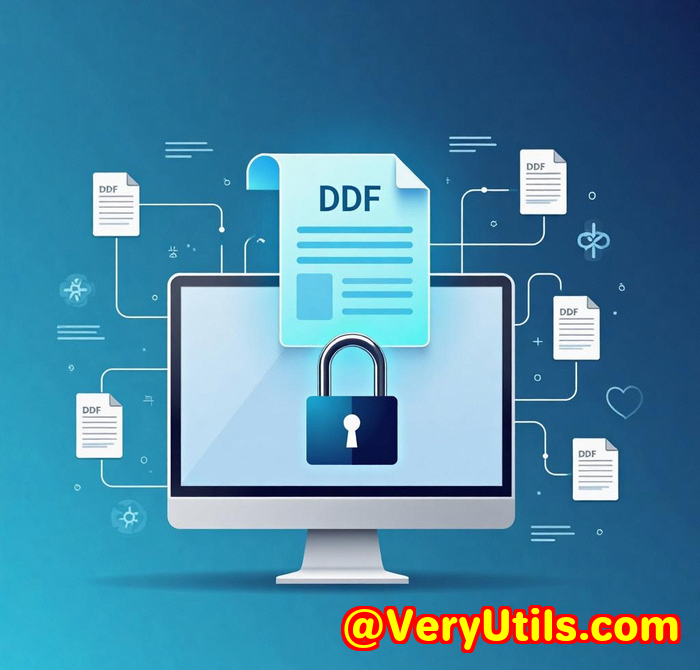
I had just emailed a batch of sensitive regulatory reports to a partner agency. Within hours, someone forwarded them outside the intended circle.
Worseone of the files got downloaded and ended up in the inbox of a person who shouldn't have even known it existed.
Not cool.
And I get itmost government departments are stuck juggling old-school methods and a Frankenstein of half-baked "secure" tools.
But what if you could send a PDF and still control who sees it, when they see it, and whether they can download it or not?
That's when I stumbled across VeryPDF DRM Protector.
The Tool That Changed Everything
VeryPDF DRM Protector isn't some clunky desktop app.
No installs. No plug-ins. No "create an account first" nonsense.
You go to the site, upload your PDF, set your rules, and boomdone.
I first used it to send internal audit reports between departments. These were highly confidential, and I needed full control.
Printing? Blocked.
Downloading? Blocked.
Copying text? Nope.
Sharing outside the department? Forget it.
It was like flipping a switch from chaos to control.
Why This Was a Game-Changer for Me
Here's what I actually loved using it for:
1. Block Downloads and Print with a Click
When sharing draft policy documents, I set them to view-only.
Colleagues could read them in their browserbut couldn't save or print.
No awkward follow-up emails needed.
2. Revoke Access When Needed
Shared a classified document with a contractor.
A week later, the project ended.
I just logged in and revoked access instantly.
No chasing them down. No praying they'd delete the file.
3. Auto Watermarking for Accountability
Each recipient's name and email were watermarked across the pages.
So if someone did take screenshots or try anything shadyI'd know exactly who.
4. Document Expiry Settings
Sometimes we share data that's only valid for a short window.
I set expiry dates, and the file became inaccessible afterwards.
No expired drafts floating around to confuse folks later.
Who This Is Perfect For
Honestly, if you're handling confidential government files, or you're part of a legal, compliance, or finance team, this tool is built for you.
Also works great for:
-
Inter-agency communications
-
Legal case files
-
Internal audit reports
-
Educational licensing materials
-
Training manuals for government employees
Why Not Just Use Password-Protected PDFs?
Because passwords get shared.
And once someone downloads it, it's out of your hands.
Most tools treat "security" like a checkbox.
VeryPDF DRM Protector treats it like a fortress.
It's not just about protecting your PDFit's about protecting your control.
How It Saved Me (and Can Save You Too)
Let me paint the picture:
I had to send a batch of compliance reports to multiple departments.
Each had access to different sections.
I used the folder-based organisation inside the DRM tool, set permissions for each group, and shared one link.
No duplicates. No version confusion.
It saved me about 3 hours in back-and-forth, and weeks of headache cleaning up leaks.
I'd Recommend This to Anyone Who Shares Sensitive Documents
If you deal with large volumes of confidential PDFs, especially in a government or regulatory setting, this is a no-brainer.
It gave me peace of mind I didn't think was possible with document sharing.
Start your free trial now and see what real control feels like:
Need Something Custom-Built?
If your use case is more complex, VeryPDF also offers custom-built solutions.
Their dev team can whip up PDF processing tools for Linux, Windows, or even mobile systems.
They've got experience with:
-
Python, C++, JavaScript, .NET, and more
-
Custom virtual printer drivers
-
File access API monitoring
-
OCR tools and barcode recognition
-
Enterprise-grade DRM, digital signatures, and watermarking
-
Secure cloud-based conversion + viewer platforms
-
Printing and font management solutions
Reach out and tell them what you need:
FAQs
1. Can I stop someone from downloading my PDF entirely?
Yes. VeryPDF DRM Protector allows you to block downloads completely while still letting people view the file in their browser.
2. Will the recipient need to install anything to view the document?
Nope. Everything runs in-browser. No plugins, no software, no friction.
3. Can I track who opened my file?
Absolutely. You get full analytics: who opened it, when, how many times, where fromeven if they printed it.
4. What happens if I send a file to the wrong person?
Just revoke their access instantly through the dashboard. No need to email or call.
5. Does it only work with PDFs?
No, it supports multiple file typesPDFs, videos, images, and even audio files.
Tags or Keywords
-
Share government PDF documents securely
-
Prevent PDF downloads
-
Digital rights management for government
-
Control access to confidential files
-
VeryPDF DRM Protector review